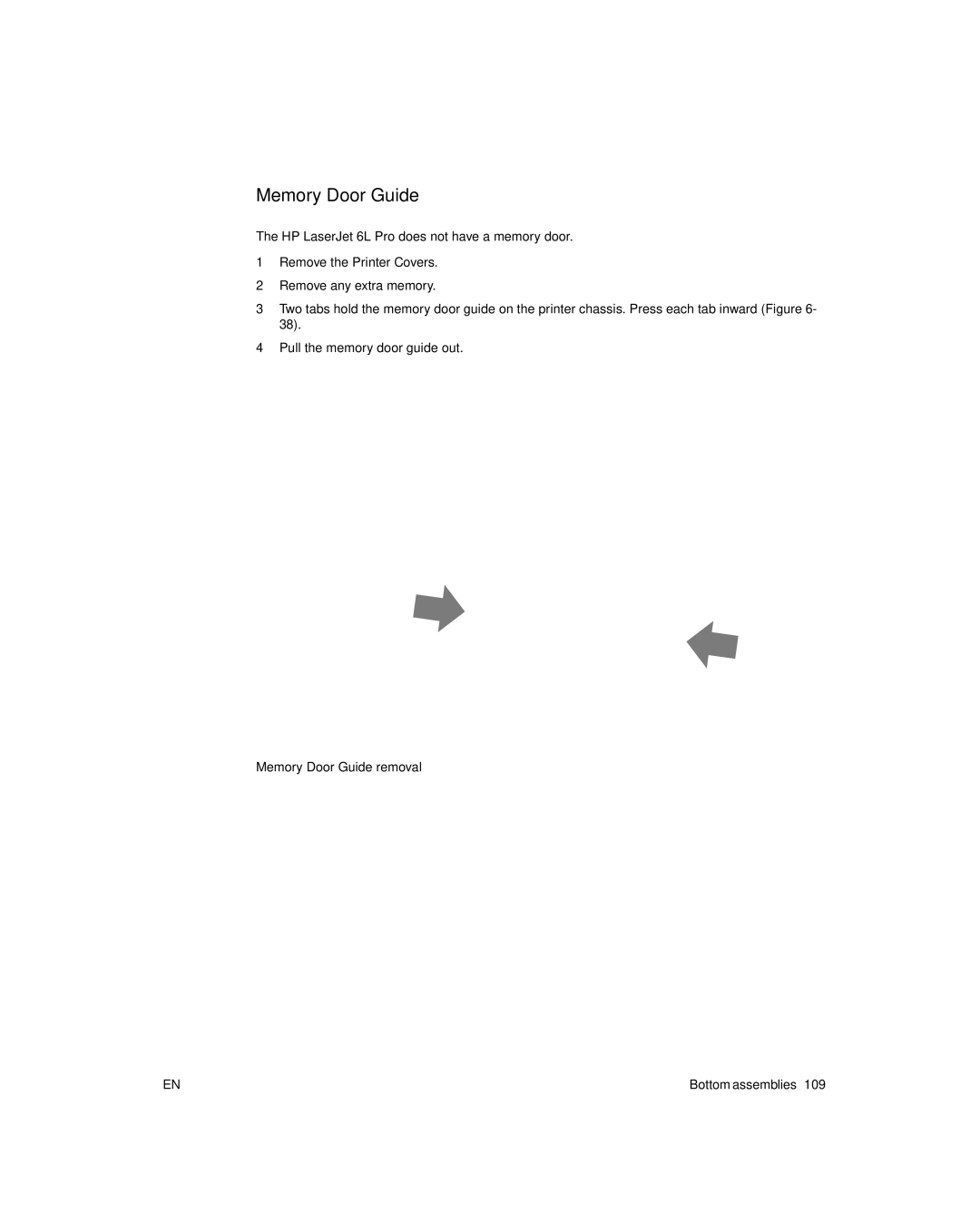Bottom assemblies
Memory Door Guide
Note | The HP LaserJet 6L Pro does not have a memory door. | |
| 1 | Remove the Printer Covers. |
| 2 | Remove any extra memory. |
| 3 | Two tabs hold the memory door guide on the printer chassis. Press each tab inward (Figure 6- |
|
| 38). |
| 4 | Pull the memory door guide out. |
Figure 6-38 Memory Door Guide removal
EN | Bottom assemblies 109 |