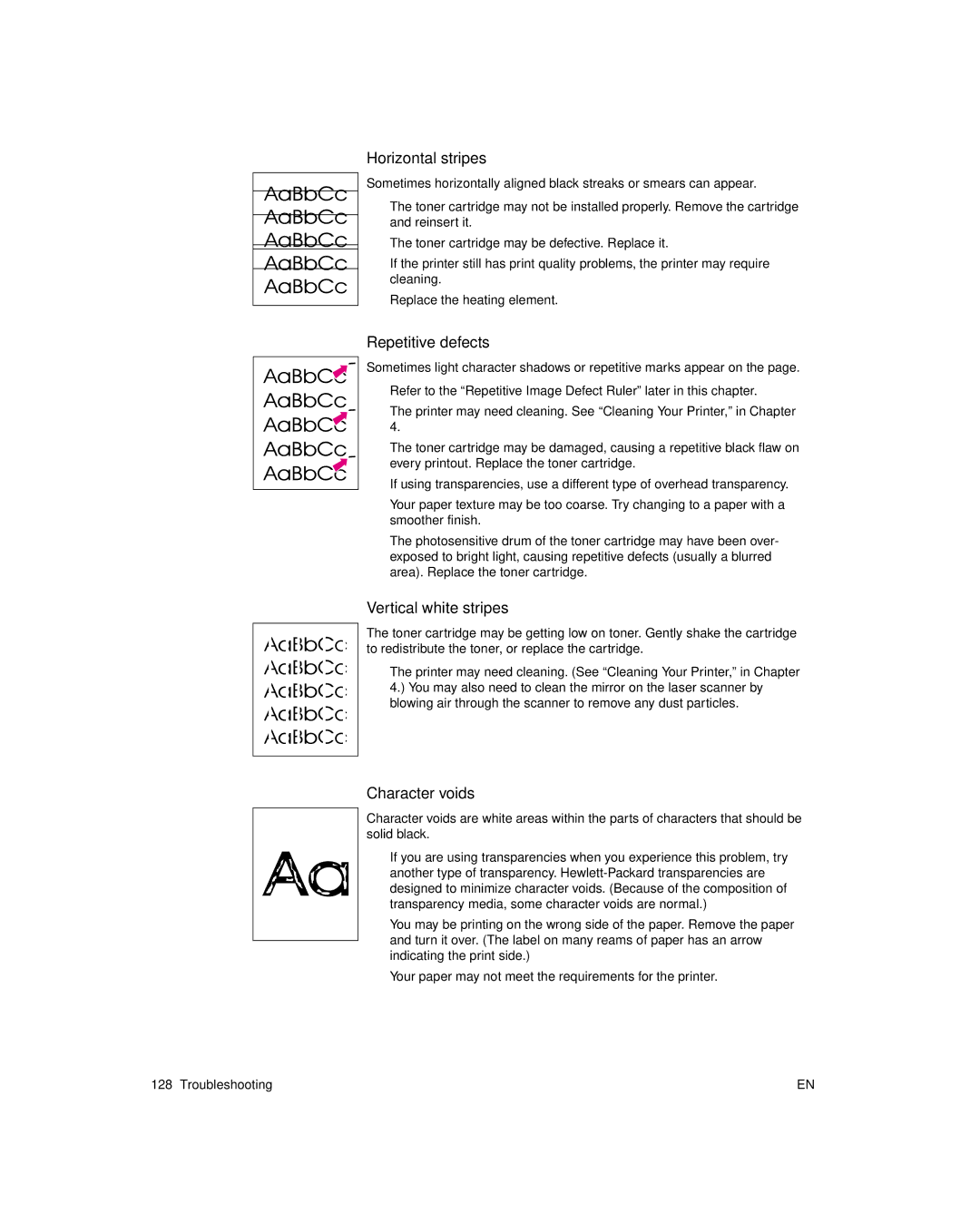Horizontal stripes
Sometimes horizontally aligned black streaks or smears can appear.
lThe toner cartridge may not be installed properly. Remove the cartridge and reinsert it.
lThe toner cartridge may be defective. Replace it.
lIf the printer still has print quality problems, the printer may require cleaning.
lReplace the heating element.
Repetitive defects
Sometimes light character shadows or repetitive marks appear on the page.
lRefer to the “Repetitive Image Defect Ruler” later in this chapter.
lThe printer may need cleaning. See “Cleaning Your Printer,” in Chapter 4.
lThe toner cartridge may be damaged, causing a repetitive black flaw on every printout. Replace the toner cartridge.
lIf using transparencies, use a different type of overhead transparency.
lYour paper texture may be too coarse. Try changing to a paper with a smoother finish.
lThe photosensitive drum of the toner cartridge may have been over- exposed to bright light, causing repetitive defects (usually a blurred area). Replace the toner cartridge.
Vertical white stripes
The toner cartridge may be getting low on toner. Gently shake the cartridge to redistribute the toner, or replace the cartridge.
lThe printer may need cleaning. (See “Cleaning Your Printer,” in Chapter 4.) You may also need to clean the mirror on the laser scanner by blowing air through the scanner to remove any dust particles.
Character voids
Character voids are white areas within the parts of characters that should be solid black.
lIf you are using transparencies when you experience this problem, try another type of transparency.
lYou may be printing on the wrong side of the paper. Remove the paper and turn it over. (The label on many reams of paper has an arrow indicating the print side.)
lYour paper may not meet the requirements for the printer.
128 Troubleshooting | EN |