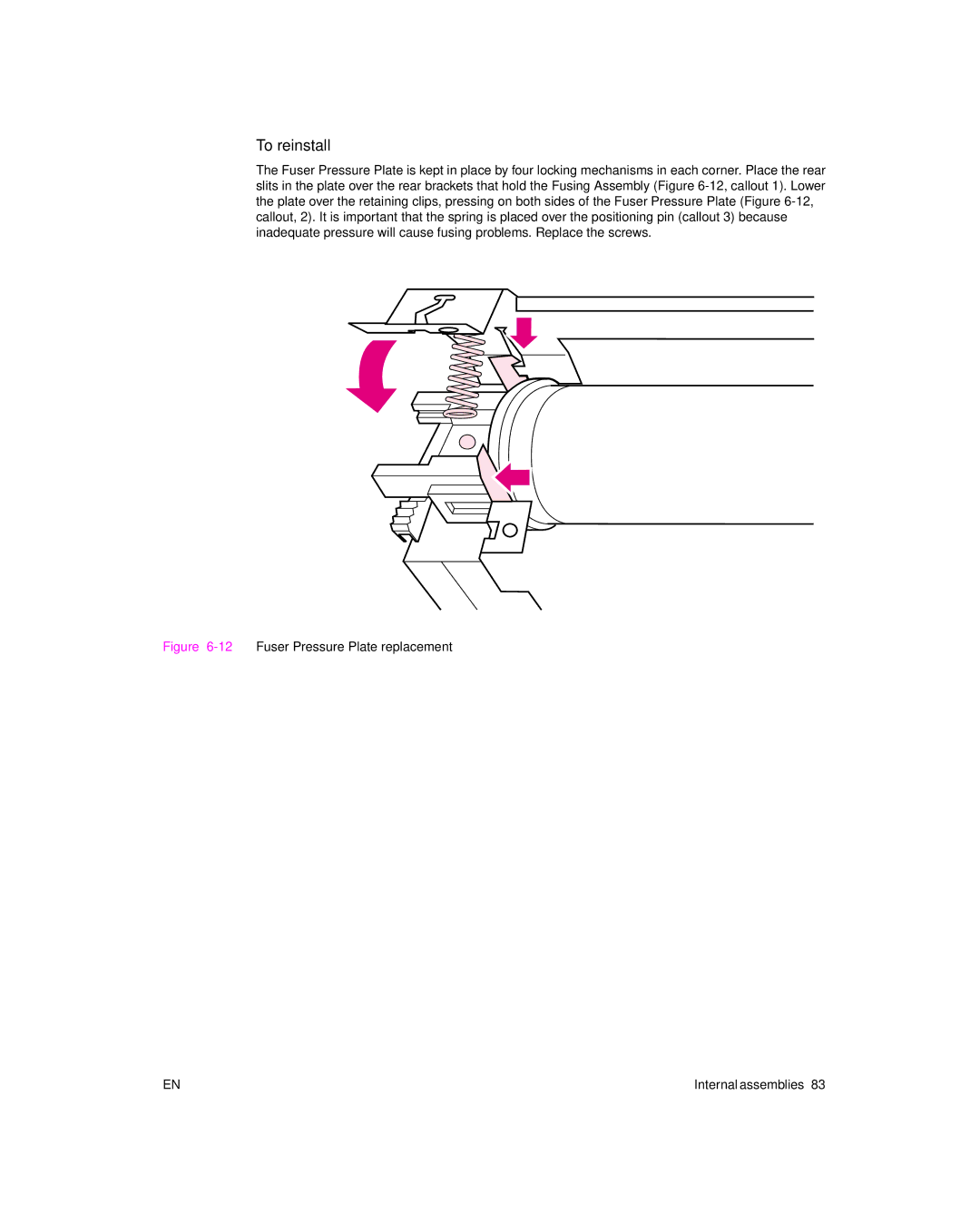To reinstall
The Fuser Pressure Plate is kept in place by four locking mechanisms in each corner. Place the rear slits in the plate over the rear brackets that hold the Fusing Assembly (Figure
Figure 6-12 Fuser Pressure Plate replacement
EN | Internal assemblies 83 |