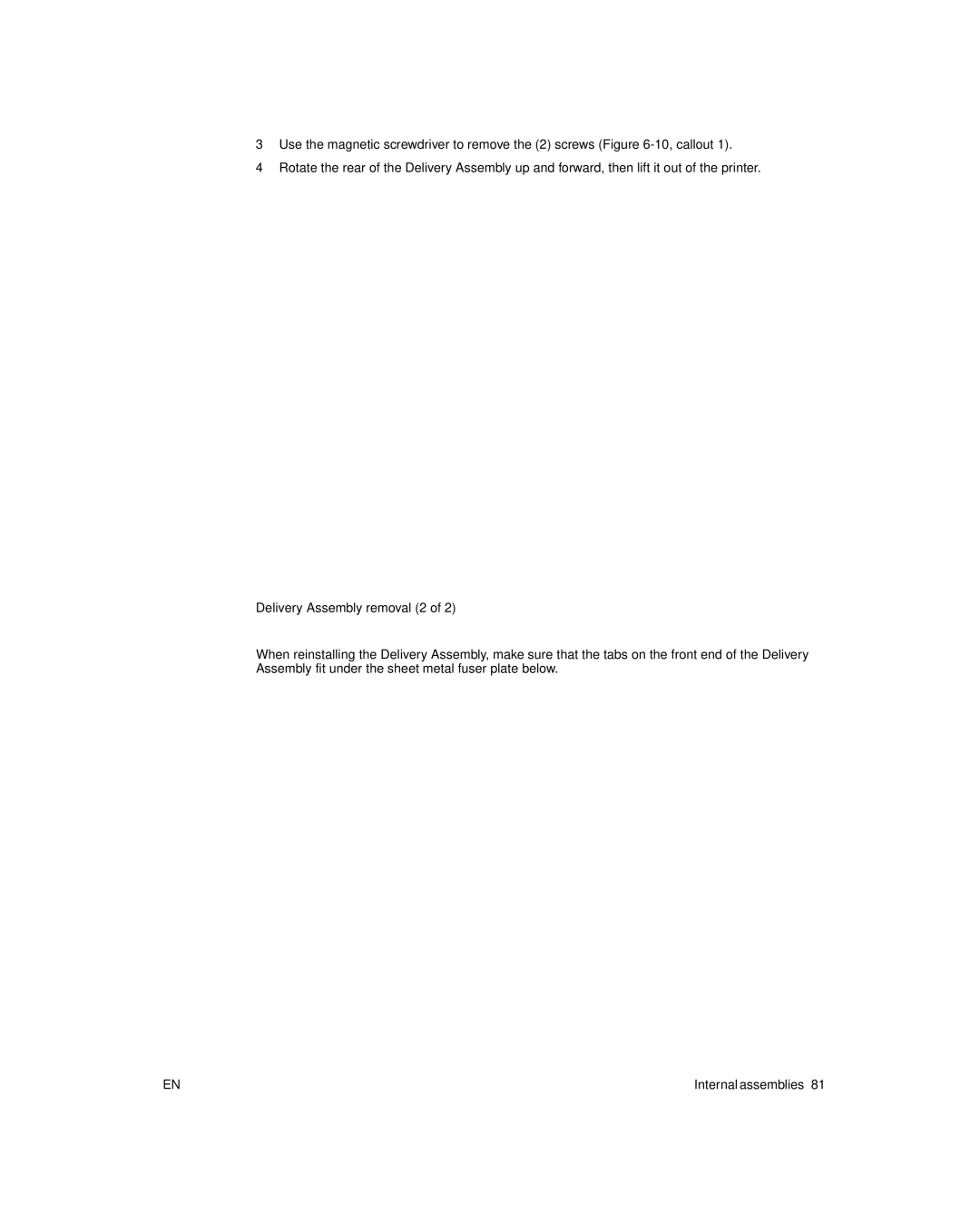3Use the magnetic screwdriver to remove the (2) screws (Figure
4Rotate the rear of the Delivery Assembly up and forward, then lift it out of the printer.
![]() 1
1 ![]()
Figure 6-10 Delivery Assembly removal (2 of 2)
Note | When reinstalling the Delivery Assembly, make sure that the tabs on the front end of the Delivery |
| Assembly fit under the sheet metal fuser plate below. |
|
|
EN | Internal assemblies 81 |