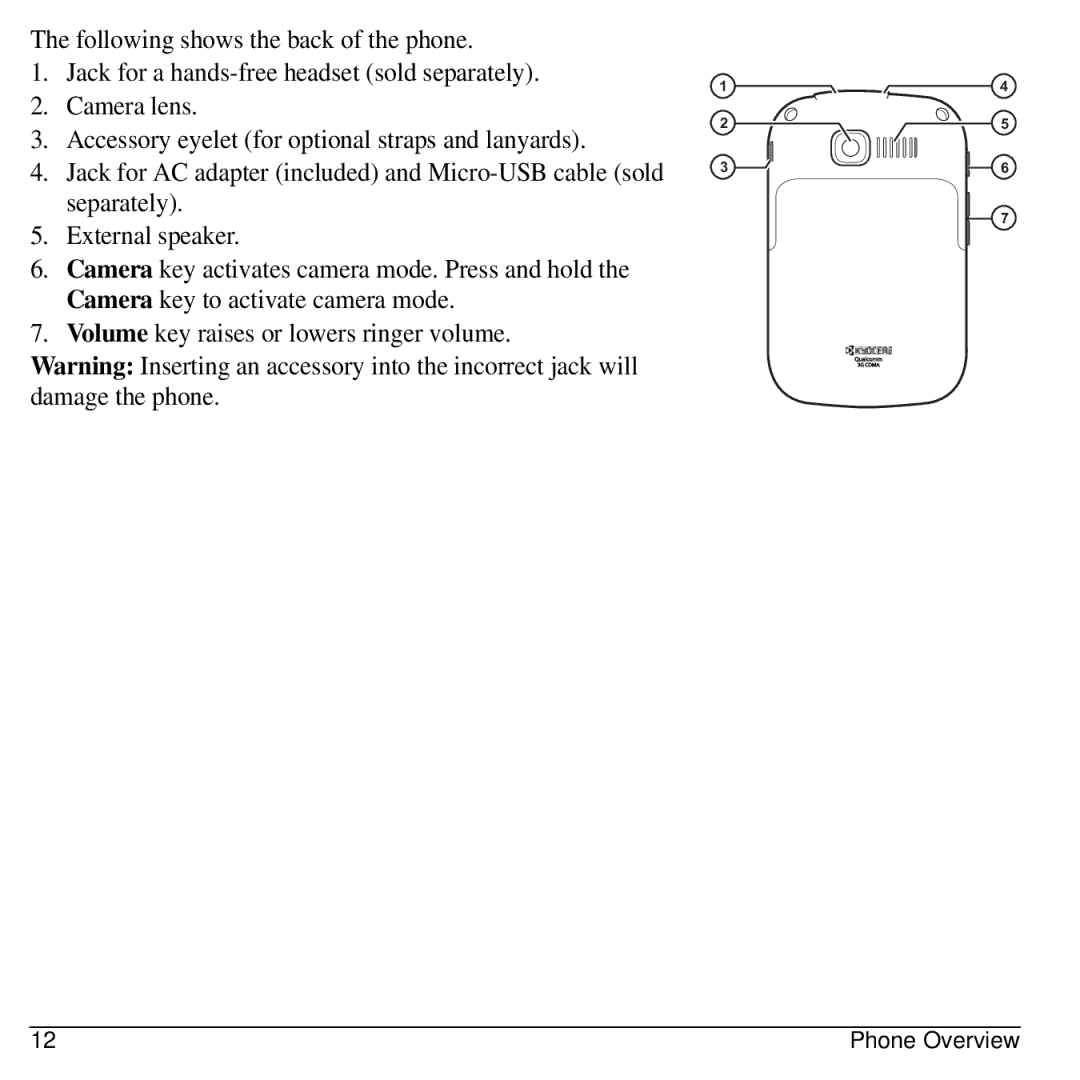The following shows the back of the phone.
1.Jack for a
2.Camera lens.
3.Accessory eyelet (for optional straps and lanyards).
4.Jack for AC adapter (included) and
5.External speaker.
6.Camera key activates camera mode. Press and hold the Camera key to activate camera mode.
7.Volume key raises or lowers ringer volume.
Warning: Inserting an accessory into the incorrect jack will damage the phone.
1 | 4 |
2 | 5 |
3 | 6 |
| 7 |
Qualcomm
3G CDMA
12 | Phone Overview |