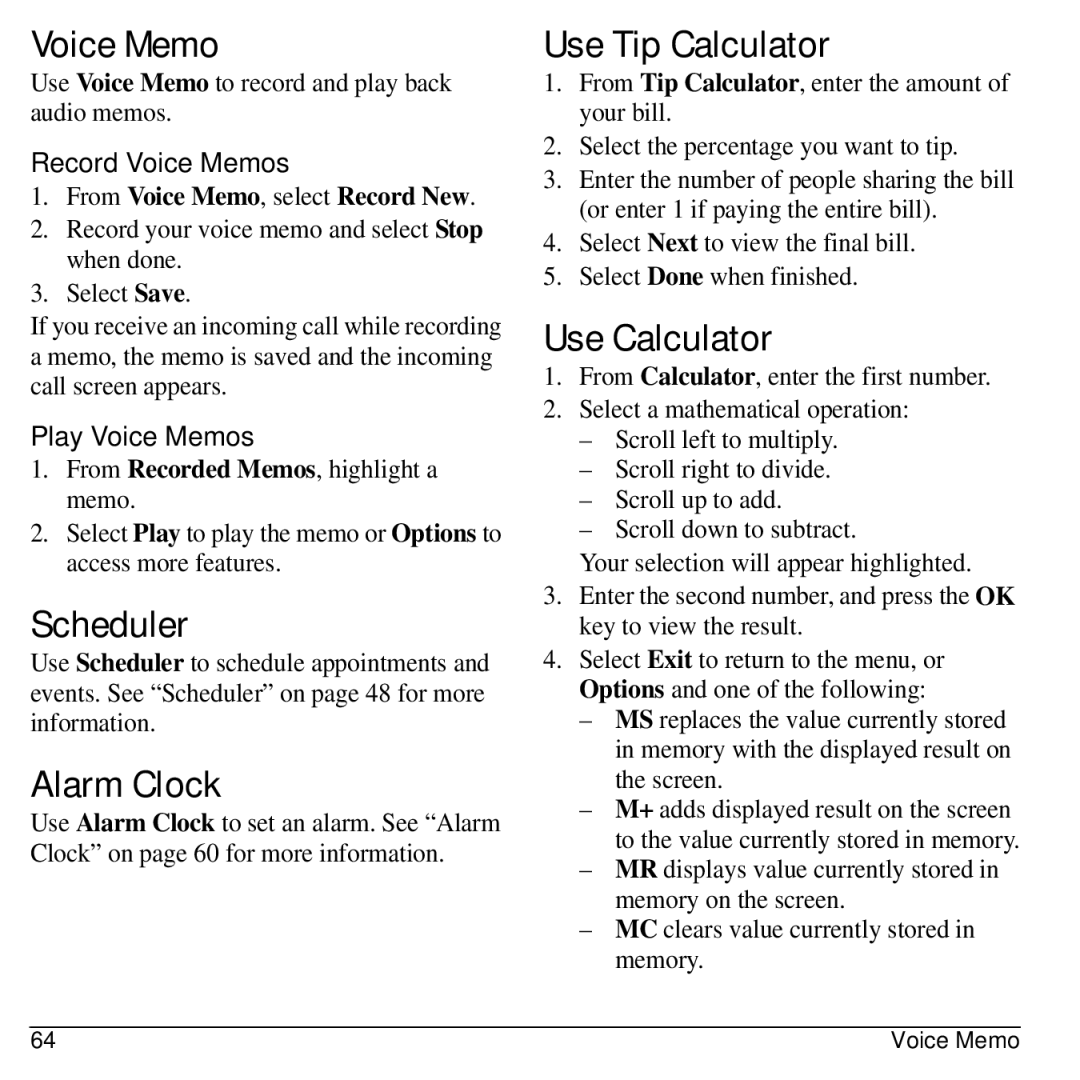Voice Memo
Use Voice Memo to record and play back audio memos.
Record Voice Memos
1.From Voice Memo, select Record New.
2.Record your voice memo and select Stop when done.
3.Select Save.
If you receive an incoming call while recording a memo, the memo is saved and the incoming call screen appears.
Play Voice Memos
1.From Recorded Memos, highlight a memo.
2.Select Play to play the memo or Options to access more features.
Scheduler
Use Scheduler to schedule appointments and events. See “Scheduler” on page 48 for more information.
Alarm Clock
Use Alarm Clock to set an alarm. See “Alarm Clock” on page 60 for more information.
Use Tip Calculator
1.From Tip Calculator, enter the amount of your bill.
2.Select the percentage you want to tip.
3.Enter the number of people sharing the bill (or enter 1 if paying the entire bill).
4.Select Next to view the final bill.
5.Select Done when finished.
Use Calculator
1.From Calculator, enter the first number.
2.Select a mathematical operation:
–Scroll left to multiply.
–Scroll right to divide.
–Scroll up to add.
–Scroll down to subtract.
Your selection will appear highlighted.
3.Enter the second number, and press the OK key to view the result.
4.Select Exit to return to the menu, or Options and one of the following:
–MS replaces the value currently stored in memory with the displayed result on the screen.
–M+ adds displayed result on the screen to the value currently stored in memory.
–MR displays value currently stored in memory on the screen.
–MC clears value currently stored in memory.
64 | Voice Memo |