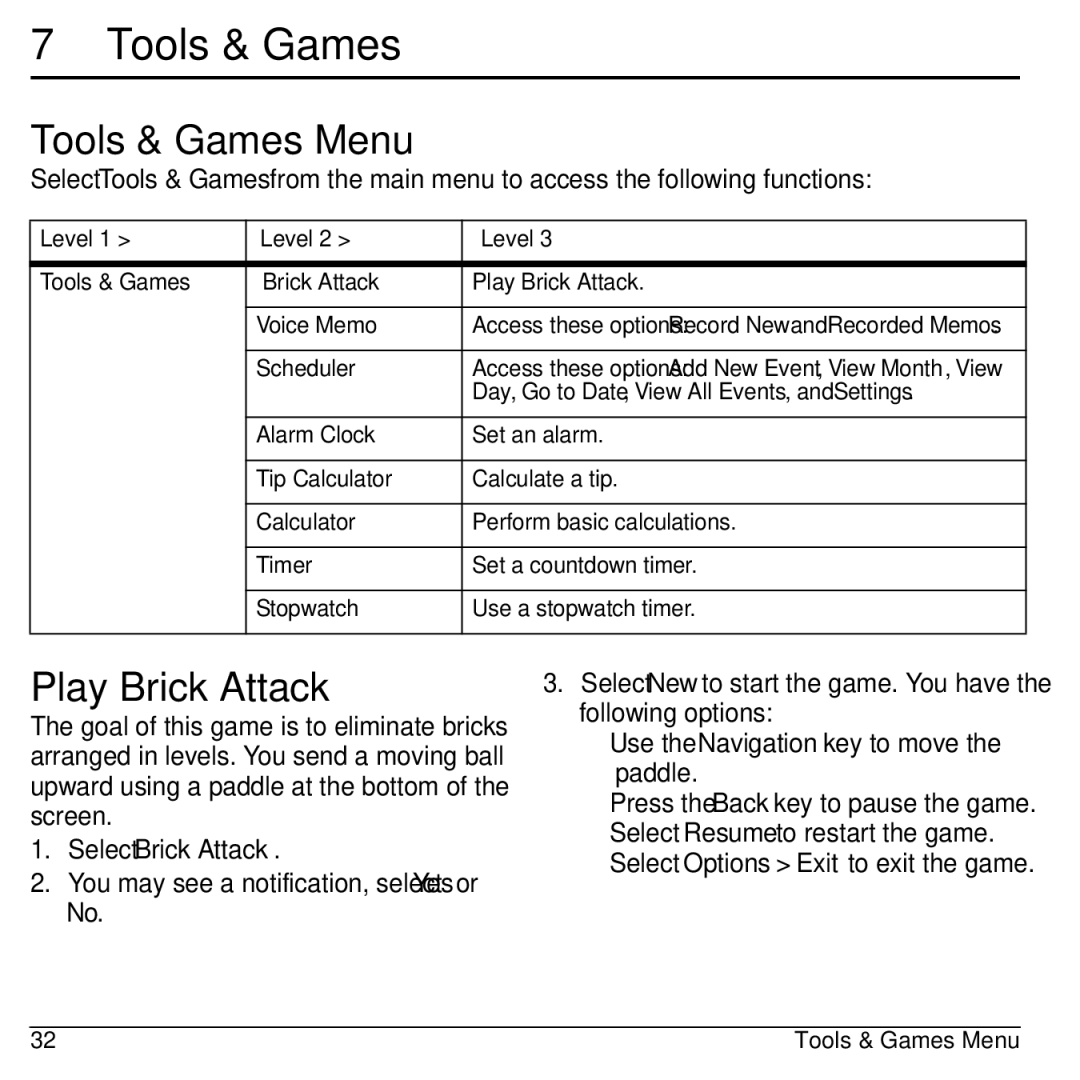Contents
Domino S1310 User guide
Domino S1310 User Guide
Bluetooth Certification
Avoid magnetic environments
Radio Frequency RF energy
Page
Table of Contents
Browser
Phone Battery
Install the Battery
Charge the Battery
Get Started
Battery Safety Guidelines
Common Causes of Battery Drain
Never use any damaged battery
Supervise all battery usage by children
Phone Overview
Get to Know Your Phone
Scroll right to go to Tools & Games Voice Memo
Separately
Screen Icons
These icons may appear on your phone’s screen
Main Menu
Guide Conventions
Call Features
Power Phone Up
Make Phone Calls
Answer Phone Calls
Use Speed Dialing
Volume Control
Emergency Services
Text entry screen has the following features
Text Entry
Text Entry Modes
Enter Numbers with Number Keypad
Enter Symbols with Number Keypad
Rapid Entry with Number Keypad
To change case mode, press the * Shift key
@ ? ! , & ‘
Text Entry Quick Reference
Work with Call Lists
Recent Calls
Recent Calls Menu
Work with Call Timers
Erase Call List Records
View Data Counter
Contacts Menu
Access Contacts
Contacts
Add Contacts
Use Contacts
Customize Contacts
Erase Contacts
Contact Groups
Speed Dial List
Check Contacts
Media Gallery
Media Gallery Menu
Images
Sounds
Media File Options
Erase Media Files
Erase All Files in a Folder
Erase All Image Files
Erase All Sound Files
Erase All Media Files
Play Brick Attack
Tools & Games
Tools & Games Menu
Voice Memo
Scheduler
Record Voice Memos
Play Voice Memos
View Events
Modify Events
Change Scheduler Settings
Erase Events
Alarm Clock
Set an Alarm
Set the Quick Alarm
Use Tip Calculator
Use Stopwatch
Use Timer
From Timer, select Set Enter the time length
Messaging
Messaging Menu
Send Messages
Create a Text Message
Receive Calls while Creating Messages
Enter Message Recipients
Use Preset Text
Set Individual Message Settings
Save Messages to Drafts
Complete Messages in Drafts
Manage Received Messages
Reply to Text Messages
Manage Voicemail
Manage Sent Messages
Message Settings
Manage Browser Alerts
Edit Preset Messages
Enable Save to Sent
Enable Auto-Erase
Set Default Text
Message Groups
Erase Messages
Check Message Count
Erase a Single Message
Erase Messages from a Folder
Settings
Settings Menu
Bluetooth
Enable Bluetooth
Use Bluetooth Devices
Pair with a Device
Set Date and Time
Change Bluetooth Settings
Convenience
Enable Airplane Mode
Enable Auto-Hyphenation
Auto Keyguard
Use 1-Touch Dialing
Call Contact using Fast Find
Enable Frequent List
Enable Minute Alert
Set Missed Call Alert
Display
Set Ringer Mode
Set Brightness
Set Contrast
Set Language
Accessories
Network
Enable Roaming Call Alert
Set Roaming Restrictions
Set Phone Line
Set Location Information
Security
Lock Phone
Set Limit Calls
Change Lock Code
Browser
Launch Browser
Browse the Web
Add a Bookmark
Access Help for Downloads
Downloads
How does Brew Work?
Download an Application
Phone Info
View Version Information
View Phone Icons
Select Icon Keys to view the icons used in your phone
Qualified Service
Phone Accessories
Get Help
Customer Support
Consumer Limited Warranty
Phone Accessories
Index
Games Brick Attack, 32 groups
Call logs, see call lists call timers
Downloads, 60 help Drafts folder
Keypad
Messages, 41 voicemail Number prefixes, 25 number types
Modes, 17, 45 numbers, 17 rapid entry, 18 symbols
Page
User Guide