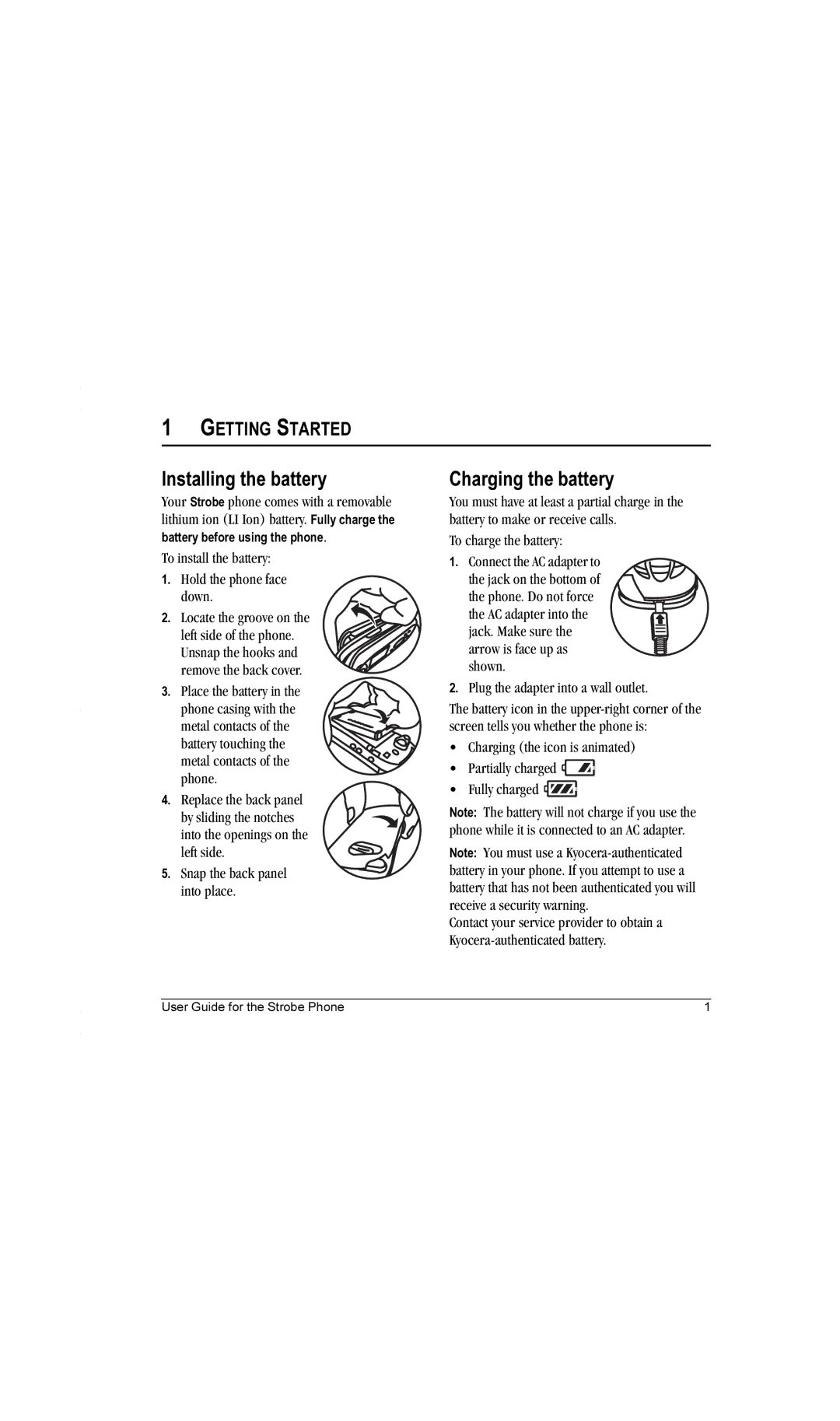Page
User Guide for the Strobe Phone
User Guide for the Strobe Phone Iii
Potentially unsafe areas
Icnirp
Contents
Connecting to the Internet
Page
Charging the battery
Installing the battery
To install the battery Hold the phone face down
Place the battery
Caring for the battery
Recharging the battery
Accessing keypad shortcuts
Purchasing accessories
Getting to know your phone
OK key selects a menu item or option
Left softkey accesses menus Functions
Enter key for hard returns
Contents of the main menu are as follows
Using menus
Flip closed
Performing basic functions
Press Wait until the phone beeps
Flip open
Enter the number and press
Press Up and down
Position location is set to emergency services only
Alarm clock is set
Understanding screen icons
Softkey
Making and Answering Calls
Phone calls
Setting the phone to hold calls
Using the speakerphone
Redialing a number
Calling a saved number
Recent Calls
Speed dialing
Touch dialing
Voicemail
Exiting Emergency mode
Emergency services
Tracking calls
Checking voicemail messages
Timing your calls
Setting an alert for roaming
Receiving data or faxes
Understanding roaming
Setting the roam ringer
Using your phone in an airplane
Setting Call Guard
Setting Airplane mode
Entering Text
Qwerty keypad
Number keypad
Entering words quickly
Switching default text entry modes
Wait for the cursor to move right and enter the next letter
Guesses at the word you are trying to spell
Quick reference to text entry
Press the right softkey
Adding a code or extension
Creating a new contact
Customizing your contacts
Storing Contacts
Erasing a contact
Editing a contact
Assigning pictures
Assigning number types
Sending a vCard
Customizing a phone number
Edit Voice Dial records a new voice tag
Finding contact information
Using groups
Setting Fast Find
Using Fast Find
Select a search method View All lists all saved contacts
Sending text messages
Including prewritten text and symbols
Text Messaging
Creating a text message
Options and press to select one
Setting sending options
Once you have completed the message, select Options
Set Priority labels the message as Urgent
If you cannot send messages
Adding a signature
Understanding appended messages
Receiving incoming calls while creating messages
Retrieving text messages
Viewing failed or pending messages
To view successfully sent messages
Erasing messages
Setting message alerts
Reading the message
Erasing single messages
Erasing all messages
Customizing message settings
Erasing messages automatically
Creating group lists
Creating and editing prewritten messages QuickText
Sending multimedia messages
Multimedia Messaging
Creating a multimedia message
Auto receive mode
Prompt mode
Receiving multimedia messages
Viewing multimedia messages
Press up or down through the list Highlight Disabled. Press
Camera settings
Accessing camera mode
Using the Camera
Tips before operating your camera
Restoring camera menu settings
Menu options for camera mode
Sepia
Camera mode indicators and icons
Taking a picture
Camera key map
Accessing files
Browsing pictures
Media Gallery
Browsing images
Browsing sounds
Press left softkey to select View. or
Customizing Your Phone
Contents of the Settings menu are as follows
Using the keyguard
Creating a custom menu
Silencing all sounds
Choosing ringers
Setting sounds for your phone
Adjusting volume
Personalizing the screen
Using shortcuts
Using power save mode
Adjusting the backlighting
Setting power backlighting
Selecting a screen saver
Creating a secure environment
Changing your lock code
Limiting calls
Erasing all contacts
Designating emergency numbers
Data Settings
Network settings
Switching between phone lines
Setting Com port speed
Setting position location
Connecting to a TTY/TDD device
Games
Using Tools and Games
Brick Attack
Race
Recording a voice memo
Voice Memo
Playing or reviewing a voice memo
Naming a saved voice memo
Erasing a saved voice memo
Scheduler
Creating an event
Editing, erasing, or sending an event
Setting an alarm clock
Alarm Clock
Setting the QuickAlarm
Tip Calculator
Calculator
Timer
Stopwatch
Flashlight
Setting up voice dialing
Making a call using voice tags
Using Voice Recognition
Using voice features with hands-free car kits
Making a call using digit dialing
Erasing voice tags
Waking up the phone
Training voice recognition
To activate the Voice Answer setting
Answering the phone
To wake up the phone Say Wake Up and listen for a tone
Connecting to the Internet
Using the Web menu options
Launching the Web Browser
Searching for a Web site
Going to a bookmarked site
Checking Net alerts
Using Bluetooth Wireless Technology
Pairing
Bluetooth wireless technology device is added to My Devices
Connecting to a Bluetooth wireless technology device
Press the left softkey to select Add
Necessary, and press the right softkey to select OK
Select one of the following
Visible Duration
Services
Customer support
Qualified service
Getting Help
Phone 1-800-349-4478 U.S. and Canada or
Phone accessories Become a product evaluator
Index
Secret contacts, 13, 25 security
Screen icons, 10, 18, 19, 31, 44 screensavers

![]()
![]()