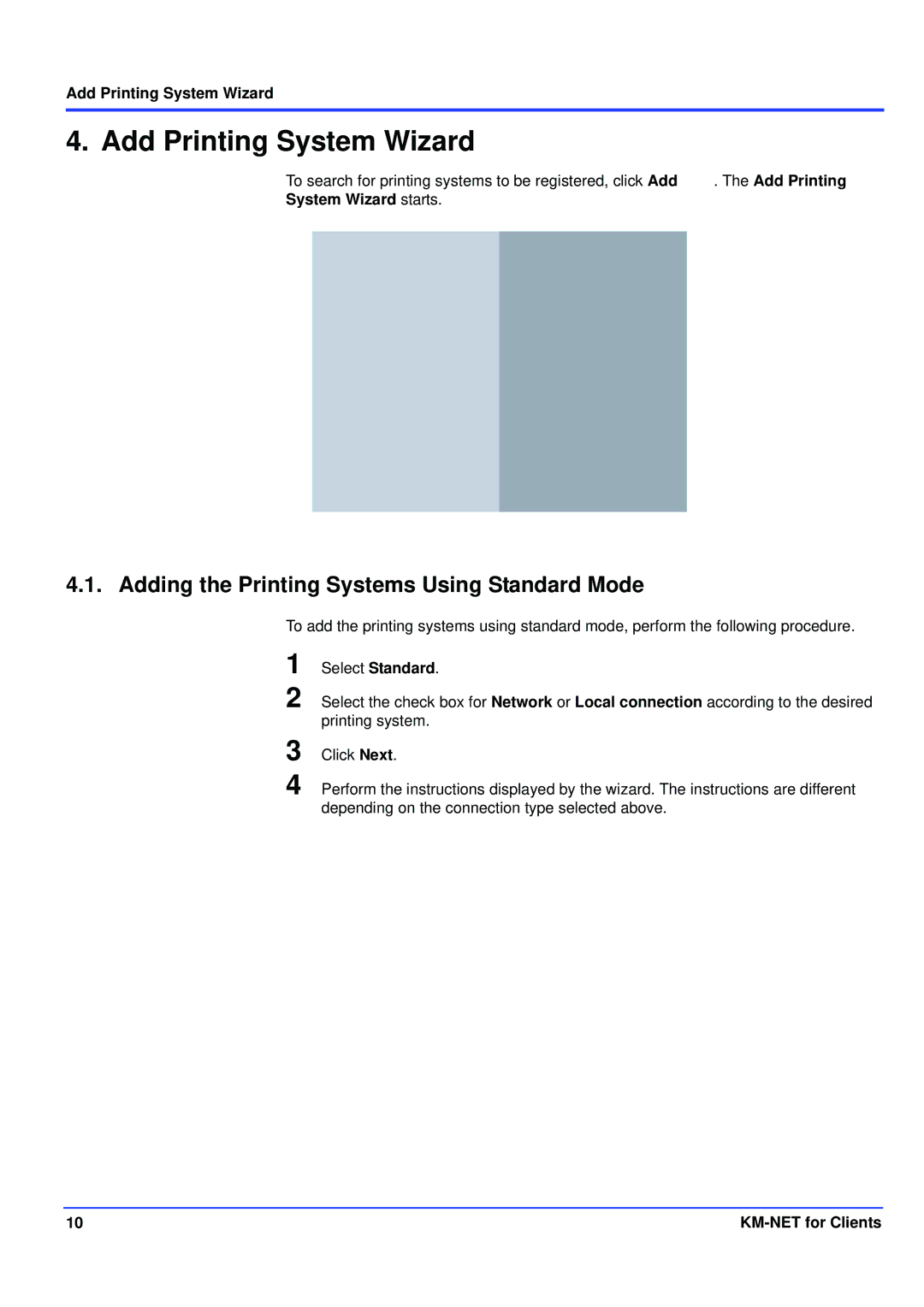Add Printing System Wizard
4. Add Printing System Wizard
To search for printing systems to be registered, click Add | . The Add Printing |
System Wizard starts. |
|
4.1. Adding the Printing Systems Using Standard Mode
To add the printing systems using standard mode, perform the following procedure.
1
2
Select Standard.
Select the check box for Network or Local connection according to the desired printing system.
3
4
Click Next.
Perform the instructions displayed by the wizard. The instructions are different depending on the connection type selected above.
10 |
|