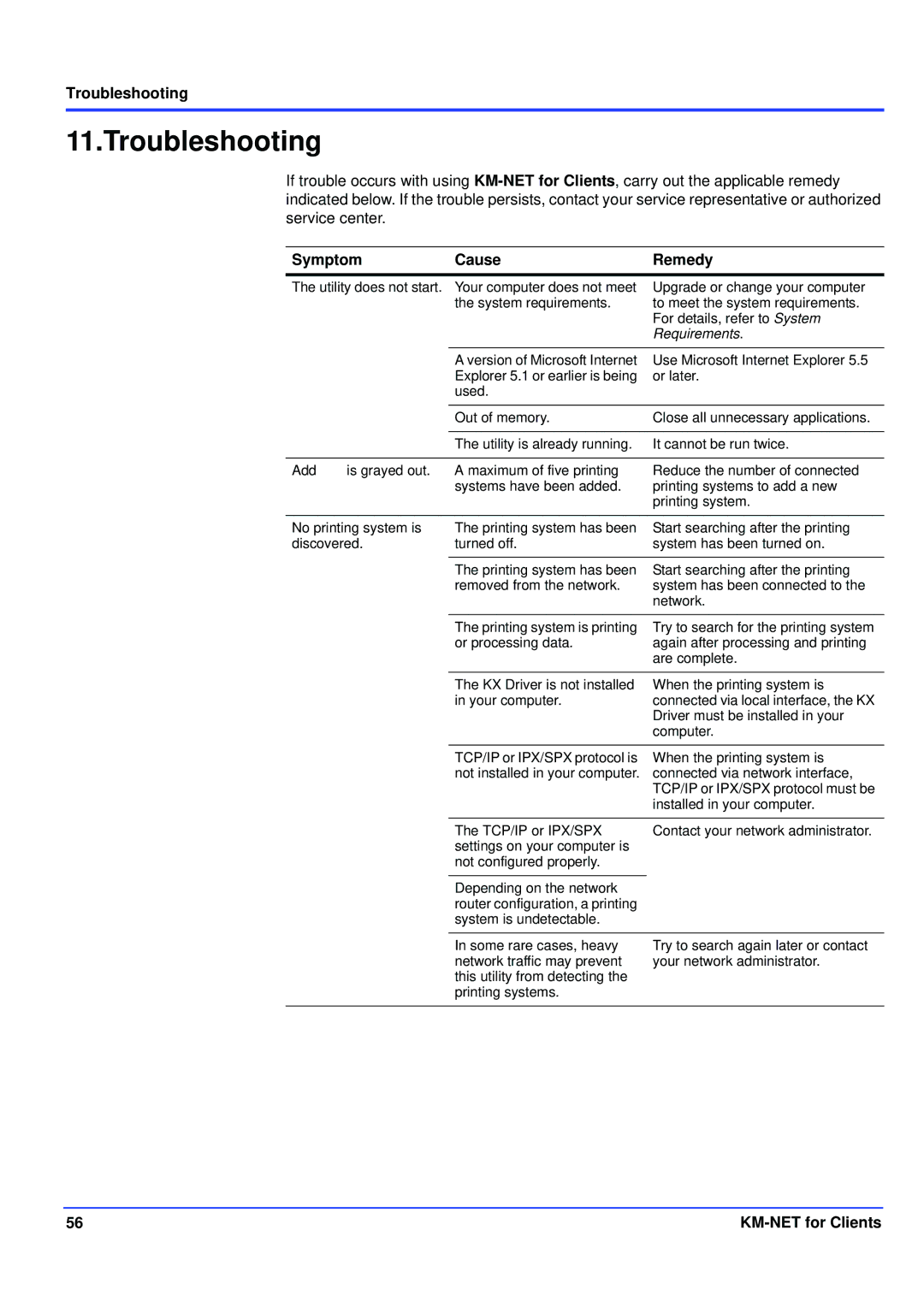Troubleshooting
11.Troubleshooting
If trouble occurs with using
Symptom | Cause | Remedy |
The utility does not start. Your computer does not meet the system requirements.
Upgrade or change your computer to meet the system requirements. For details, refer to System Requirements.
A version of Microsoft Internet Explorer 5.1 or earlier is being used.
Use Microsoft Internet Explorer 5.5 or later.
|
| Out of memory. | Close all unnecessary applications. |
|
|
|
|
|
| The utility is already running. | It cannot be run twice. |
|
|
|
|
Add | is grayed out. | A maximum of five printing | Reduce the number of connected |
|
| systems have been added. | printing systems to add a new |
|
|
| printing system. |
|
|
| |
No printing system is | The printing system has been | Start searching after the printing | |
discovered. | turned off. | system has been turned on. | |
|
|
|
|
|
| The printing system has been | Start searching after the printing |
|
| removed from the network. | system has been connected to the |
|
|
| network. |
The printing system is printing or processing data.
Try to search for the printing system again after processing and printing are complete.
The KX Driver is not installed in your computer.
When the printing system is connected via local interface, the KX Driver must be installed in your computer.
TCP/IP or IPX/SPX protocol is not installed in your computer.
When the printing system is connected via network interface, TCP/IP or IPX/SPX protocol must be installed in your computer.
| The TCP/IP or IPX/SPX | Contact your network administrator. |
| settings on your computer is |
|
| not configured properly. |
|
|
|
|
| Depending on the network |
|
| router configuration, a printing |
|
| system is undetectable. |
|
|
|
|
| In some rare cases, heavy | Try to search again later or contact |
| network traffic may prevent | your network administrator. |
| this utility from detecting the |
|
| printing systems. |
|
|
|
|
56 |
|