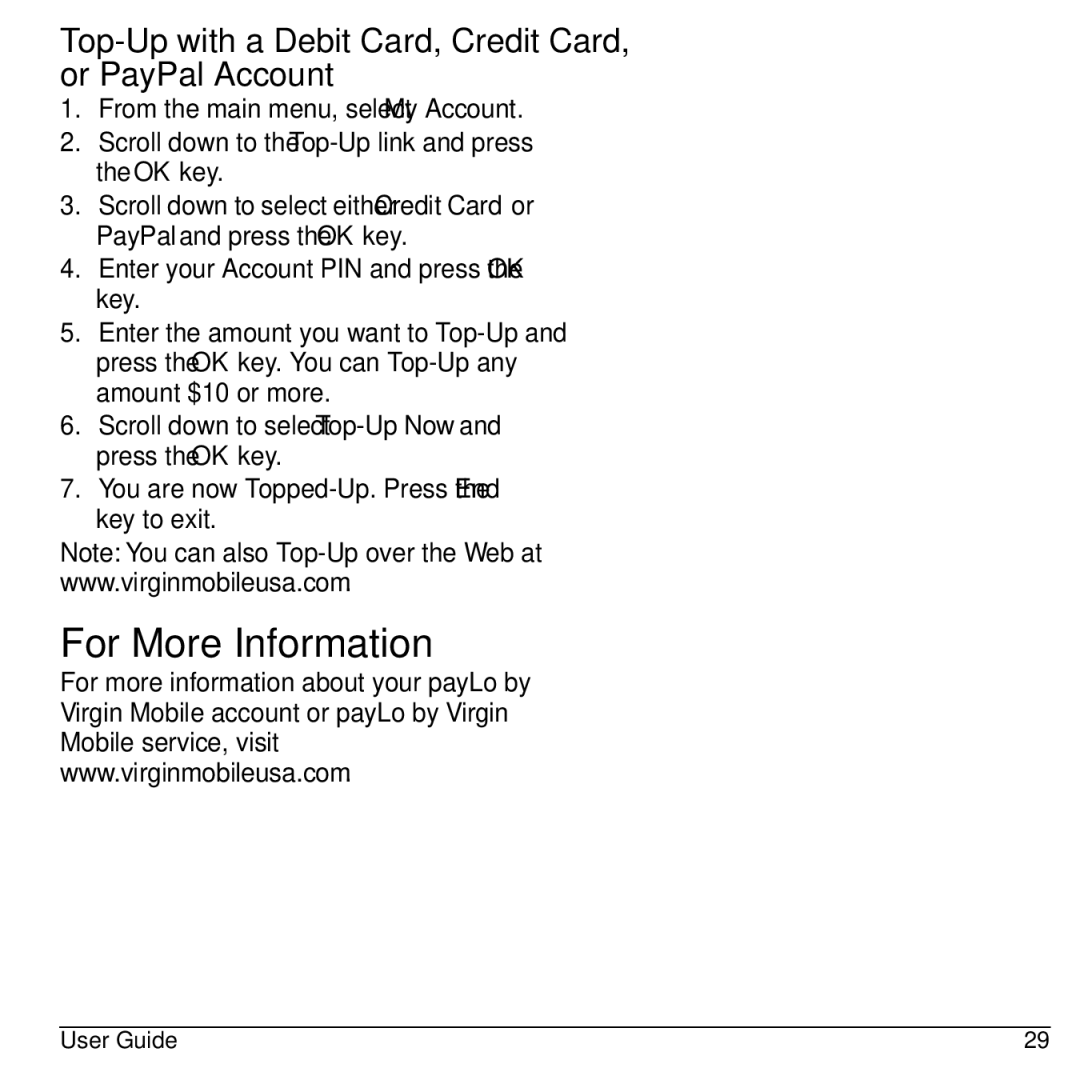Top-Up with a Debit Card, Credit Card, or PayPal Account
1.From the main menu, select My Account.
2.Scroll down to the
3.Scroll down to select either Credit Card or PayPal and press the OK key.
4.Enter your Account PIN and press the OK key.
5.Enter the amount you want to
6.Scroll down to select
7.You are now
Note: You can also
For More Information
For more information about your payLo by Virgin Mobile account or payLo by Virgin Mobile service, visit www.virginmobileusa.com.
User Guide | 29 |