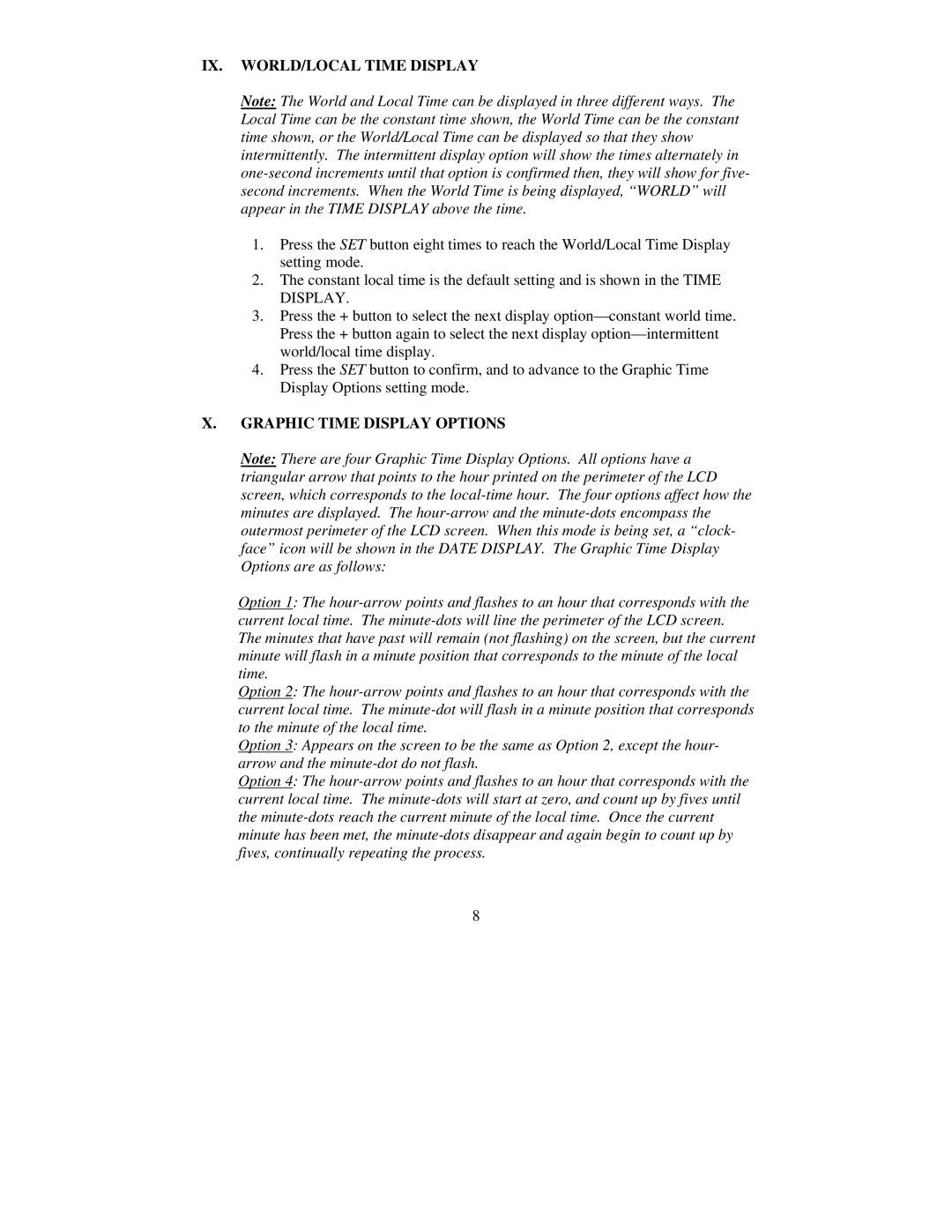IX. WORLD/LOCAL TIME DISPLAY
Note: The World and Local Time can be displayed in three different ways. The Local Time can be the constant time shown, the World Time can be the constant time shown, or the World/Local Time can be displayed so that they show intermittently. The intermittent display option will show the times alternately in one-second increments until that option is confirmed then, they will show for five- second increments. When the World Time is being displayed, “WORLD” will appear in the TIME DISPLAY above the time.
1.Press the SET button eight times to reach the World/Local Time Display setting mode.
2.The constant local time is the default setting and is shown in the TIME DISPLAY.
3.Press the + button to select the next display option—constant world time. Press the + button again to select the next display option—intermittent world/local time display.
4.Press the SET button to confirm, and to advance to the Graphic Time Display Options setting mode.
X.GRAPHIC TIME DISPLAY OPTIONS
Note: There are four Graphic Time Display Options. All options have a triangular arrow that points to the hour printed on the perimeter of the LCD screen, which corresponds to the local-time hour. The four options affect how the minutes are displayed. The hour-arrow and the minute-dots encompass the outermost perimeter of the LCD screen. When this mode is being set, a “clock- face” icon will be shown in the DATE DISPLAY. The Graphic Time Display Options are as follows:
Option 1: The hour-arrow points and flashes to an hour that corresponds with the current local time. The minute-dots will line the perimeter of the LCD screen. The minutes that have past will remain (not flashing) on the screen, but the current minute will flash in a minute position that corresponds to the minute of the local time.
Option 2: The hour-arrow points and flashes to an hour that corresponds with the current local time. The minute-dot will flash in a minute position that corresponds to the minute of the local time.
Option 3: Appears on the screen to be the same as Option 2, except the hour- arrow and the minute-dot do not flash.
Option 4: The hour-arrow points and flashes to an hour that corresponds with the current local time. The minute-dots will start at zero, and count up by fives until the minute-dots reach the current minute of the local time. Once the current minute has been met, the minute-dots disappear and again begin to count up by fives, continually repeating the process.