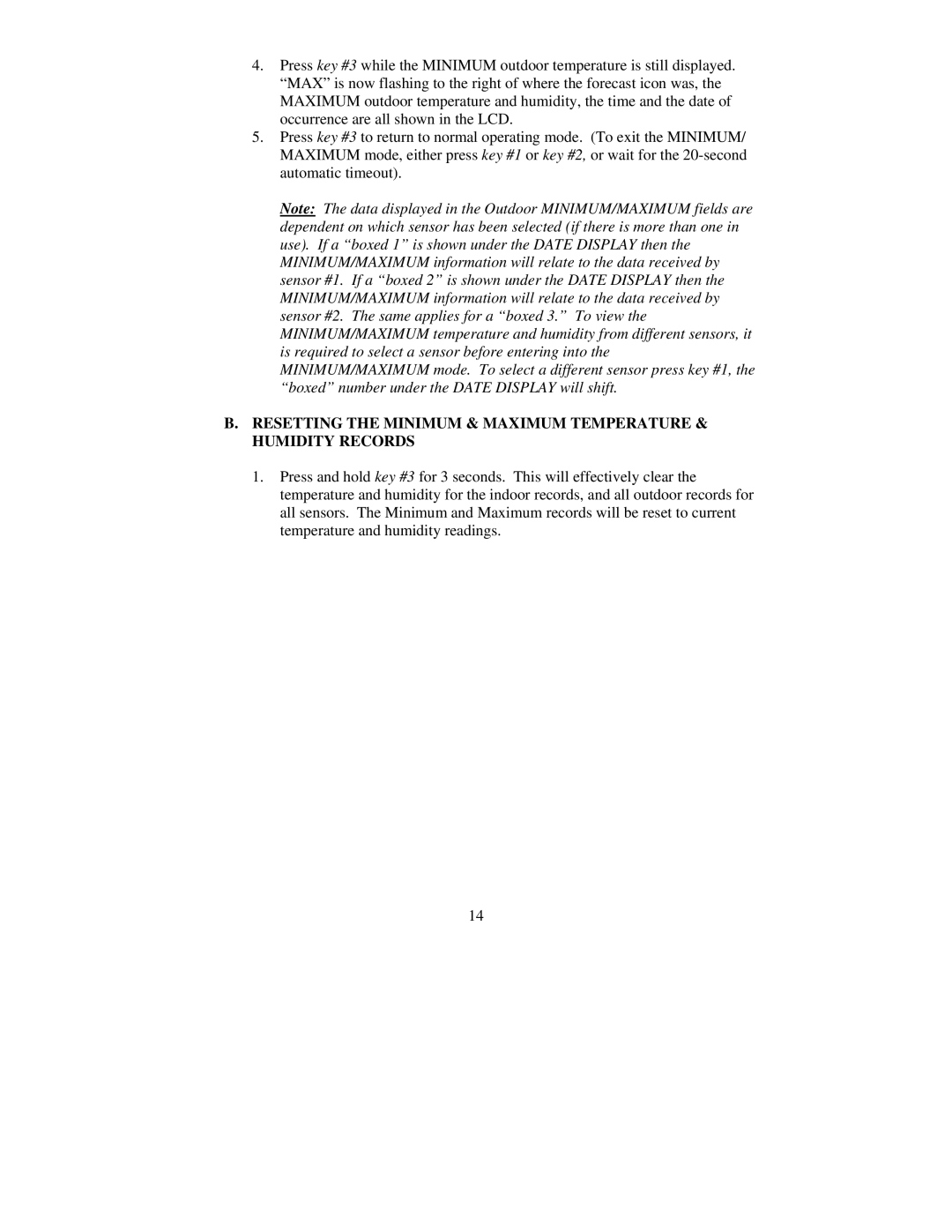4.Press key #3 while the MINIMUM outdoor temperature is still displayed. “MAX” is now flashing to the right of where the forecast icon was, the MAXIMUM outdoor temperature and humidity, the time and the date of occurrence are all shown in the LCD.
5.Press key #3 to return to normal operating mode. (To exit the MINIMUM/ MAXIMUM mode, either press key #1 or key #2, or wait for the
Note: The data displayed in the Outdoor MINIMUM/MAXIMUM fields are dependent on which sensor has been selected (if there is more than one in use). If a “boxed 1” is shown under the DATE DISPLAY then the MINIMUM/MAXIMUM information will relate to the data received by sensor #1. If a “boxed 2” is shown under the DATE DISPLAY then the MINIMUM/MAXIMUM information will relate to the data received by sensor #2. The same applies for a “boxed 3.” To view the MINIMUM/MAXIMUM temperature and humidity from different sensors, it is required to select a sensor before entering into the MINIMUM/MAXIMUM mode. To select a different sensor press key #1, the “boxed” number under the DATE DISPLAY will shift.
B.RESETTING THE MINIMUM & MAXIMUM TEMPERATURE & HUMIDITY RECORDS
1.Press and hold key #3 for 3 seconds. This will effectively clear the temperature and humidity for the indoor records, and all outdoor records for all sensors. The Minimum and Maximum records will be reset to current temperature and humidity readings.
14