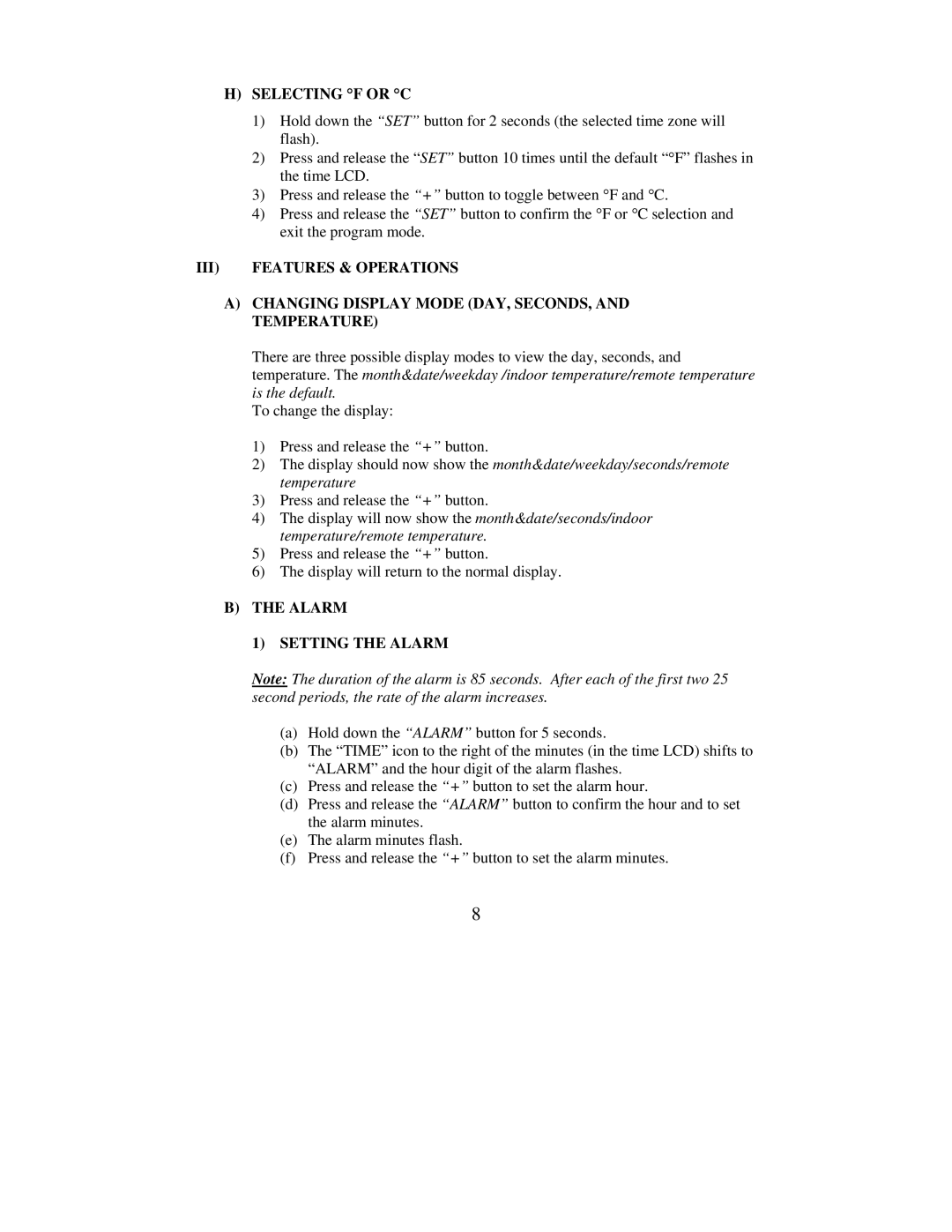H)SELECTING °F OR °C
1)Hold down the “SET” button for 2 seconds (the selected time zone will flash).
2)Press and release the “SET” button 10 times until the default “°F” flashes in the time LCD.
3)Press and release the “+” button to toggle between °F and °C.
4)Press and release the “SET” button to confirm the °F or °C selection and exit the program mode.
III)FEATURES & OPERATIONS
A)CHANGING DISPLAY MODE (DAY, SECONDS, AND TEMPERATURE)
There are three possible display modes to view the day, seconds, and temperature. The month&date/weekday /indoor temperature/remote temperature is the default.
To change the display:
1)Press and release the “+” button.
2)The display should now show the month&date/weekday/seconds/remote temperature
3)Press and release the “+” button.
4)The display will now show the month&date/seconds/indoor temperature/remote temperature.
5)Press and release the “+” button.
6)The display will return to the normal display.
B)THE ALARM
1)SETTING THE ALARM
Note: The duration of the alarm is 85 seconds. After each of the first two 25 second periods, the rate of the alarm increases.
(a)Hold down the “ALARM” button for 5 seconds.
(b)The “TIME” icon to the right of the minutes (in the time LCD) shifts to “ALARM” and the hour digit of the alarm flashes.
(c)Press and release the “+” button to set the alarm hour.
(d)Press and release the “ALARM” button to confirm the hour and to set the alarm minutes.
(e)The alarm minutes flash.
(f)Press and release the “+” button to set the alarm minutes.
8