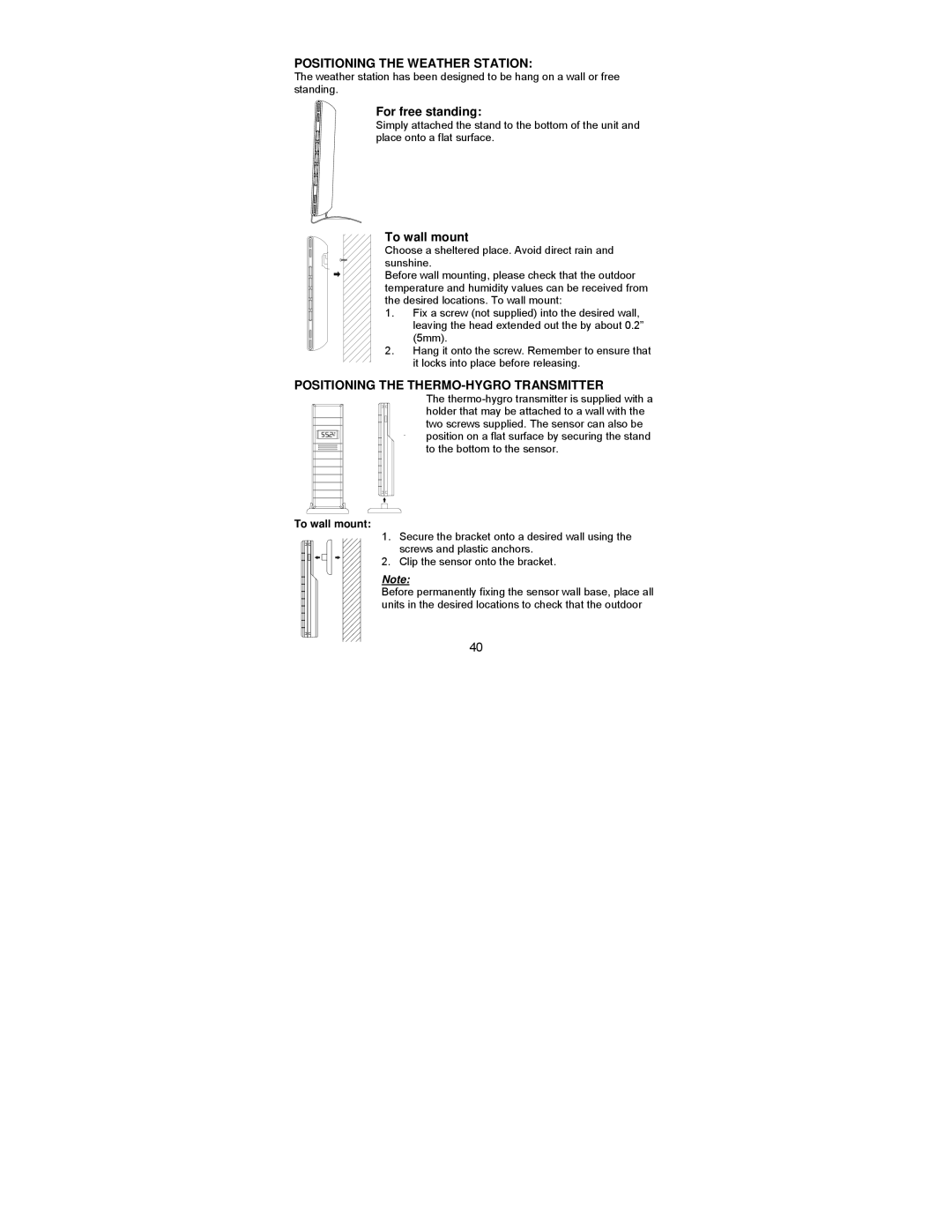POSITIONING THE WEATHER STATION:
The weather station has been designed to be hang on a wall or free standing.
For free standing:
Simply attached the stand to the bottom of the unit and place onto a flat surface.
To wall mount
Choose a sheltered place. Avoid direct rain and sunshine.
Before wall mounting, please check that the outdoor temperature and humidity values can be received from the desired locations. To wall mount:
1. Fix a screw (not supplied) into the desired wall, leaving the head extended out the by about 0.2” (5mm).
2. Hang it onto the screw. Remember to ensure that it locks into place before releasing.
POSITIONING THE THERMO-HYGRO TRANSMITTER
The
To wall mount:
1. Secure the bracket onto a desired wall using the screws and plastic anchors.
2. Clip the sensor onto the bracket.
Note:
Before permanently fixing the sensor wall base, place all units in the desired locations to check that the outdoor
40