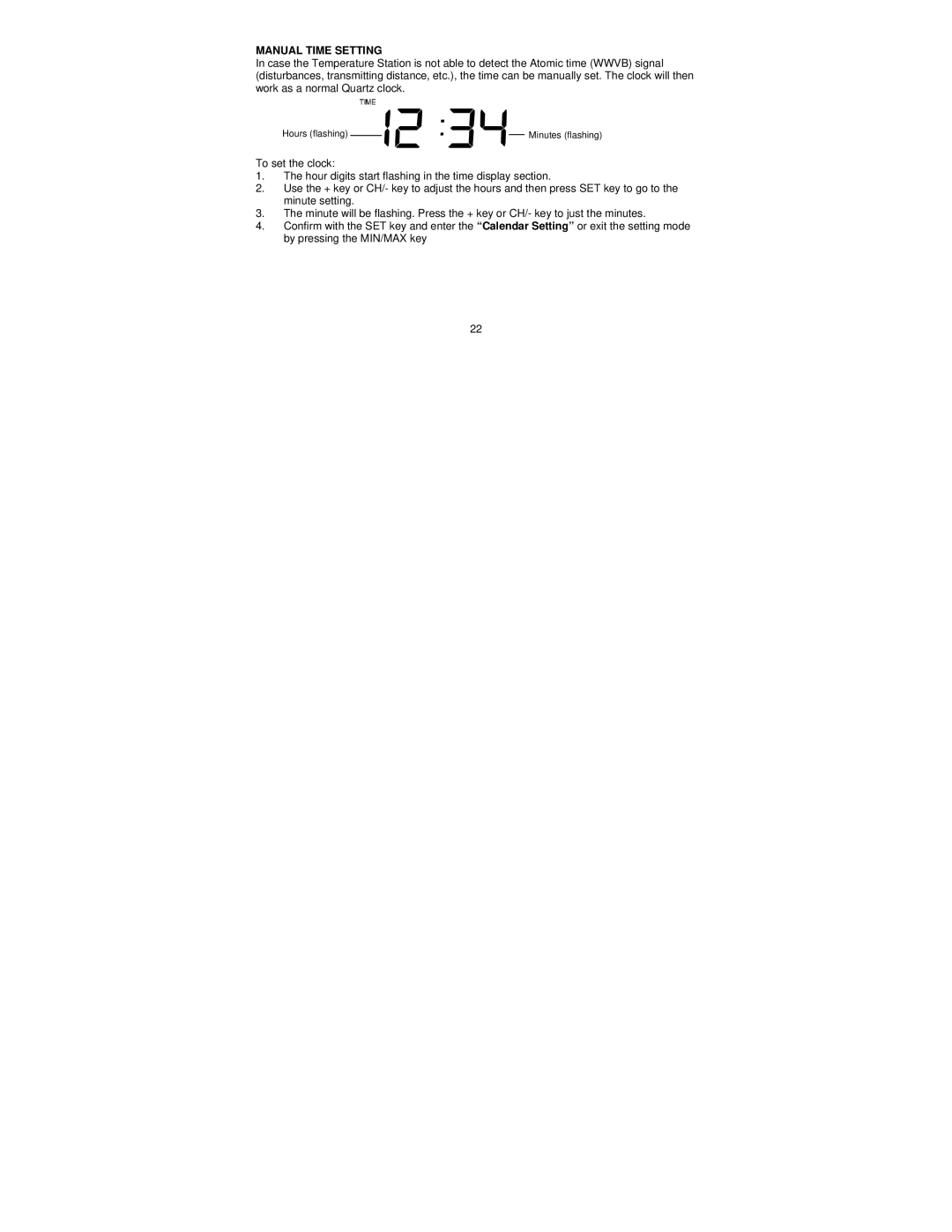MANUAL TIME SETTING
In case the Temperature Station is not able to detect the Atomic time (WWVB) signal (disturbances, transmitting distance, etc.), the time can be manually set. The clock will then work as a normal Quartz clock.
Hours (flashing) |
|
|
| Minutes (flashing) |
|
|
|
To set the clock:
1.The hour digits start flashing in the time display section.
2.Use the + key or CH/- key to adjust the hours and then press SET key to go to the minute setting.
3.The minute will be flashing. Press the + key or CH/- key to just the minutes.
4.Confirm with the SET key and enter the “Calendar Setting” or exit the setting mode by pressing the MIN/MAX key
22