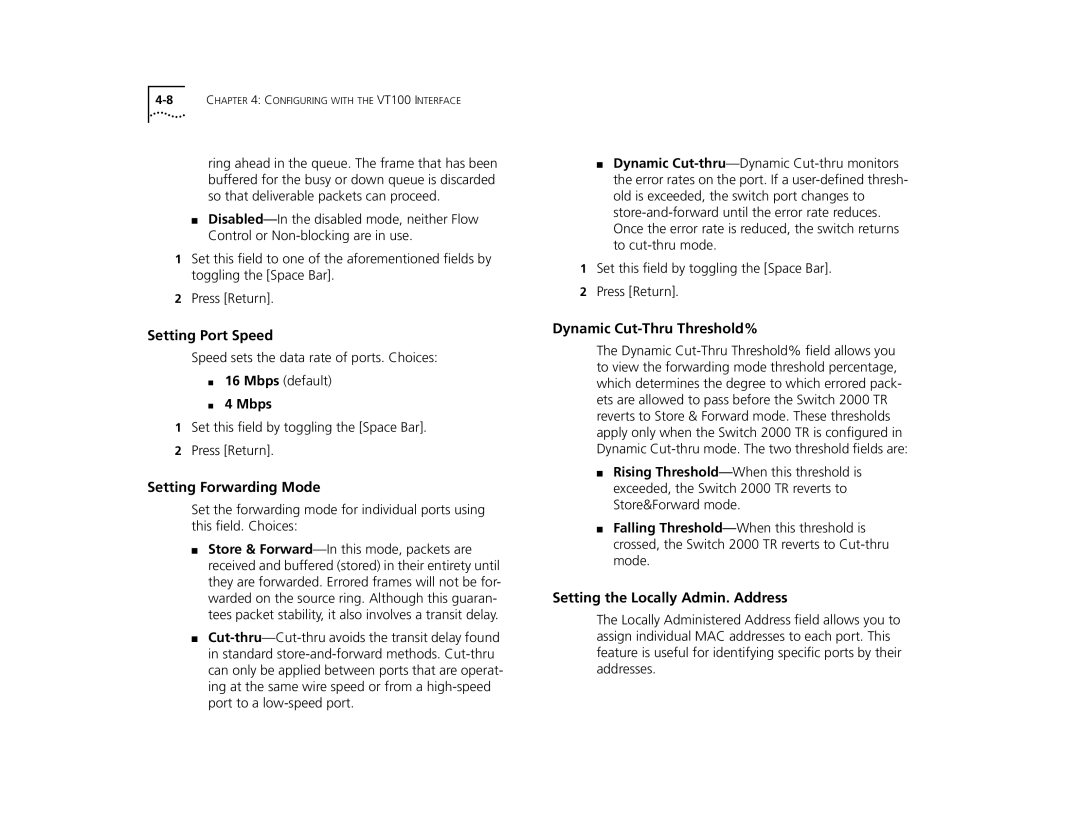ring ahead in the queue. The frame that has been buffered for the busy or down queue is discarded so that deliverable packets can proceed.
■
1Set this field to one of the aforementioned fields by toggling the [Space Bar].
2Press [Return].
Setting Port Speed
Speed sets the data rate of ports. Choices:
■16 Mbps (default)
■4 Mbps
1Set this field by toggling the [Space Bar].
2Press [Return].
Setting Forwarding Mode
Set the forwarding mode for individual ports using this field. Choices:
■Store &
■
■Dynamic
1Set this field by toggling the [Space Bar].
2Press [Return].
Dynamic Cut-Thru Threshold%
The Dynamic
■Rising
■Falling
Setting the Locally Admin. Address
The Locally Administered Address field allows you to assign individual MAC addresses to each port. This feature is useful for identifying specific ports by their addresses.