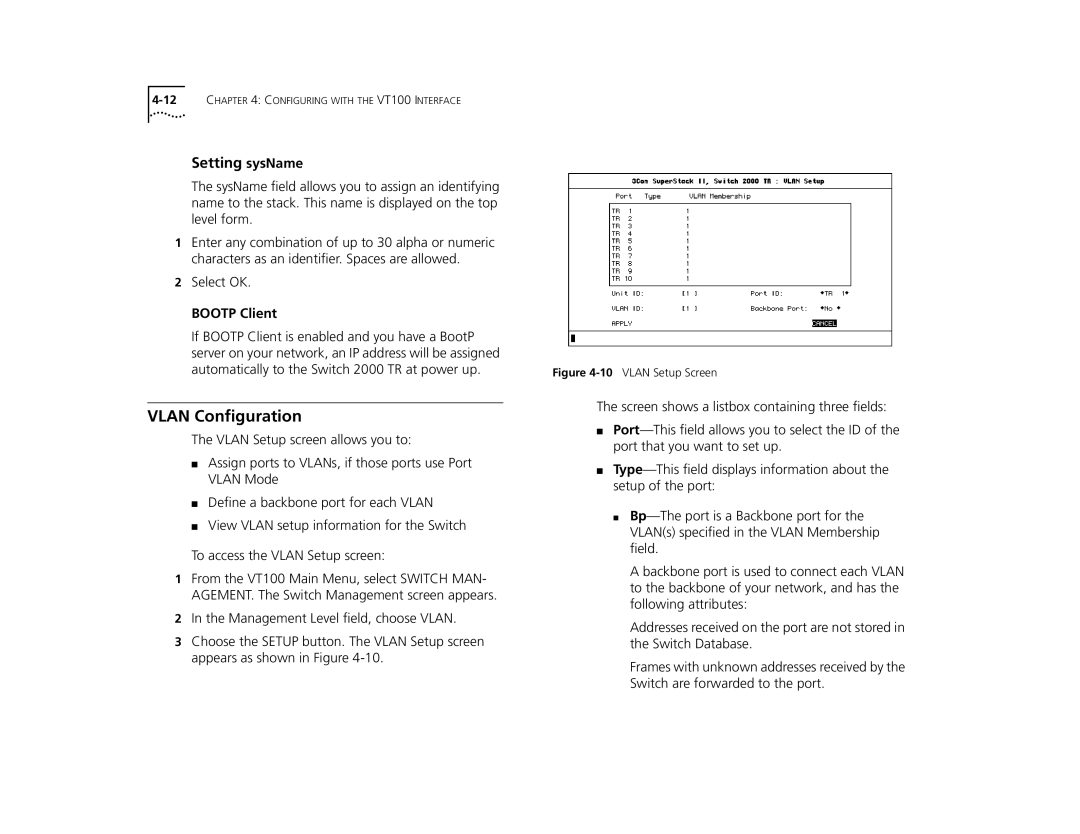Setting sysName
The sysName field allows you to assign an identifying name to the stack. This name is displayed on the top level form.
1Enter any combination of up to 30 alpha or numeric characters as an identifier. Spaces are allowed.
2Select OK.
BOOTP Client
If BOOTP Client is enabled and you have a BootP server on your network, an IP address will be assigned automatically to the Switch 2000 TR at power up.
VLAN Configuration
The VLAN Setup screen allows you to:
■Assign ports to VLANs, if those ports use Port VLAN Mode
■Define a backbone port for each VLAN
■View VLAN setup information for the Switch
To access the VLAN Setup screen:
1From the VT100 Main Menu, select SWITCH MAN- AGEMENT. The Switch Management screen appears.
2In the Management Level field, choose VLAN.
3Choose the SETUP button. The VLAN Setup screen appears as shown in Figure
Figure 4-10 VLAN Setup Screen
The screen shows a listbox containing three fields:
■
■
■
A backbone port is used to connect each VLAN to the backbone of your network, and has the following attributes:
Addresses received on the port are not stored in the Switch Database.
Frames with unknown addresses received by the Switch are forwarded to the port.