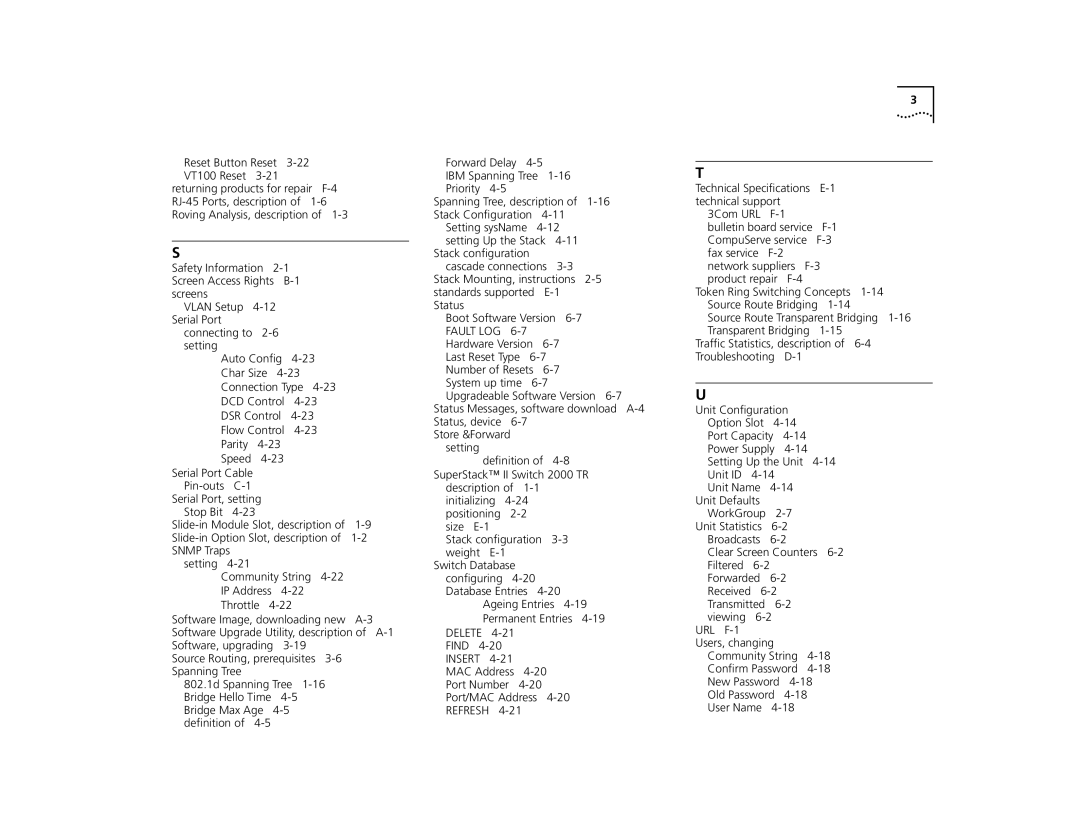Reset Button Reset
returning products for repair
S
Safety Information
Screen Access Rights
VLAN Setup
connecting to
Auto Config
DCD Control |
| |||
DSR Control |
| |||
Flow Control |
| |||
Parity |
|
| ||
Speed |
|
| ||
Serial Port Cable |
|
|
| |
|
|
| ||
Serial Port, setting |
|
| ||
Stop Bit |
|
|
| |
SNMP Traps |
|
|
| |
setting |
|
|
| |
Community String |
| |||
IP Address |
| |||
Throttle |
| |||
Software Image, downloading new | ||||
Software Upgrade Utility, description of
Source Routing, prerequisites
802.1d Spanning Tree
Forward Delay
IBM Spanning Tree
Spanning Tree, description of
Setting sysName
Stack configuration cascade connections
Stack Mounting, instructions
Boot Software Version
Status Messages, software download
Store &Forward setting
definition of
description of
Stack configuration
Switch Database configuring
Ageing Entries
DELETE
3
T
Technical Specifications |
| |||
technical support |
|
|
| |
3Com URL |
|
| ||
bulletin board service |
| |||
CompuServe service |
| |||
fax service |
|
|
| |
network suppliers |
| |||
product repair |
|
| ||
Token Ring Switching Concepts | ||||
Source Route Bridging |
| |||
Source Route Transparent Bridging | ||||
Transparent Bridging |
| |||
Traffic Statistics, description of | ||||
Troubleshooting |
|
| ||
U
Unit Configuration Option Slot
Unit Name
WorkGroup
Clear Screen Counters
Forwarded
Received
URL
Community String