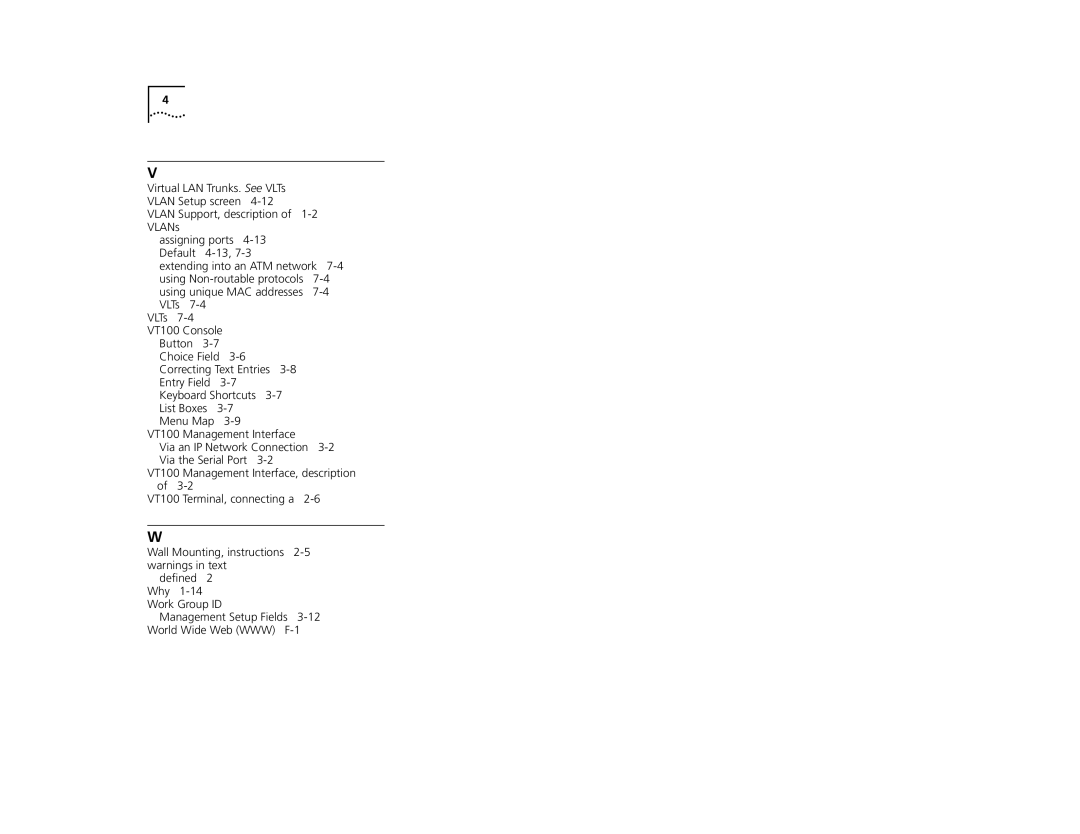4
V
Virtual LAN Trunks. See VLTs VLAN Setup screen 4-12
VLAN Support, description of
assigning ports
extending into an ATM network
VLTs
Button
Menu Map
VT100 Management Interface
Via an IP Network Connection
VT100 Management Interface, description of
VT100 Terminal, connecting a
W
Wall Mounting, instructions
defined 2 Why
Management Setup Fields