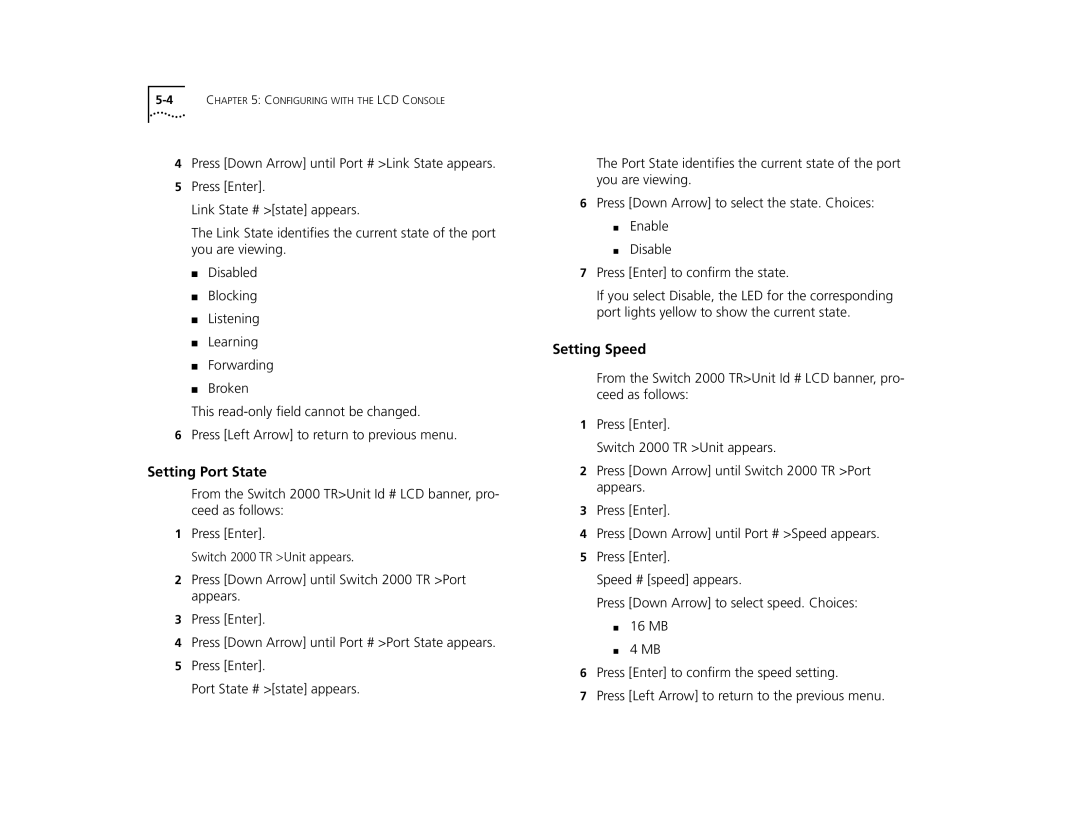4Press [Down Arrow] until Port # >Link State appears.
5Press [Enter].
Link State # >[state] appears.
The Link State identifies the current state of the port you are viewing.
■Disabled
■Blocking
■Listening
■Learning
■Forwarding
■Broken
This
6Press [Left Arrow] to return to previous menu.
Setting Port State
From the Switch 2000 TR>Unit Id # LCD banner, pro- ceed as follows:
1Press [Enter].
Switch 2000 TR >Unit appears.
2Press [Down Arrow] until Switch 2000 TR >Port appears.
3Press [Enter].
4Press [Down Arrow] until Port # >Port State appears.
5Press [Enter].
Port State # >[state] appears.
The Port State identifies the current state of the port you are viewing.
6Press [Down Arrow] to select the state. Choices:
■Enable
■Disable
7Press [Enter] to confirm the state.
If you select Disable, the LED for the corresponding port lights yellow to show the current state.
Setting Speed
From the Switch 2000 TR>Unit Id # LCD banner, pro- ceed as follows:
1Press [Enter].
Switch 2000 TR >Unit appears.
2Press [Down Arrow] until Switch 2000 TR >Port appears.
3Press [Enter].
4Press [Down Arrow] until Port # >Speed appears.
5Press [Enter].
Speed # [speed] appears.
Press [Down Arrow] to select speed. Choices:
■16 MB
■4 MB
6Press [Enter] to confirm the speed setting.
7Press [Left Arrow] to return to the previous menu.