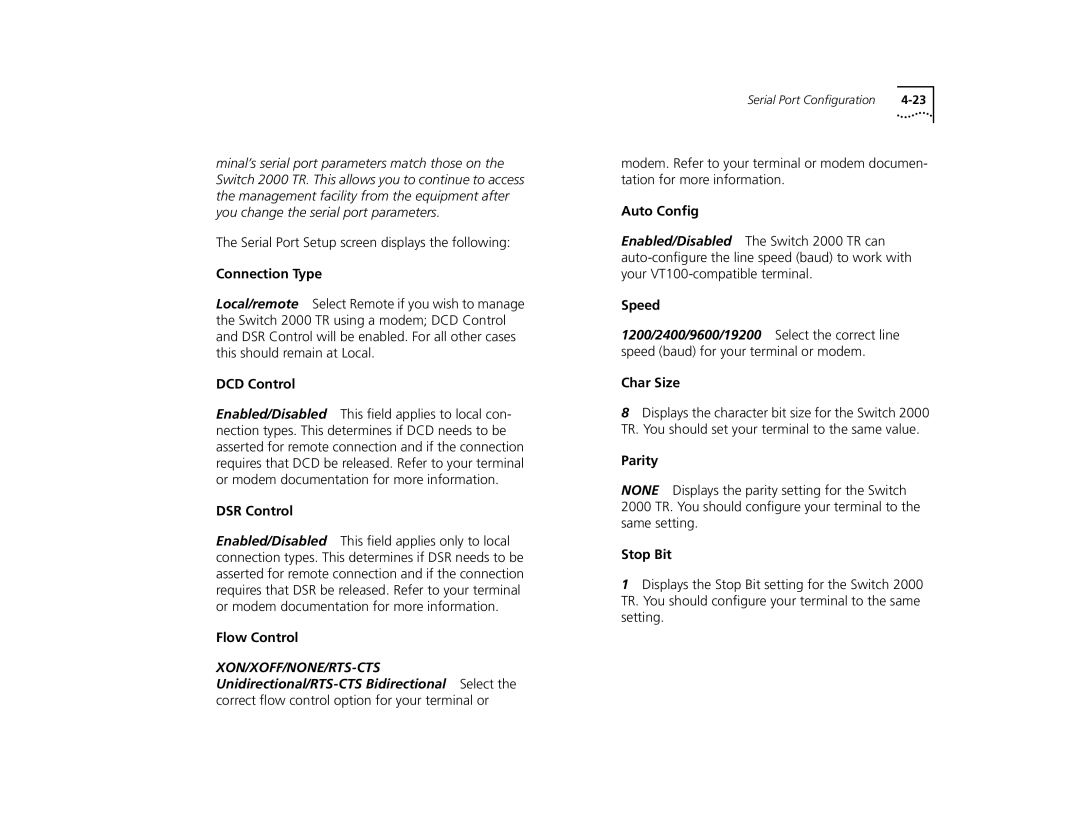minal’s serial port parameters match those on the Switch 2000 TR. This allows you to continue to access the management facility from the equipment after you change the serial port parameters.
The Serial Port Setup screen displays the following:
Connection Type
Local/remote Select Remote if you wish to manage the Switch 2000 TR using a modem; DCD Control and DSR Control will be enabled. For all other cases this should remain at Local.
DCD Control
Enabled/Disabled This field applies to local con- nection types. This determines if DCD needs to be asserted for remote connection and if the connection requires that DCD be released. Refer to your terminal or modem documentation for more information.
DSR Control
Enabled/Disabled This field applies only to local connection types. This determines if DSR needs to be asserted for remote connection and if the connection requires that DSR be released. Refer to your terminal or modem documentation for more information.
Flow Control
Serial Port Configuration |
modem. Refer to your terminal or modem documen- tation for more information.
Auto Config
Enabled/Disabled The Switch 2000 TR can
Speed
1200/2400/9600/19200 Select the correct line speed (baud) for your terminal or modem.
Char Size
8Displays the character bit size for the Switch 2000 TR. You should set your terminal to the same value.
Parity
NONE Displays the parity setting for the Switch 2000 TR. You should configure your terminal to the same setting.
Stop Bit
1Displays the Stop Bit setting for the Switch 2000 TR. You should configure your terminal to the same setting.