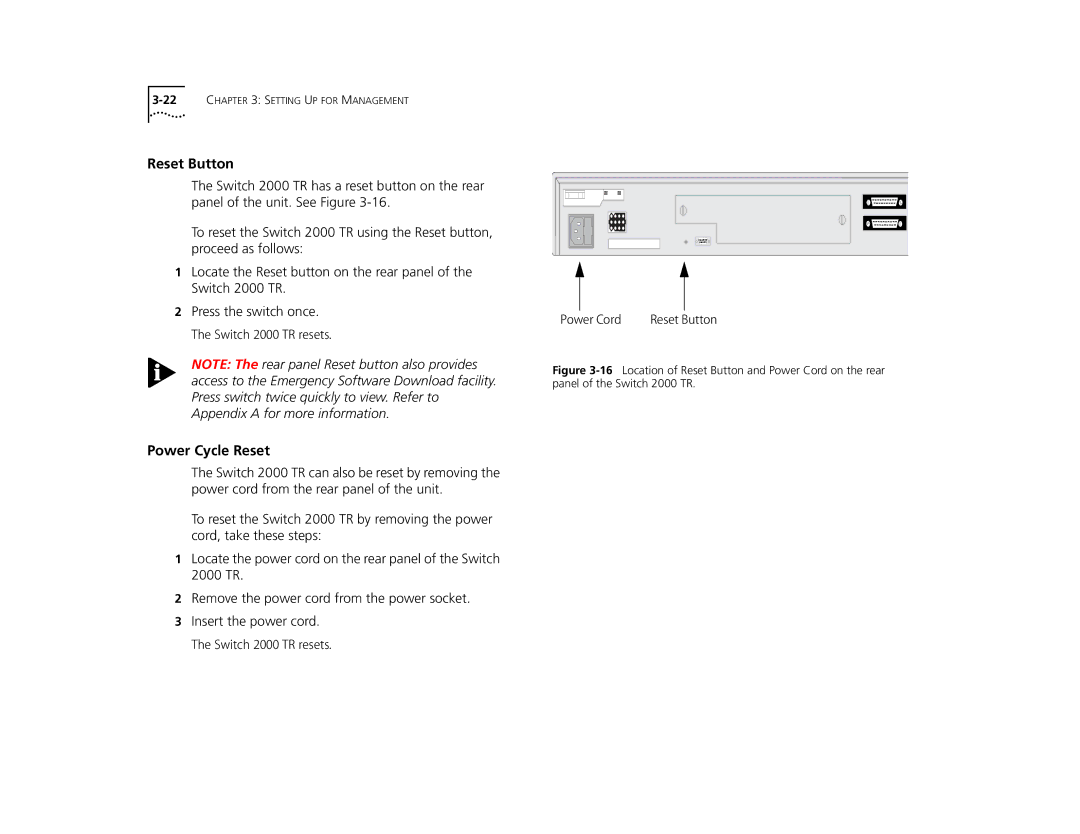Reset Button
The Switch 2000 TR has a reset button on the rear panel of the unit. See Figure
To reset the Switch 2000 TR using the Reset button, proceed as follows:
1Locate the Reset button on the rear panel of the Switch 2000 TR.
2Press the switch once. The Switch 2000 TR resets.
NOTE: The rear panel Reset button also provides access to the Emergency Software Download facility. Press switch twice quickly to view. Refer to Appendix A for more information.
Power Cycle Reset
The Switch 2000 TR can also be reset by removing the power cord from the rear panel of the unit.
To reset the Switch 2000 TR by removing the power cord, take these steps:
1Locate the power cord on the rear panel of the Switch 2000 TR.
2Remove the power cord from the power socket.
3Insert the power cord. The Switch 2000 TR resets.
Power Cord | Reset Button |