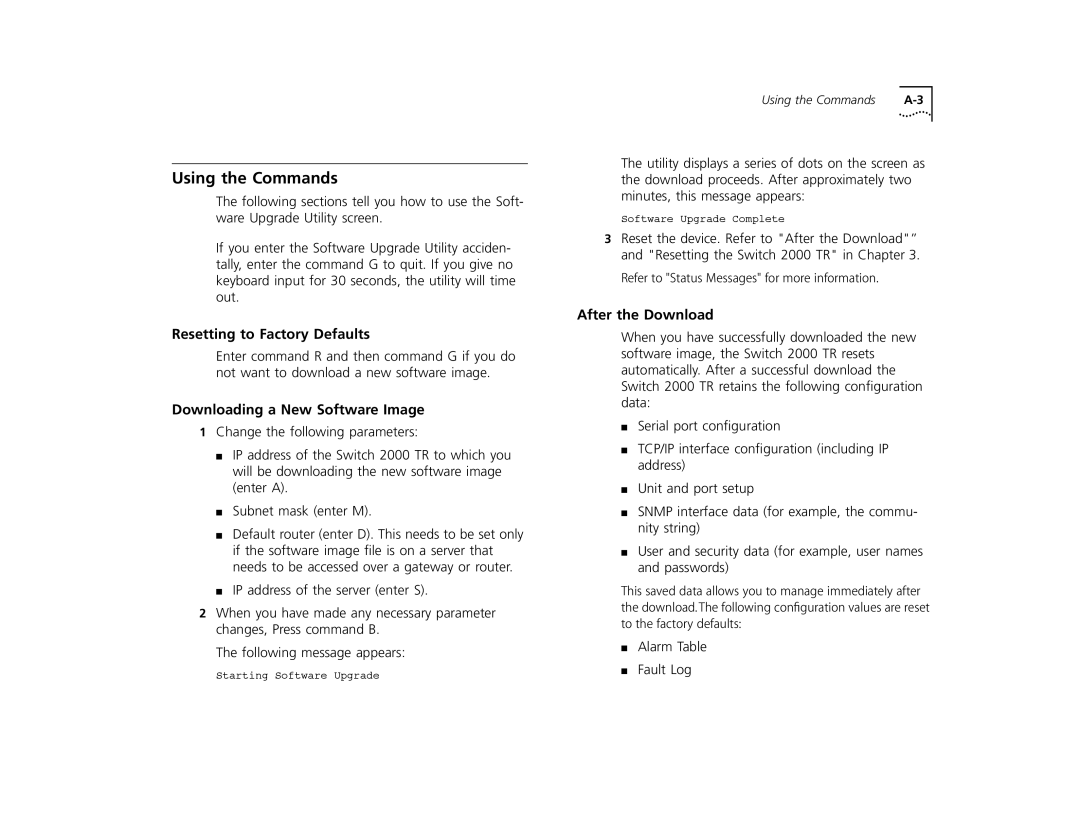Using the Commands
The following sections tell you how to use the Soft- ware Upgrade Utility screen.
If you enter the Software Upgrade Utility acciden- tally, enter the command G to quit. If you give no keyboard input for 30 seconds, the utility will time out.
Resetting to Factory Defaults
Enter command R and then command G if you do not want to download a new software image.
Downloading a New Software Image
1Change the following parameters:
■IP address of the Switch 2000 TR to which you will be downloading the new software image (enter A).
■Subnet mask (enter M).
■Default router (enter D). This needs to be set only if the software image file is on a server that needs to be accessed over a gateway or router.
■IP address of the server (enter S).
2When you have made any necessary parameter changes, Press command B.
The following message appears:
Starting Software Upgrade
Using the Commands |
The utility displays a series of dots on the screen as the download proceeds. After approximately two minutes, this message appears:
Software Upgrade Complete
3Reset the device. Refer to "After the Download"” and "Resetting the Switch 2000 TR" in Chapter 3.
Refer to "Status Messages" for more information.
After the Download
When you have successfully downloaded the new software image, the Switch 2000 TR resets automatically. After a successful download the Switch 2000 TR retains the following configuration data:
■Serial port configuration
■TCP/IP interface configuration (including IP address)
■Unit and port setup
■SNMP interface data (for example, the commu- nity string)
■User and security data (for example, user names and passwords)
This saved data allows you to manage immediately after the download. The following configuration values are reset to the factory defaults:
■Alarm Table
■Fault Log