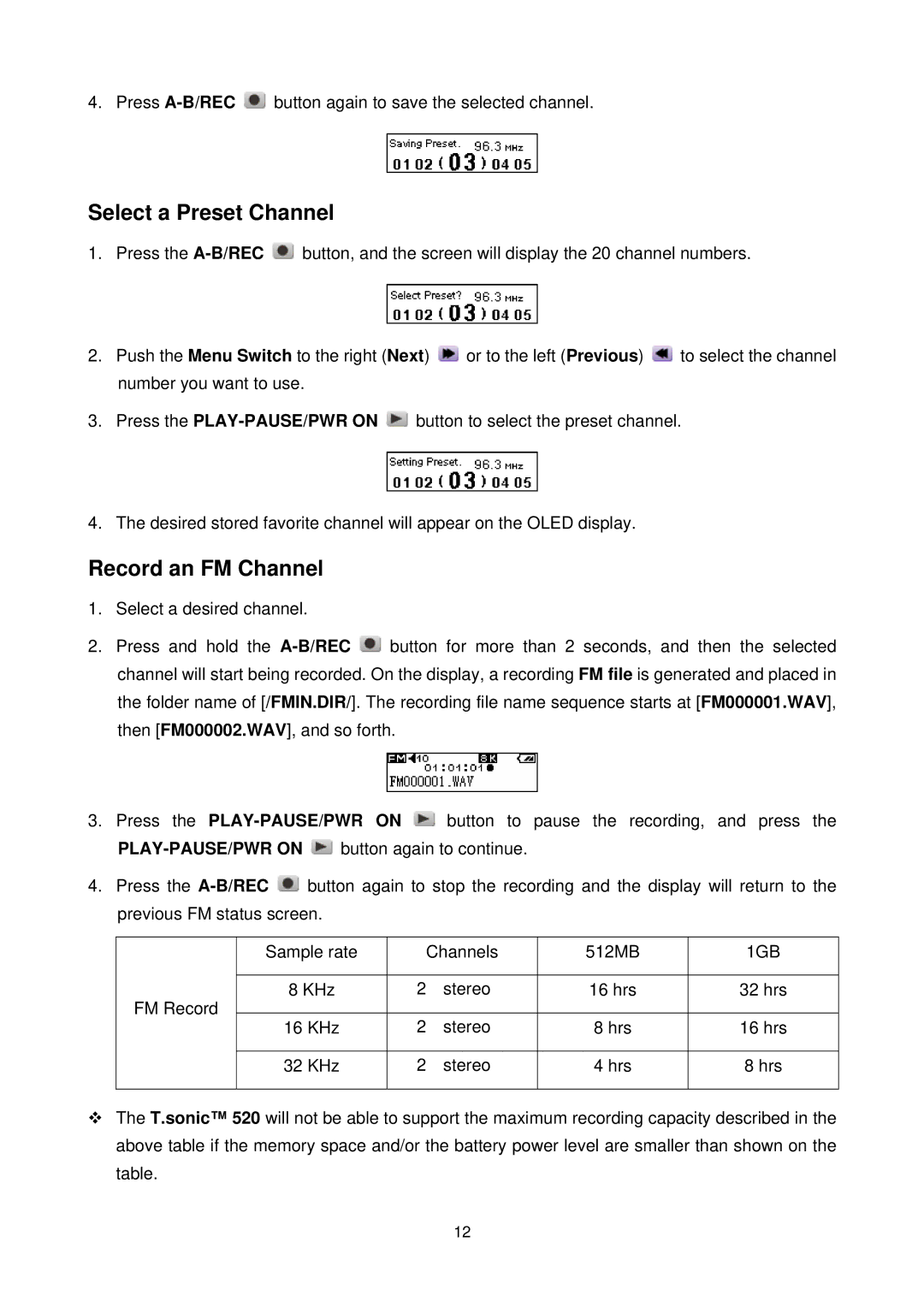4. Press ![]() button again to save the selected channel.
button again to save the selected channel.
Select a Preset Channel
1.Press the ![]() button, and the screen will display the 20 channel numbers.
button, and the screen will display the 20 channel numbers.
2.Push the Menu Switch to the right (Next) ![]() or to the left (Previous)
or to the left (Previous) ![]() to select the channel number you want to use.
to select the channel number you want to use.
3.Press the ![]() button to select the preset channel.
button to select the preset channel.
4.The desired stored favorite channel will appear on the OLED display.
Record an FM Channel
1.Select a desired channel.
2.Press and hold the ![]() button for more than 2 seconds, and then the selected channel will start being recorded. On the display, a recording FM file is generated and placed in the folder name of [/FMIN.DIR/]. The recording file name sequence starts at [FM000001.WAV], then [FM000002.WAV], and so forth.
button for more than 2 seconds, and then the selected channel will start being recorded. On the display, a recording FM file is generated and placed in the folder name of [/FMIN.DIR/]. The recording file name sequence starts at [FM000001.WAV], then [FM000002.WAV], and so forth.
3.Press the ![]() button to pause the recording, and press the
button to pause the recording, and press the
![]() button again to continue.
button again to continue.
4.Press the ![]() button again to stop the recording and the display will return to the previous FM status screen.
button again to stop the recording and the display will return to the previous FM status screen.
| Sample rate | Channels | 512MB | 1GB | |
|
|
|
|
| |
FM Record | 8 KHz | 2(stereo) | 16 hrs | 32 hrs | |
|
|
|
| ||
16 KHz | 2(stereo) | 8 hrs | 16 hrs | ||
| |||||
|
|
|
|
| |
| 32 KHz | 2(stereo) | 4 hrs | 8 hrs | |
|
|
|
|
|
The T.sonic™ 520 will not be able to support the maximum recording capacity described in the above table if the memory space and/or the battery power level are smaller than shown on the table.
12