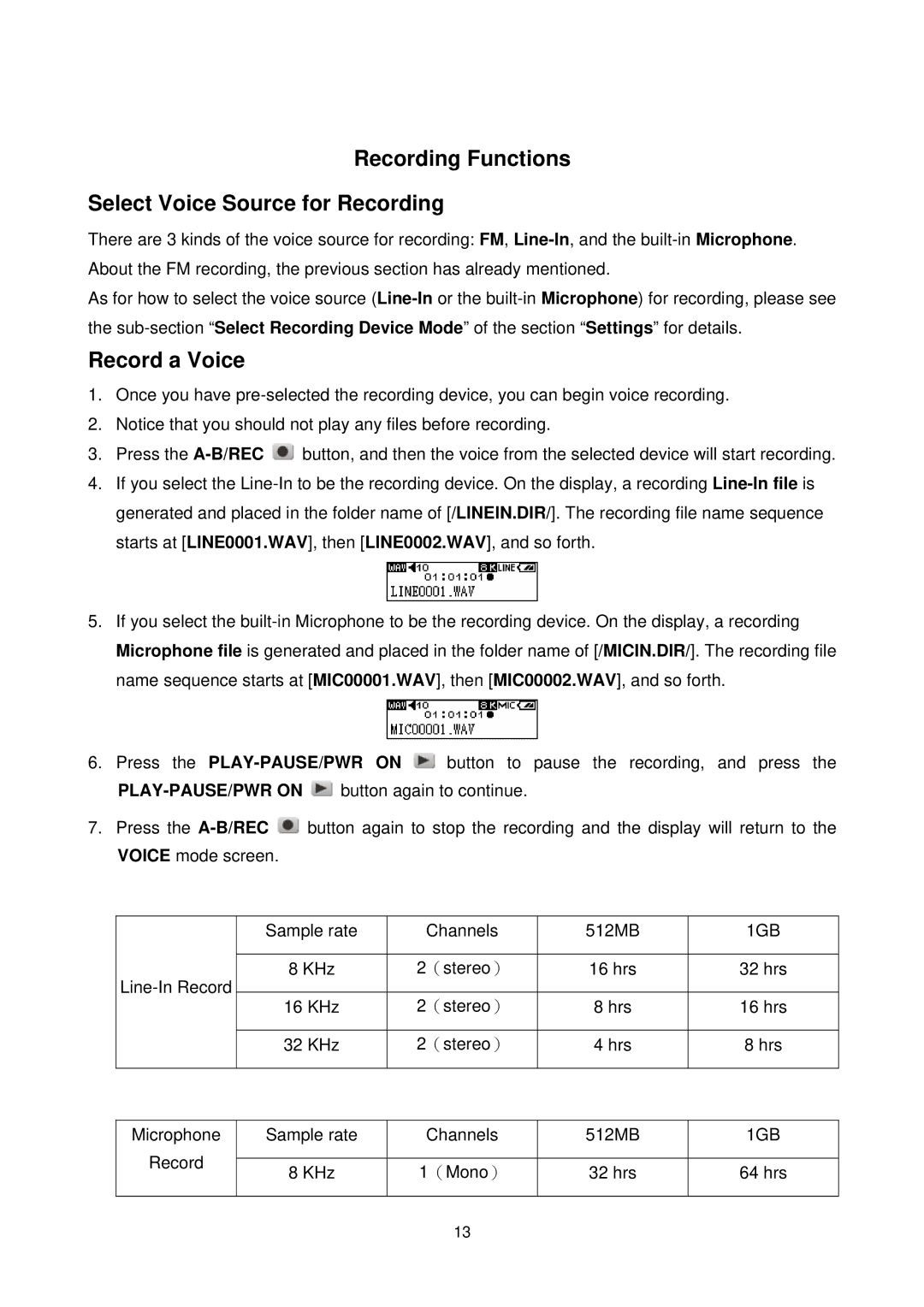Recording Functions
Select Voice Source for Recording
There are 3 kinds of the voice source for recording: FM,
As for how to select the voice source
Record a Voice
1.Once you have
2.Notice that you should not play any files before recording.
3.Press the ![]() button, and then the voice from the selected device will start recording.
button, and then the voice from the selected device will start recording.
4.If you select the
5.If you select the
6.Press the ![]() button to pause the recording, and press the
button to pause the recording, and press the
![]() button again to continue.
button again to continue.
7.Press the ![]() button again to stop the recording and the display will return to the VOICE mode screen.
button again to stop the recording and the display will return to the VOICE mode screen.
| Sample rate | Channels | 512MB | 1GB | |
|
|
|
|
| |
8 KHz | 2(stereo) | 16 hrs | 32 hrs | ||
|
|
|
| ||
16 KHz | 2(stereo) | 8 hrs | 16 hrs | ||
| |||||
|
|
|
|
| |
| 32 KHz | 2(stereo) | 4 hrs | 8 hrs | |
|
|
|
|
|
Microphone
Record
Sample rate | Channels | 512MB | 1GB |
|
|
|
|
8 KHz | 1(Mono) | 32 hrs | 64 hrs |
|
|
|
|
13