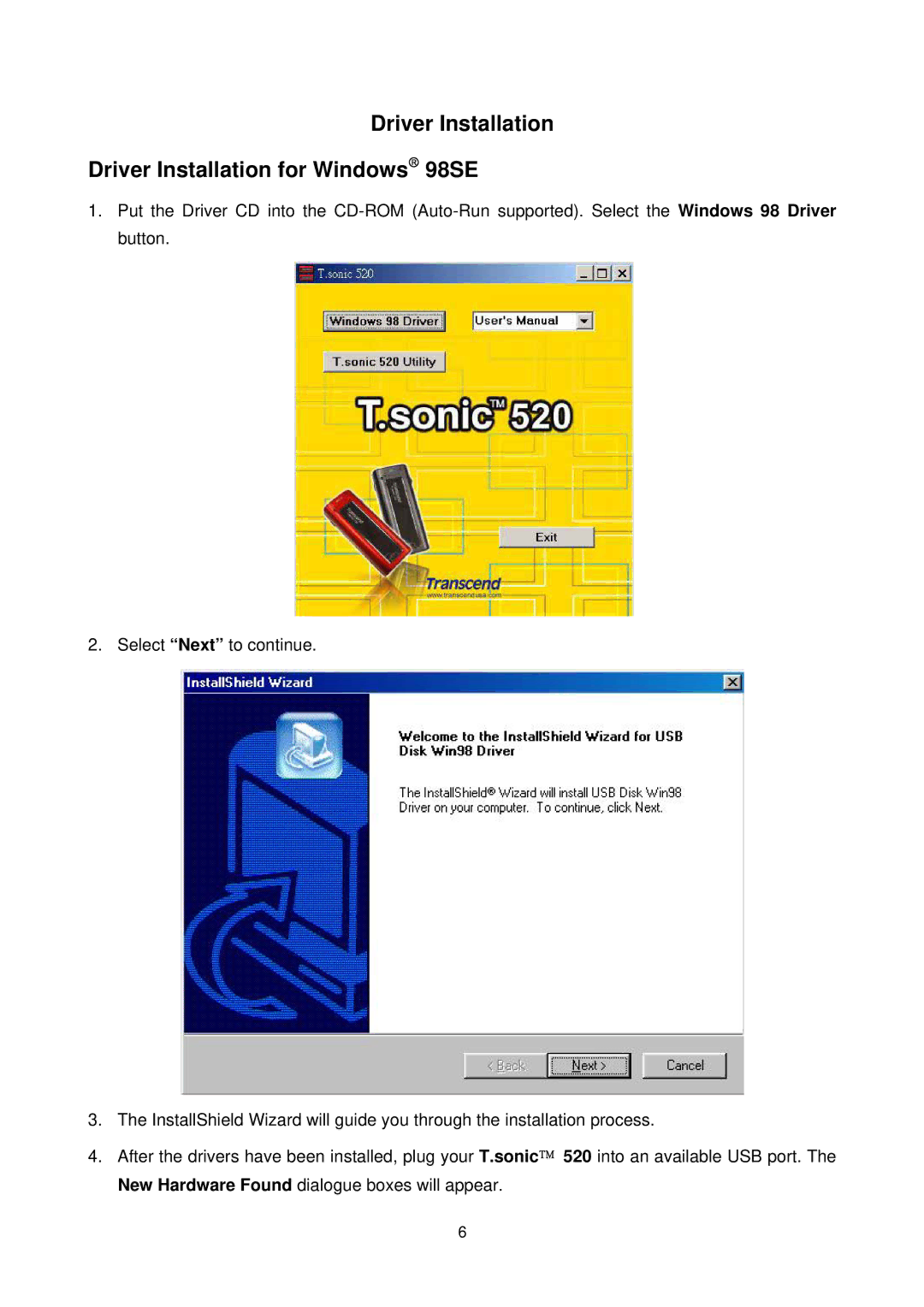Driver Installation
Driver Installation for Windows→ 98SE
1.Put the Driver CD into the
2. Select “Next” to continue.
3.The InstallShield Wizard will guide you through the installation process.
4.After the drivers have been installed, plug your T.sonic 520 into an available USB port. The New Hardware Found dialogue boxes will appear.
6