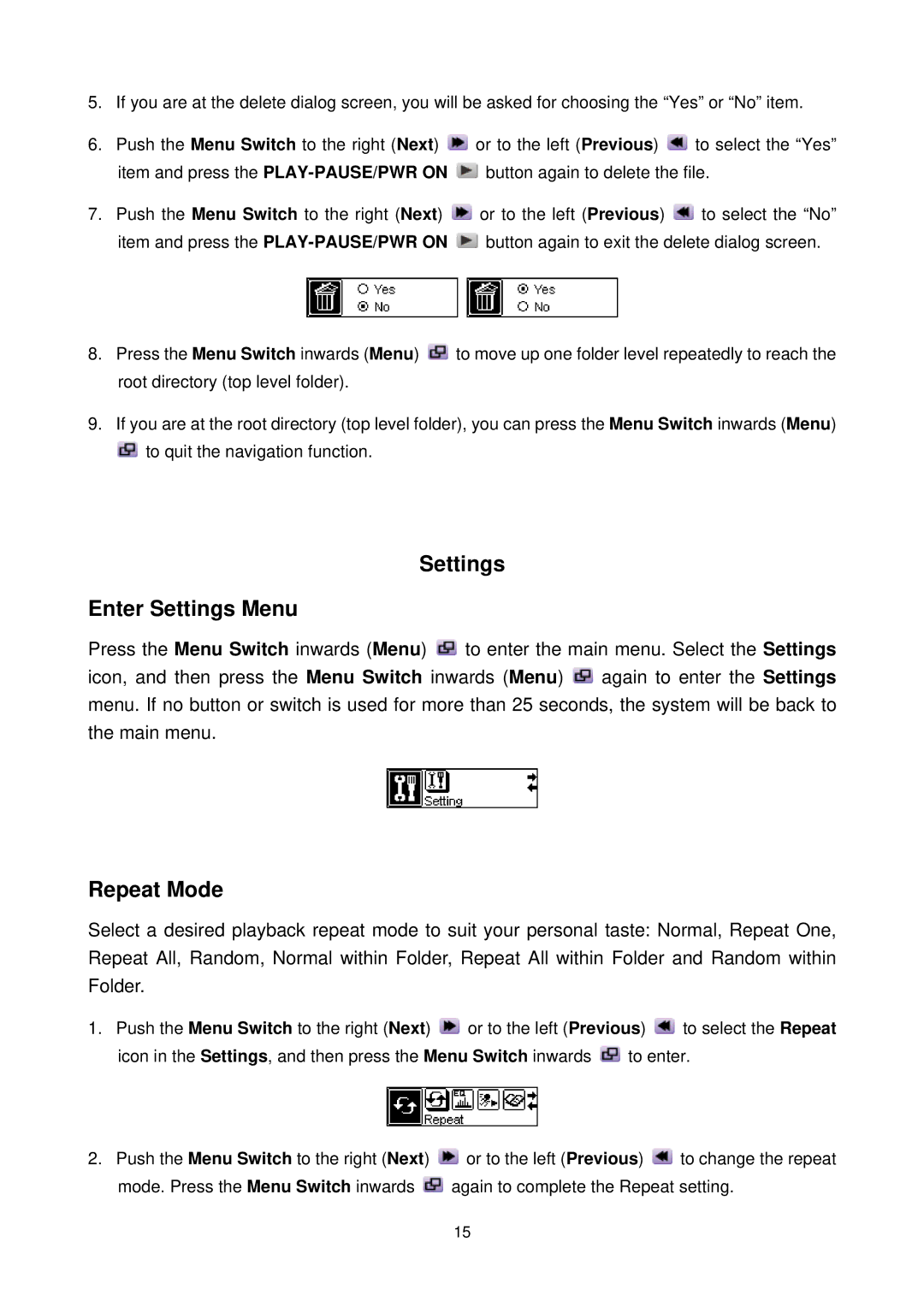5. If you are at the delete dialog screen, you will be asked for choosing the “Yes” or “No” item.
6.Push the Menu Switch to the right (Next) item and press the
7.Push the Menu Switch to the right (Next) item and press the
or to the left (Previous) ![]() to select the “Yes”
to select the “Yes” ![]() button again to delete the file.
button again to delete the file.
![]() or to the left (Previous)
or to the left (Previous) ![]() to select the “No”
to select the “No” ![]() button again to exit the delete dialog screen.
button again to exit the delete dialog screen.
8.Press the Menu Switch inwards (Menu) ![]() to move up one folder level repeatedly to reach the root directory (top level folder).
to move up one folder level repeatedly to reach the root directory (top level folder).
9.If you are at the root directory (top level folder), you can press the Menu Switch inwards (Menu)
![]() to quit the navigation function.
to quit the navigation function.
Settings
Enter Settings Menu
Press the Menu Switch inwards (Menu) ![]() to enter the main menu. Select the Settings icon, and then press the Menu Switch inwards (Menu)
to enter the main menu. Select the Settings icon, and then press the Menu Switch inwards (Menu) ![]() again to enter the Settings menu. If no button or switch is used for more than 25 seconds, the system will be back to the main menu.
again to enter the Settings menu. If no button or switch is used for more than 25 seconds, the system will be back to the main menu.
Repeat Mode
Select a desired playback repeat mode to suit your personal taste: Normal, Repeat One, Repeat All, Random, Normal within Folder, Repeat All within Folder and Random within Folder.
1.Push the Menu Switch to the right (Next) ![]() or to the left (Previous)
or to the left (Previous) ![]() to select the Repeat
to select the Repeat
icon in the Settings, and then press the Menu Switch inwards ![]() to enter.
to enter.
2.Push the Menu Switch to the right (Next) mode. Press the Menu Switch inwards
![]() or to the left (Previous)
or to the left (Previous) ![]() to change the repeat again to complete the Repeat setting.
to change the repeat again to complete the Repeat setting.
15