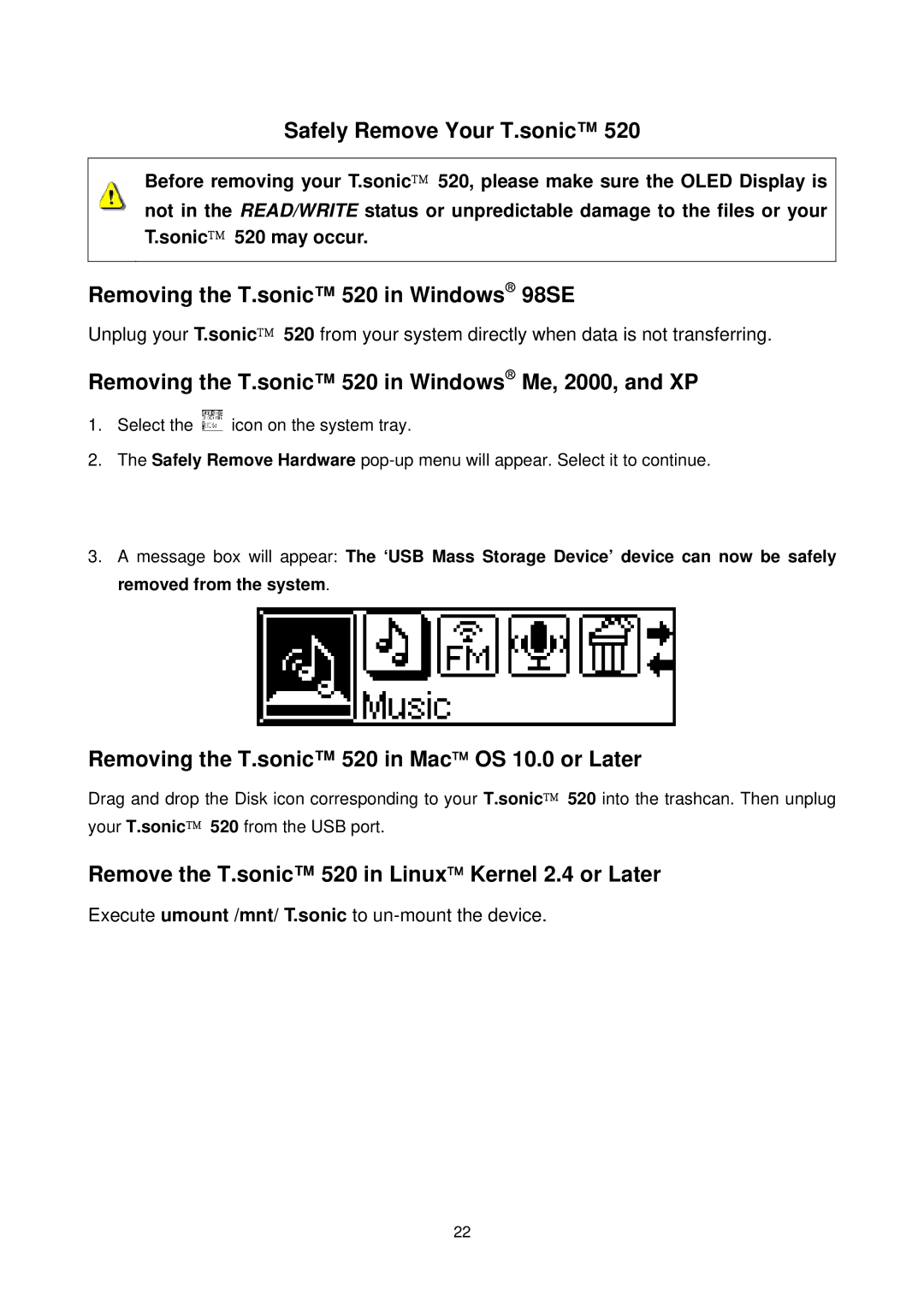Safely Remove Your T.sonic™ 520
Before removing your T.sonic 520, please make sure the OLED Display is not in the READ/WRITE status or unpredictable damage to the files or your T.sonic 520 may occur.
Removing the T.sonic™ 520 in Windows→ 98SE
Unplug your T.sonic 520 from your system directly when data is not transferring.
Removing the T.sonic™ 520 in Windows→ Me, 2000, and XP
1.Select the ![]() icon on the system tray.
icon on the system tray.
2.The Safely Remove Hardware
3.A message box will appear: The ‘USB Mass Storage Device’ device can now be safely removed from the system.
Removing the T.sonic™ 520 in Mac™ OS 10.0 or Later
Drag and drop the Disk icon corresponding to your T.sonic 520 into the trashcan. Then unplug your T.sonic 520 from the USB port.
Remove the T.sonic™ 520 in Linux™ Kernel 2.4 or Later
Execute umount /mnt/ T.sonic to
22