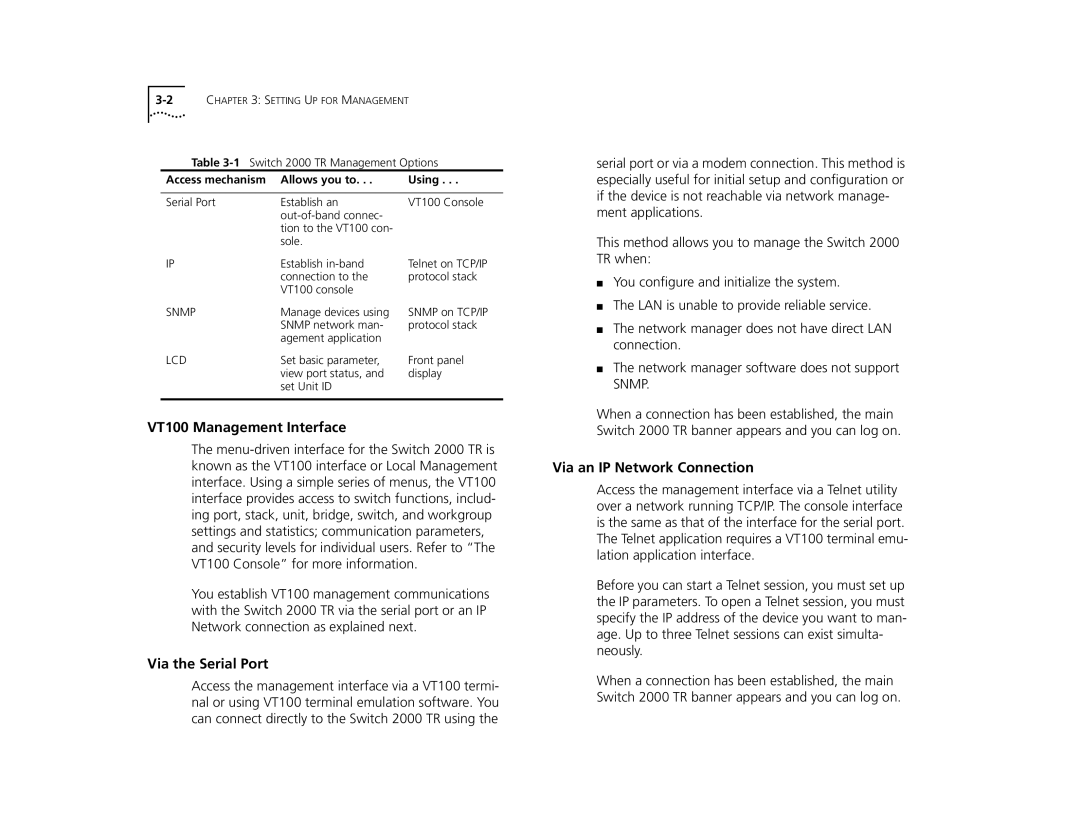Table
Access mechanism | Allows you to. . . | Using . . . |
|
|
|
Serial Port | Establish an | VT100 Console |
|
| |
| tion to the VT100 con- |
|
| sole. |
|
IP | Establish | Telnet on TCP/IP |
| connection to the | protocol stack |
| VT100 console |
|
SNMP | Manage devices using | SNMP on TCP/IP |
| SNMP network man- | protocol stack |
| agement application |
|
LCD | Set basic parameter, | Front panel |
| view port status, and | display |
| set Unit ID |
|
|
|
|
VT100 Management Interface
The
You establish VT100 management communications with the Switch 2000 TR via the serial port or an IP Network connection as explained next.
Via the Serial Port
serial port or via a modem connection. This method is especially useful for initial setup and configuration or if the device is not reachable via network manage- ment applications.
This method allows you to manage the Switch 2000 TR when:
■You configure and initialize the system.
■The LAN is unable to provide reliable service.
■The network manager does not have direct LAN connection.
■The network manager software does not support SNMP.
When a connection has been established, the main Switch 2000 TR banner appears and you can log on.
Via an IP Network Connection
Access the management interface via a Telnet utility over a network running TCP/IP. The console interface is the same as that of the interface for the serial port. The Telnet application requires a VT100 terminal emu- lation application interface.
Before you can start a Telnet session, you must set up the IP parameters. To open a Telnet session, you must specify the IP address of the device you want to man- age. Up to three Telnet sessions can exist simulta- neously.
Access the management interface via a VT100 termi- nal or using VT100 terminal emulation software. You can connect directly to the Switch 2000 TR using the
When a connection has been established, the main Switch 2000 TR banner appears and you can log on.