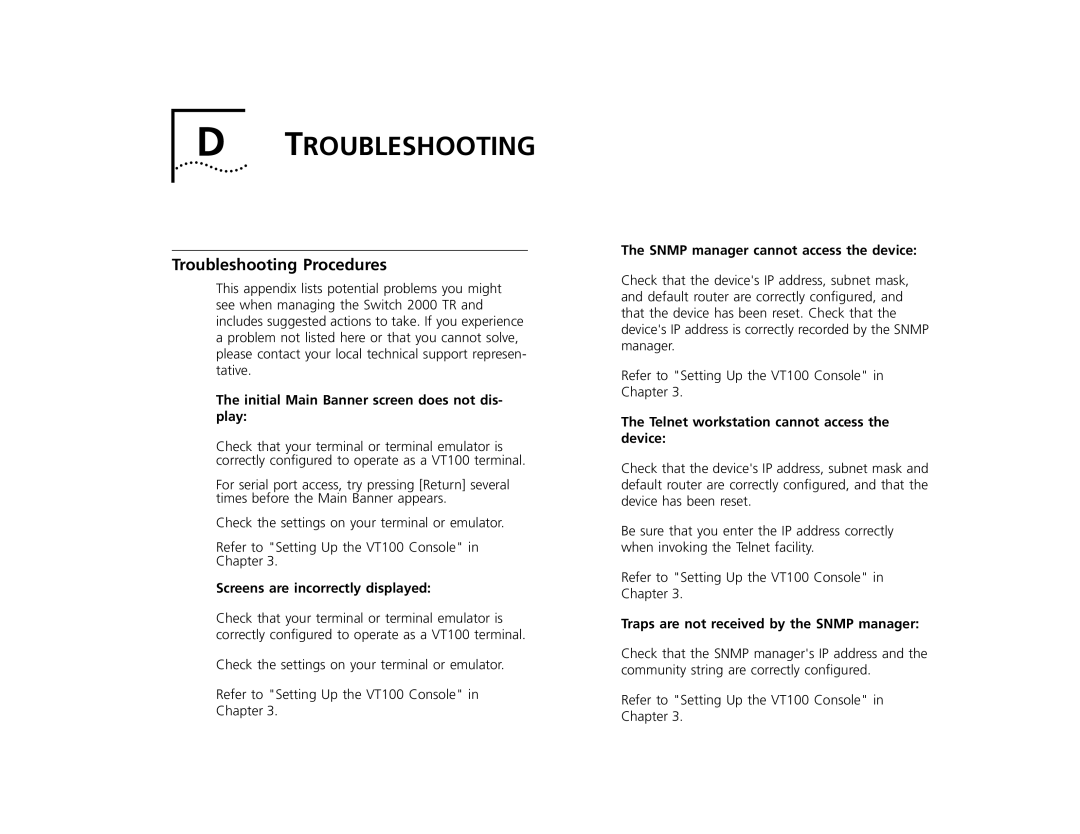D TROUBLESHOOTING
Troubleshooting Procedures
This appendix lists potential problems you might see when managing the Switch 2000 TR and includes suggested actions to take. If you experience a problem not listed here or that you cannot solve, please contact your local technical support represen- tative.
The initial Main Banner screen does not dis- play:
Check that your terminal or terminal emulator is correctly configured to operate as a VT100 terminal.
For serial port access, try pressing [Return] several times before the Main Banner appears.
Check the settings on your terminal or emulator.
Refer to "Setting Up the VT100 Console" in
Chapter 3.
Screens are incorrectly displayed:
Check that your terminal or terminal emulator is correctly configured to operate as a VT100 terminal.
Check the settings on your terminal or emulator.
Refer to "Setting Up the VT100 Console" in
Chapter 3.
The SNMP manager cannot access the device:
Check that the device's IP address, subnet mask, and default router are correctly configured, and that the device has been reset. Check that the device's IP address is correctly recorded by the SNMP manager.
Refer to "Setting Up the VT100 Console" in Chapter 3.
The Telnet workstation cannot access the device:
Check that the device's IP address, subnet mask and default router are correctly configured, and that the device has been reset.
Be sure that you enter the IP address correctly when invoking the Telnet facility.
Refer to "Setting Up the VT100 Console" in Chapter 3.
Traps are not received by the SNMP manager:
Check that the SNMP manager's IP address and the community string are correctly configured.
Refer to "Setting Up the VT100 Console" in Chapter 3.