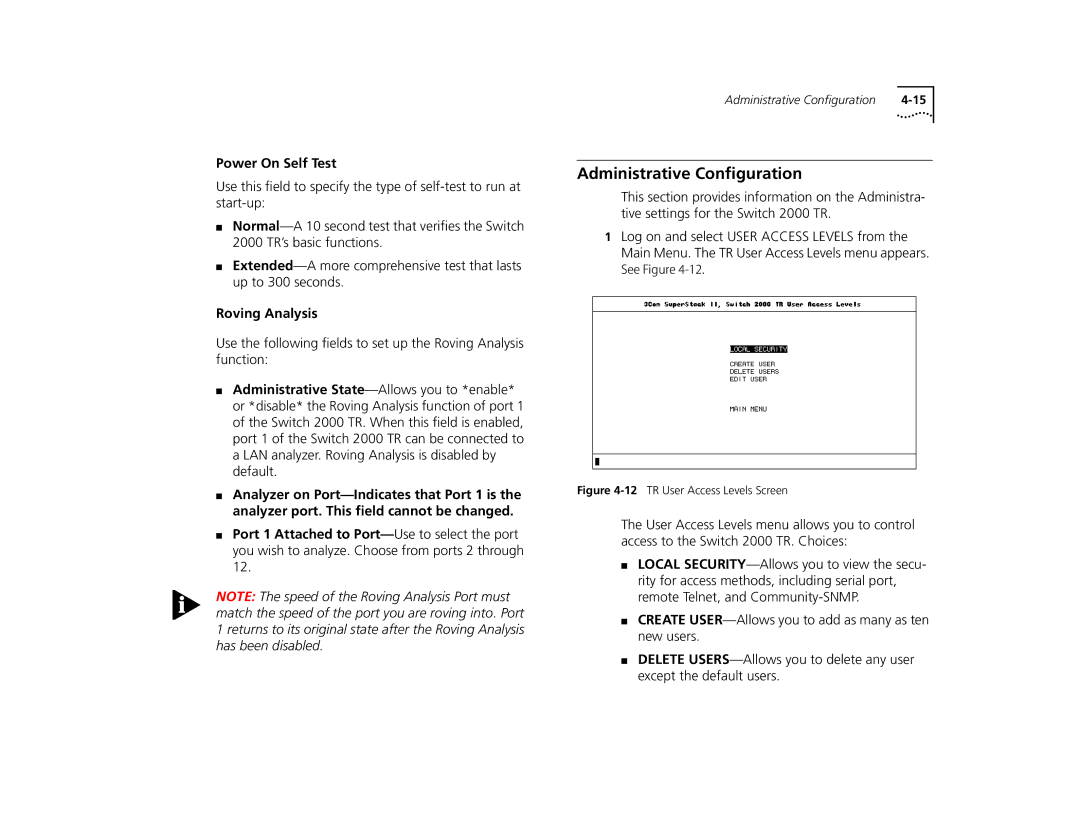Power On Self Test
Use this field to specify the type of
■
■
Roving Analysis
Use the following fields to set up the Roving Analysis function:
■Administrative
■Analyzer on
■Port 1 Attached to
NOTE: The speed of the Roving Analysis Port must match the speed of the port you are roving into. Port 1 returns to its original state after the Roving Analysis has been disabled.
Administrative Configuration |
Administrative Configuration
This section provides information on the Administra- tive settings for the Switch 2000 TR.
1Log on and select USER ACCESS LEVELS from the Main Menu. The TR User Access Levels menu appears. See Figure
Figure 4-12 TR User Access Levels Screen
The User Access Levels menu allows you to control access to the Switch 2000 TR. Choices:
■LOCAL
■CREATE
■DELETE