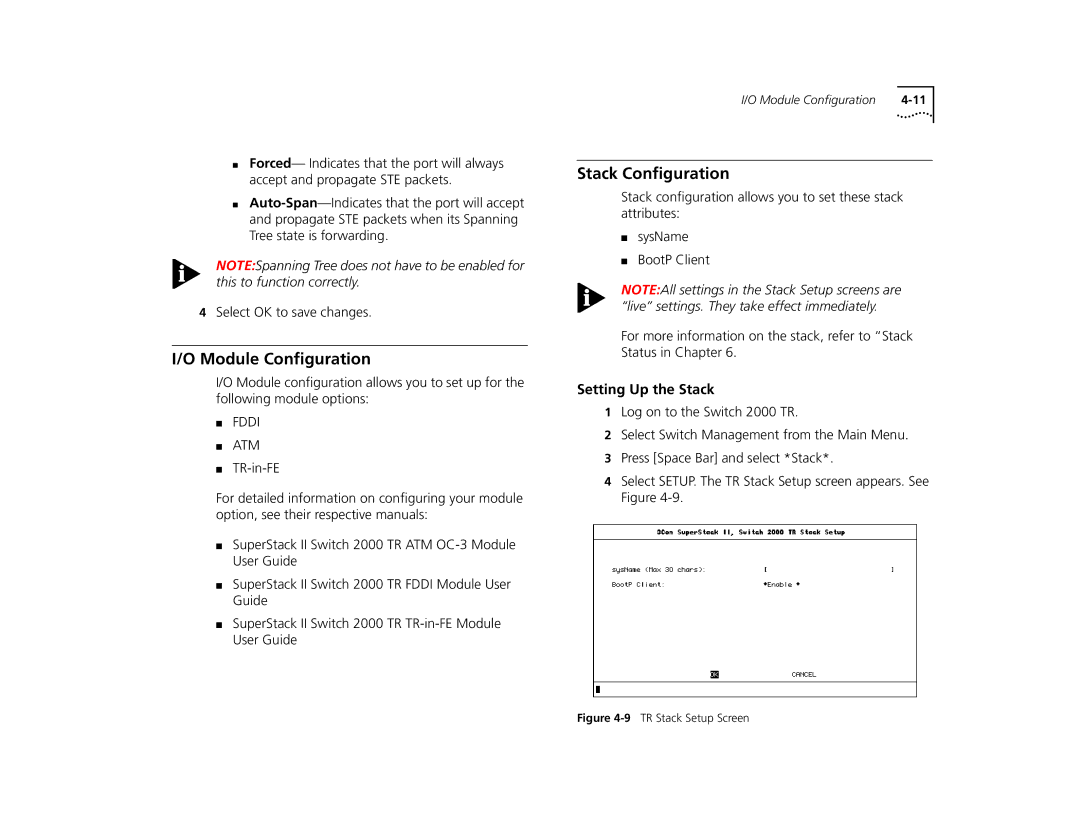■Forced— Indicates that the port will always accept and propagate STE packets.
■
NOTE:Spanning Tree does not have to be enabled for this to function correctly.
4Select OK to save changes.
I/O Module Configuration
I/O Module configuration allows you to set up for the following module options:
■FDDI
■ATM
■
For detailed information on configuring your module option, see their respective manuals:
■SuperStack II Switch 2000 TR ATM
■SuperStack II Switch 2000 TR FDDI Module User Guide
■SuperStack II Switch 2000 TR
I/O Module Configuration |
Stack Configuration
Stack configuration allows you to set these stack attributes:
■sysName
■BootP Client
NOTE:All settings in the Stack Setup screens are “live” settings. They take effect immediately.
For more information on the stack, refer to “Stack Status in Chapter 6.
Setting Up the Stack
1Log on to the Switch 2000 TR.
2Select Switch Management from the Main Menu.
3Press [Space Bar] and select *Stack*.
4Select SETUP. The TR Stack Setup screen appears. See Figure