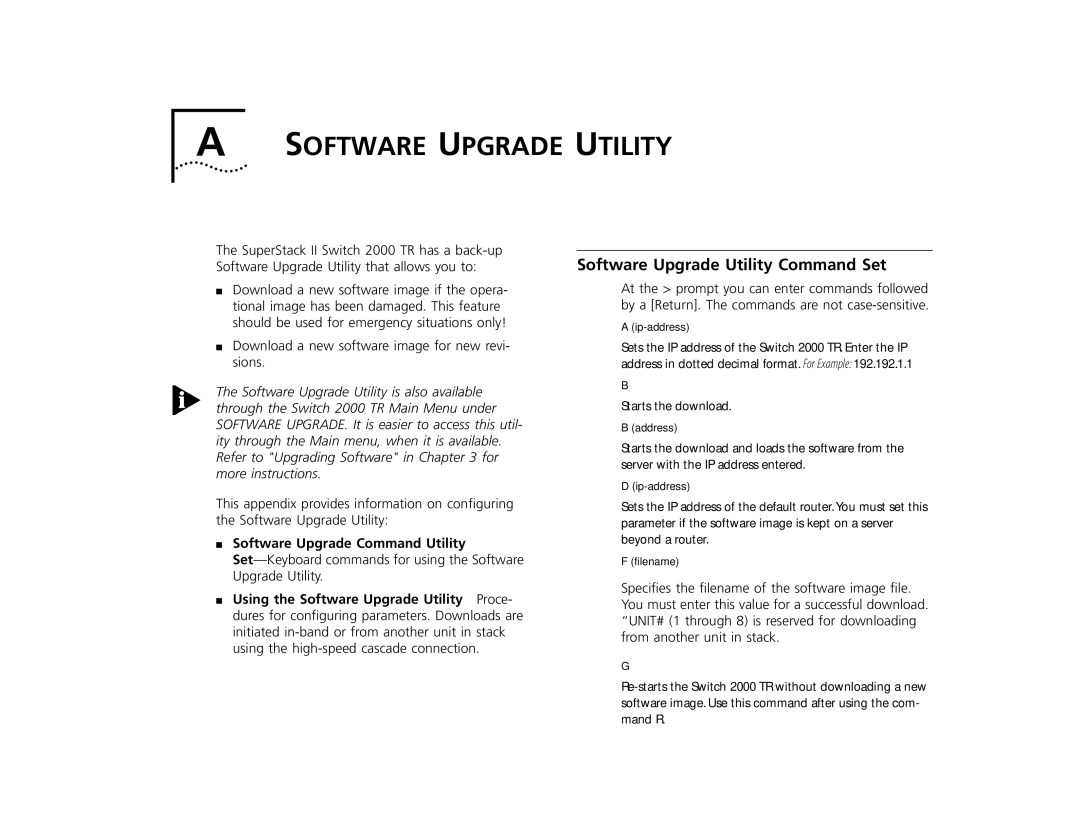A SOFTWARE UPGRADE UTILITY
The SuperStack II Switch 2000 TR has a
■Download a new software image if the opera- tional image has been damaged. This feature should be used for emergency situations only!
■Download a new software image for new revi- sions.
The Software Upgrade Utility is also available through the Switch 2000 TR Main Menu under SOFTWARE UPGRADE. It is easier to access this util- ity through the Main menu, when it is available. Refer to "Upgrading Software" in Chapter 3 for more instructions.
Software Upgrade Utility Command Set
At the > prompt you can enter commands followed by a [Return]. The commands are not
A (ip-address)
Sets the IP address of the Switch 2000 TR. Enter the IP address in dotted decimal format. For Example: 192.192.1.1
B
Starts the download.
B (address)
Starts the download and loads the software from the server with the IP address entered.
D
This appendix provides information on configuring the Software Upgrade Utility:
■Software Upgrade Command Utility
■Using the Software Upgrade
Sets the IP address of the default router. You must set this parameter if the software image is kept on a server beyond a router.
F (filename)
Specifies the filename of the software image file. You must enter this value for a successful download. “UNIT# (1 through 8) is reserved for downloading from another unit in stack.
G