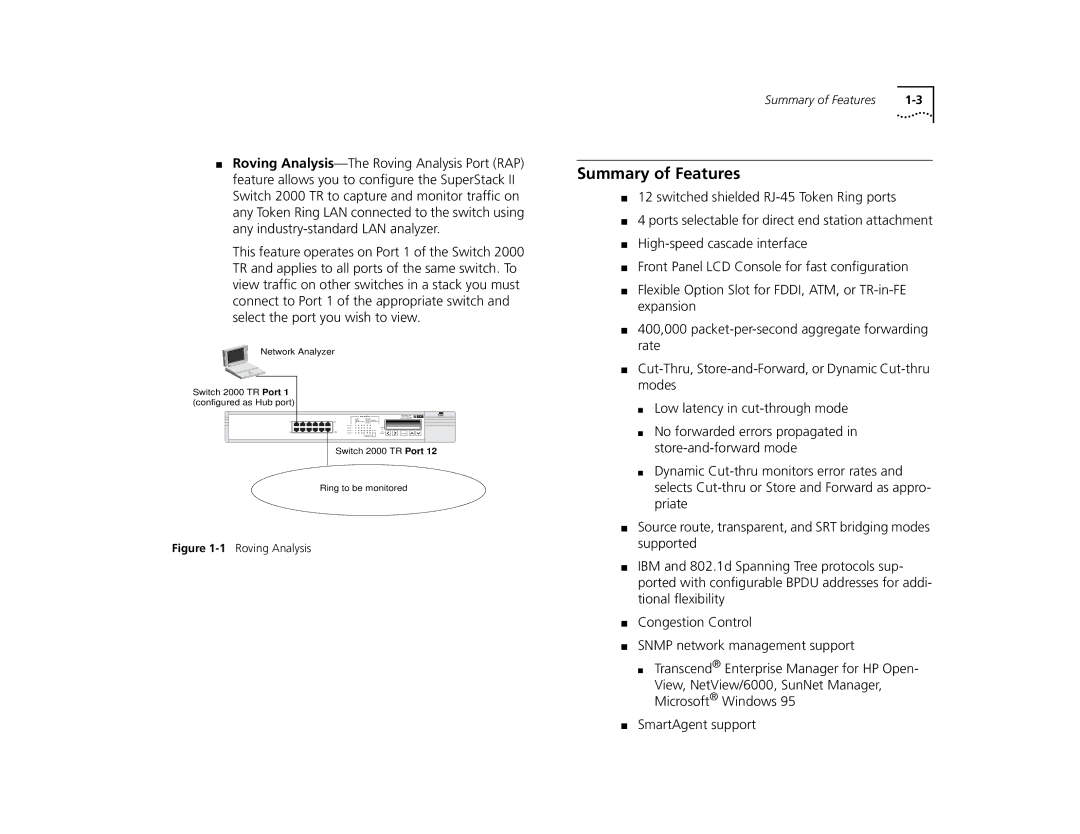■Roving
This feature operates on Port 1 of the Switch 2000 TR and applies to all ports of the same switch. To view traffic on other switches in a stack you must connect to Port 1 of the appropriate switch and select the port you wish to view.
Network Analyzer
Switch 2000 TR Port 1 (configured as Hub port)
|
|
|
|
| LINK STATUS |
|
|
| SuperStack II | |||
|
|
| green |
|
| =link OK |
|
|
| Switch 2000 TR | ||
|
|
| yellow |
|
| =MGMT partition |
|
| ||||
1x | 6x |
| flashing yellow | =auto error partition |
|
| ||||||
| off |
|
|
| =inactive |
|
|
|
| |||
|
| Packet — | 1 | 2 | 3 | 4 | 5 | 6 |
|
|
|
|
|
| Status — | 1 | 2 | 3 | 4 | 5 | 6 |
|
| Power |
|
7x | 12x | Packet — | 7 | 8 | 9 | 10 | 11 12 | O | C |
|
| |
Status — | 7 | 8 | 9 | 10 | 11 12 | O | C | MGMT | ENTER | |||
|
|
|
|
|
| Option Slot |
|
|
|
| ||
|
|
|
|
|
| Cascade |
|
|
|
|
| |
Switch 2000 TR Port 12
Ring to be monitored
Figure 1-1 Roving Analysis
Summary of Features |
Summary of Features
■12 switched shielded
■4 ports selectable for direct end station attachment
■
■Front Panel LCD Console for fast configuration
■Flexible Option Slot for FDDI, ATM, or
■400,000
■
■Low latency in
■No forwarded errors propagated in
■Dynamic
■Source route, transparent, and SRT bridging modes supported
■IBM and 802.1d Spanning Tree protocols sup- ported with configurable BPDU addresses for addi- tional flexibility
■Congestion Control
■SNMP network management support
■Transcend® Enterprise Manager for HP Open-
View, NetView/6000, SunNet Manager, Microsoft® Windows 95
■SmartAgent support