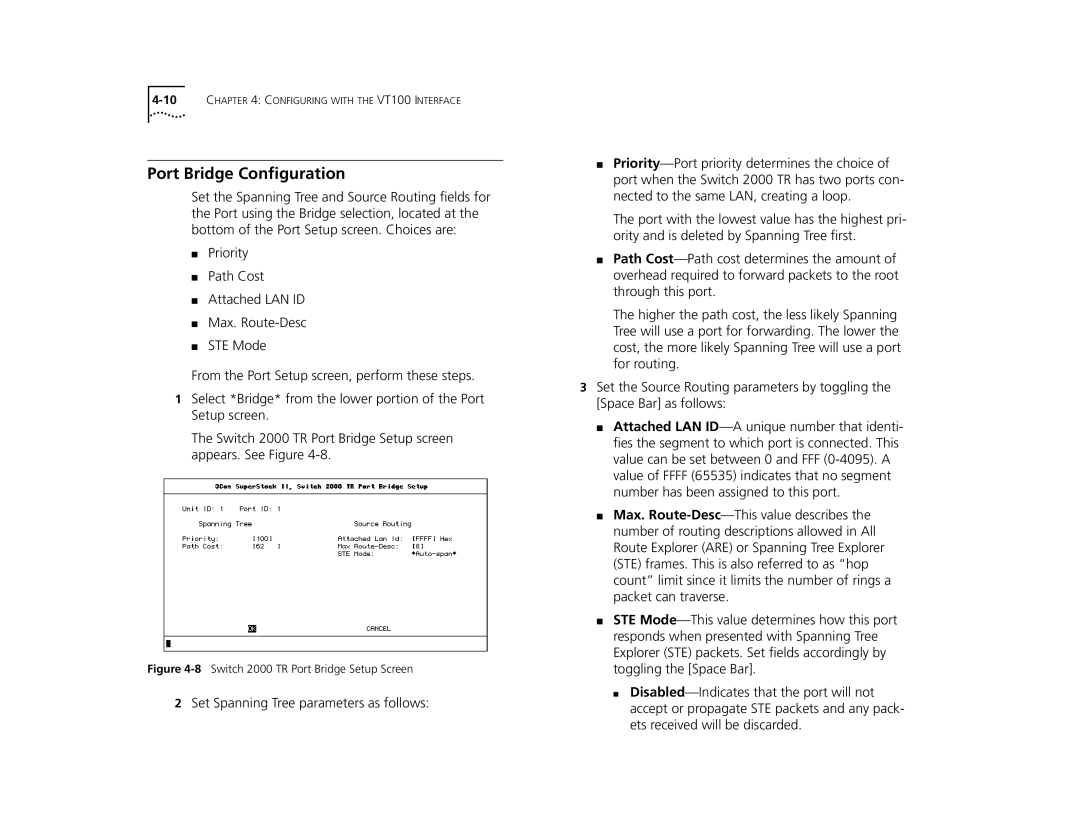Port Bridge Configuration
Set the Spanning Tree and Source Routing fields for the Port using the Bridge selection, located at the bottom of the Port Setup screen. Choices are:
■Priority
■Path Cost
■Attached LAN ID
■Max.
■STE Mode
From the Port Setup screen, perform these steps.
1Select *Bridge* from the lower portion of the Port Setup screen.
The Switch 2000 TR Port Bridge Setup screen appears. See Figure
Figure 4-8 Switch 2000 TR Port Bridge Setup Screen
2Set Spanning Tree parameters as follows:
■
The port with the lowest value has the highest pri- ority and is deleted by Spanning Tree first.
■Path
The higher the path cost, the less likely Spanning Tree will use a port for forwarding. The lower the cost, the more likely Spanning Tree will use a port for routing.
3Set the Source Routing parameters by toggling the [Space Bar] as follows:
■Attached LAN
■Max.
■STE
■