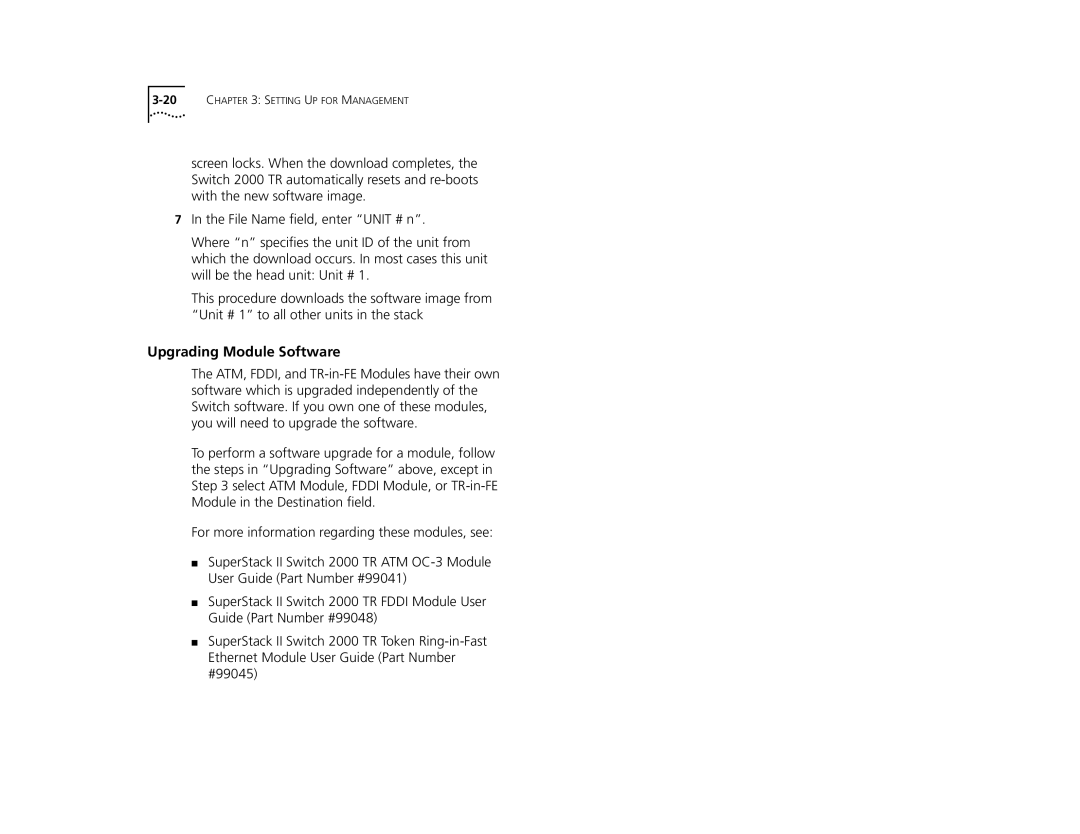screen locks. When the download completes, the Switch 2000 TR automatically resets and
7In the File Name field, enter “UNIT # n”.
Where “n” specifies the unit ID of the unit from which the download occurs. In most cases this unit will be the head unit: Unit # 1.
This procedure downloads the software image from “Unit # 1” to all other units in the stack
Upgrading Module Software
The ATM, FDDI, and
To perform a software upgrade for a module, follow the steps in “Upgrading Software” above, except in Step 3 select ATM Module, FDDI Module, or
For more information regarding these modules, see:
■SuperStack II Switch 2000 TR ATM
■SuperStack II Switch 2000 TR FDDI Module User Guide (Part Number #99048)
■SuperStack II Switch 2000 TR Token