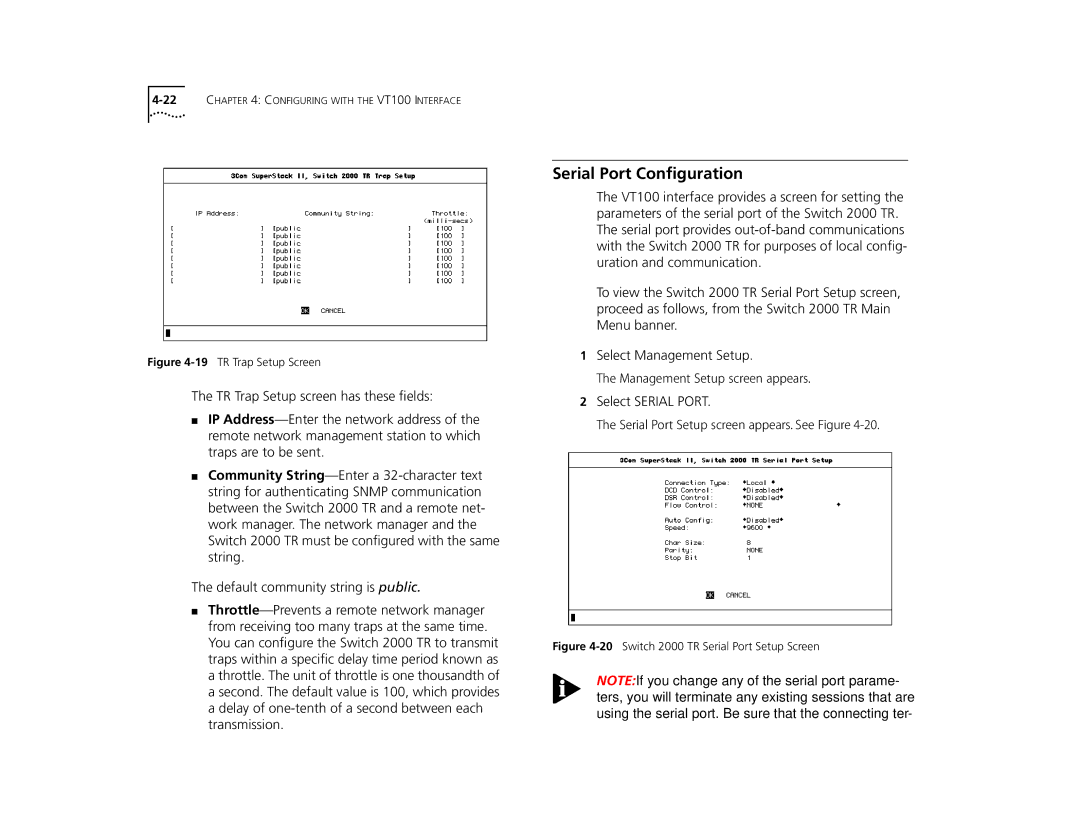Figure 4-19 TR Trap Setup Screen
The TR Trap Setup screen has these fields:
■IP
■Community
The default community string is public.
■
Serial Port Configuration
The VT100 interface provides a screen for setting the parameters of the serial port of the Switch 2000 TR. The serial port provides
To view the Switch 2000 TR Serial Port Setup screen, proceed as follows, from the Switch 2000 TR Main Menu banner.
1Select Management Setup.
The Management Setup screen appears.
2Select SERIAL PORT.
The Serial Port Setup screen appears. See Figure
Figure 4-20 Switch 2000 TR Serial Port Setup Screen
NOTE:If you change any of the serial port parame- ters, you will terminate any existing sessions that are using the serial port. Be sure that the connecting ter-