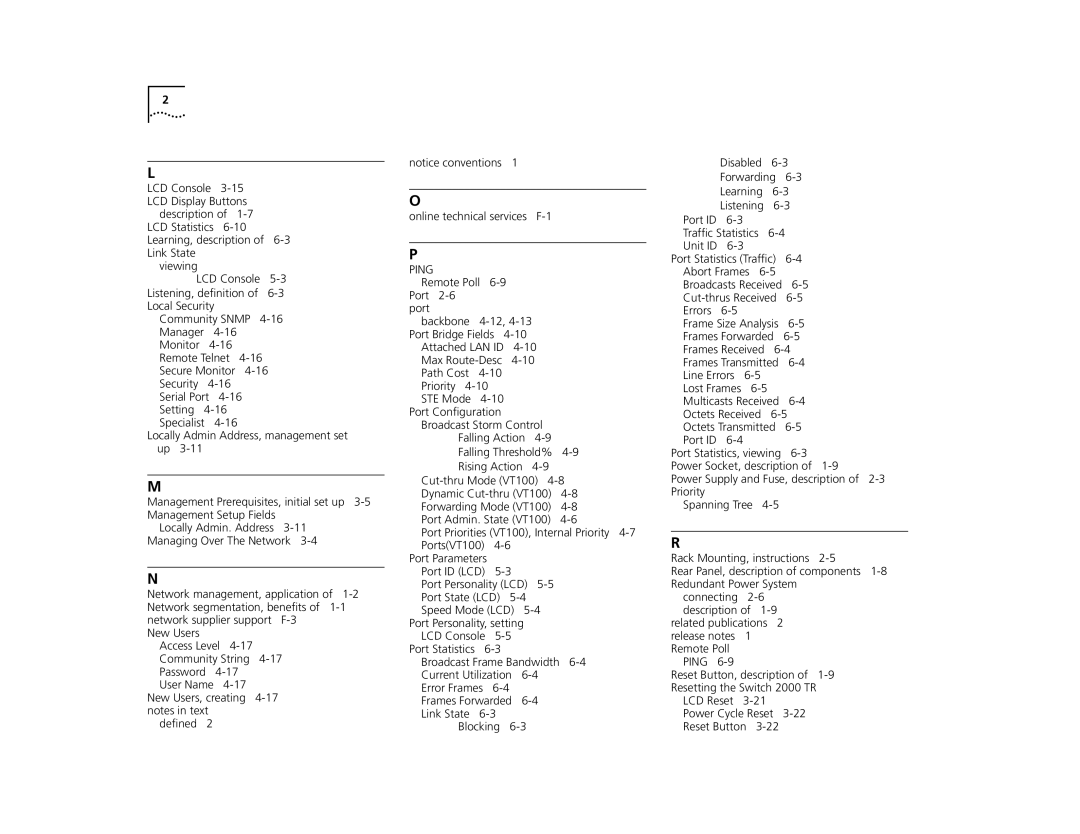2
L
LCD Console
LCD Display Buttons description of
LCD Statistics
viewing
LCD Console
Community SNMP
Serial Port
Locally Admin Address, management set up
M
Management Prerequisites, initial set up
Locally Admin. Address
Managing Over The Network
N
Network management, application of
New Users
Access Level
User Name
defined 2
notice conventions 1
O
online technical services
P
PING |
|
|
|
|
|
|
Remote Poll |
|
|
| |||
Port |
|
|
|
|
|
|
port |
|
|
|
|
|
|
backbone |
|
| ||||
Port Bridge Fields |
|
| ||||
Attached LAN ID |
| |||||
Max |
| |||||
Path Cost |
|
|
|
| ||
Priority |
|
|
|
|
| |
STE Mode |
|
|
|
| ||
Port Configuration |
|
|
|
| ||
Broadcast Storm Control |
| |||||
Falling Action |
| |||||
Falling Threshold% | ||||||
Rising Action |
| |||||
Dynamic | ||||||
Forwarding Mode (VT100) | ||||||
Port Admin. State (VT100) | ||||||
Port Priorities (VT100), Internal Priority | ||||||
Ports(VT100) |
|
|
| |||
Port Parameters |
|
|
|
|
| |
Port ID (LCD) |
|
|
| |||
Port Personality (LCD) |
| |||||
Port State (LCD) |
|
| ||||
Speed Mode (LCD) |
| |||||
Port Personality, setting |
|
| ||||
LCD Console |
|
|
| |||
Port Statistics |
|
|
|
| ||
Broadcast Frame Bandwidth | ||||||
Current Utilization |
| |||||
Error Frames |
|
|
| |||
Frames Forwarded |
| |||||
Link State |
|
|
|
| ||
Blocking |
|
| ||||
Disabled
Port ID
Traffic Statistics
Port Statistics (Traffic)
Frame Size Analysis
Frames Forwarded
Frames Received
Lost Frames
Port Statistics, viewing
Power Supply and Fuse, description of
Spanning Tree
R
Rack Mounting, instructions
Rear Panel, description of components
connecting
related publications 2 release notes 1 Remote Poll
PING
Reset Button, description of
LCD Reset
Power Cycle Reset