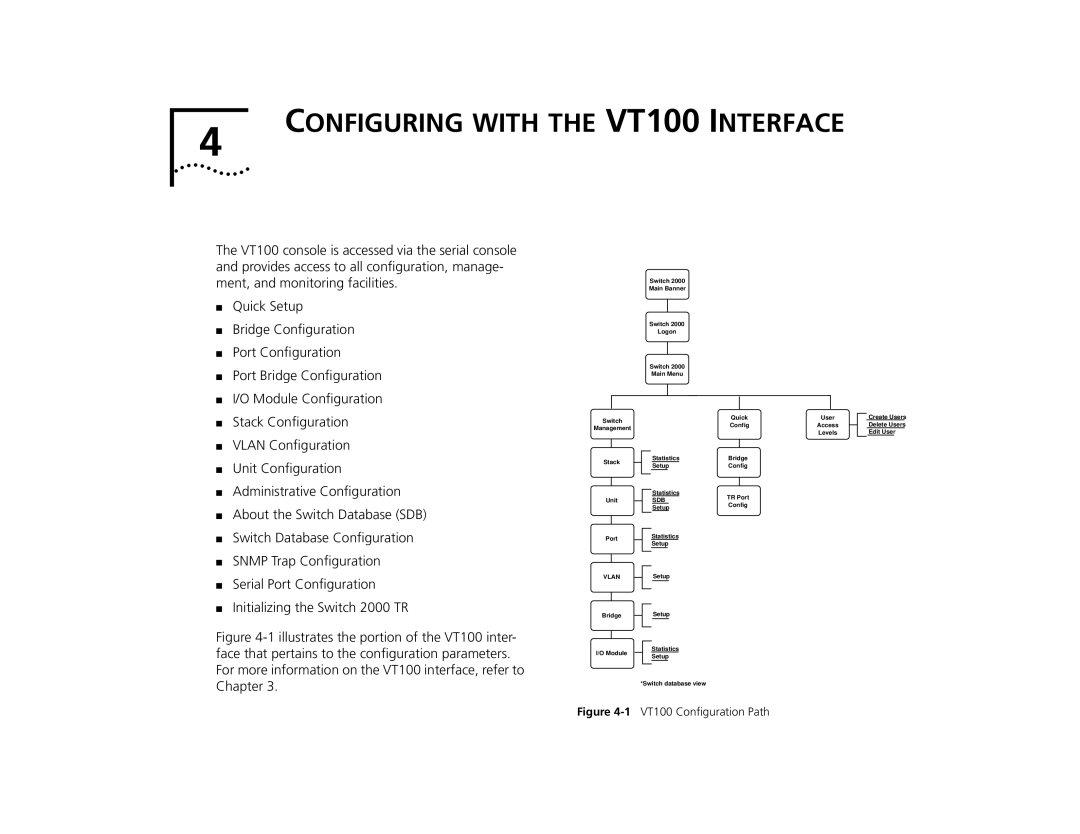4
CONFIGURING WITH THE VT100 INTERFACE
The VT100 console is accessed via the serial console and provides access to all configuration, manage- ment, and monitoring facilities.
■Quick Setup
■Bridge Configuration
■Port Configuration
■Port Bridge Configuration
■I/O Module Configuration
■Stack Configuration
■VLAN Configuration
■Unit Configuration
■Administrative Configuration
■About the Switch Database (SDB)
■Switch Database Configuration
■SNMP Trap Configuration
■Serial Port Configuration
■Initializing the Switch 2000 TR
Figure 4-1 illustrates the portion of the VT100 inter- face that pertains to the configuration parameters. For more information on the VT100 interface, refer to Chapter 3.
| Switch 2000 | |
| Main Banner | |
| Switch 2000 | |
| Logon | |
| Switch 2000 | |
| Main Menu | |
Switch |
| |
Management |
| |
Stack | Statistics | |
Setup | ||
| ||
| Statistics | |
Unit | SDB | |
| Setup | |
Port | Statistics | |
Setup | ||
| ||
VLAN | Setup | |
Bridge | Setup | |
I/O Module | Statistics | |
Setup | ||
| ||
| *Switch database view |
Quick | User |
Config | Access |
| Levels |
Bridge |
|
Config |
|
TR Port |
|
Config |
|
Create Users
Delete Users
Edit User