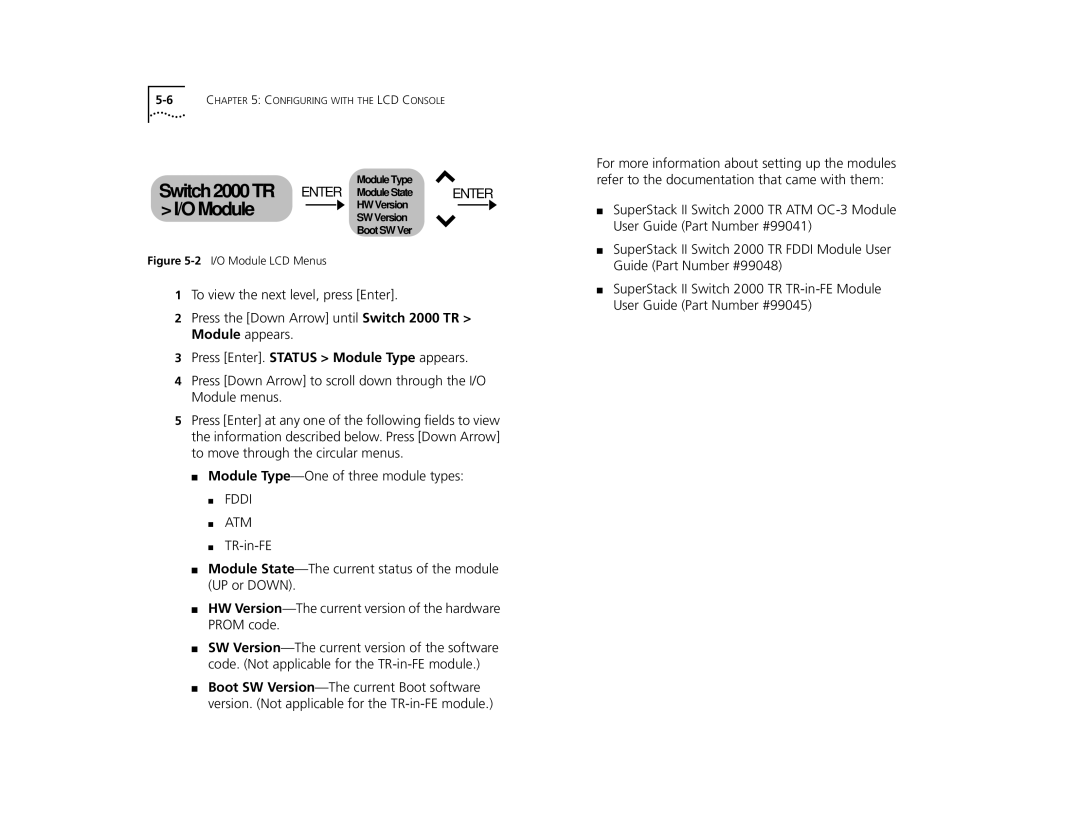Module Type |
|
Switch 2000 TR ENTER Module State | ENTER |
> I/O Module |
| HW Version |
| ||
| SW Version | |
|
| |
|
| Boot SW Ver |
L
Figure 5-2 I/O Module LCD Menus
1To view the next level, press [Enter].
2Press the [Down Arrow] until Switch 2000 TR > Module appears.
3Press [Enter]. STATUS > Module Type appears.
4Press [Down Arrow] to scroll down through the I/O Module menus.
5Press [Enter] at any one of the following fields to view the information described below. Press [Down Arrow] to move through the circular menus.
■Module
■FDDI
■ATM
■
■Module
■HW
■SW
■Boot SW
For more information about setting up the modules refer to the documentation that came with them:
■SuperStack II Switch 2000 TR ATM
■SuperStack II Switch 2000 TR FDDI Module User Guide (Part Number #99048)
■SuperStack II Switch 2000 TR