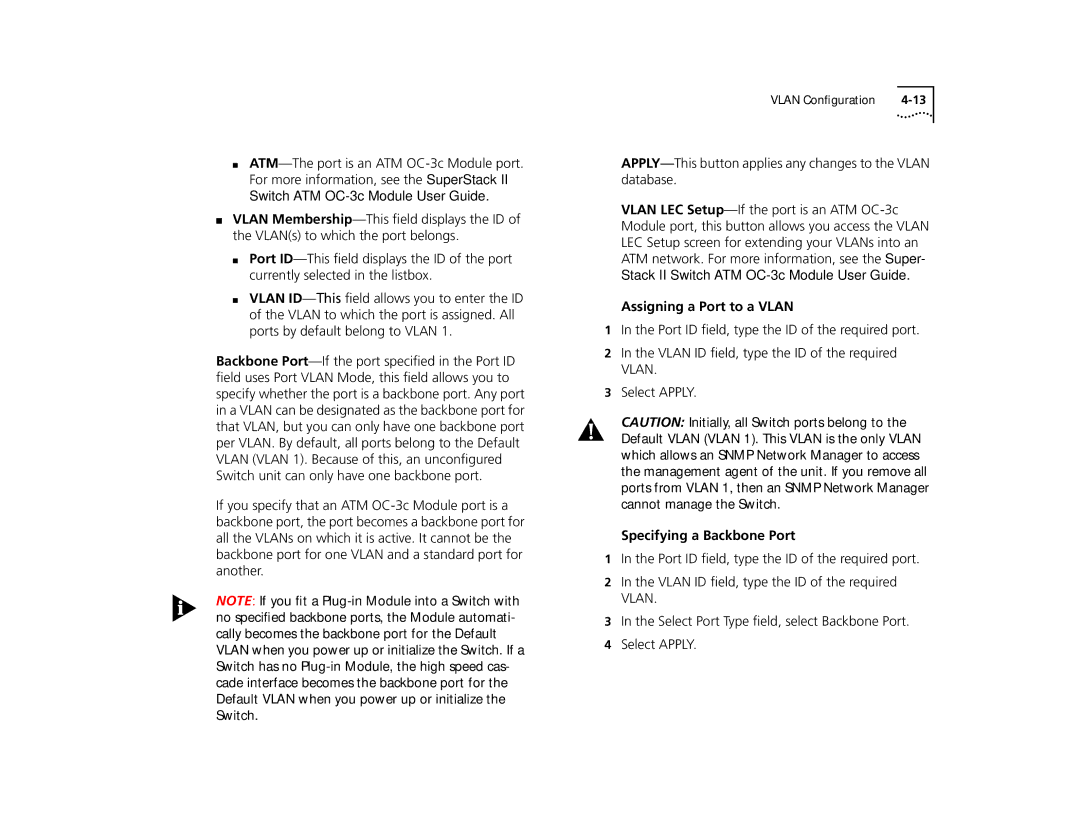■
■VLAN
■Port
■VLAN
Backbone
If you specify that an ATM
NOTE: If you fit a
VLAN Configuration |
APPLY—This button applies any changes to the VLAN database.
VLAN LEC
Assigning a Port to a VLAN
1In the Port ID field, type the ID of the required port.
2In the VLAN ID field, type the ID of the required VLAN.
3Select APPLY.
CAUTION: Initially, all Switch ports belong to the Default VLAN (VLAN 1). This VLAN is the only VLAN which allows an SNMP Network Manager to access the management agent of the unit. If you remove all ports from VLAN 1, then an SNMP Network Manager cannot manage the Switch.
Specifying a Backbone Port
1In the Port ID field, type the ID of the required port.
2In the VLAN ID field, type the ID of the required VLAN.
3In the Select Port Type field, select Backbone Port.
4Select APPLY.