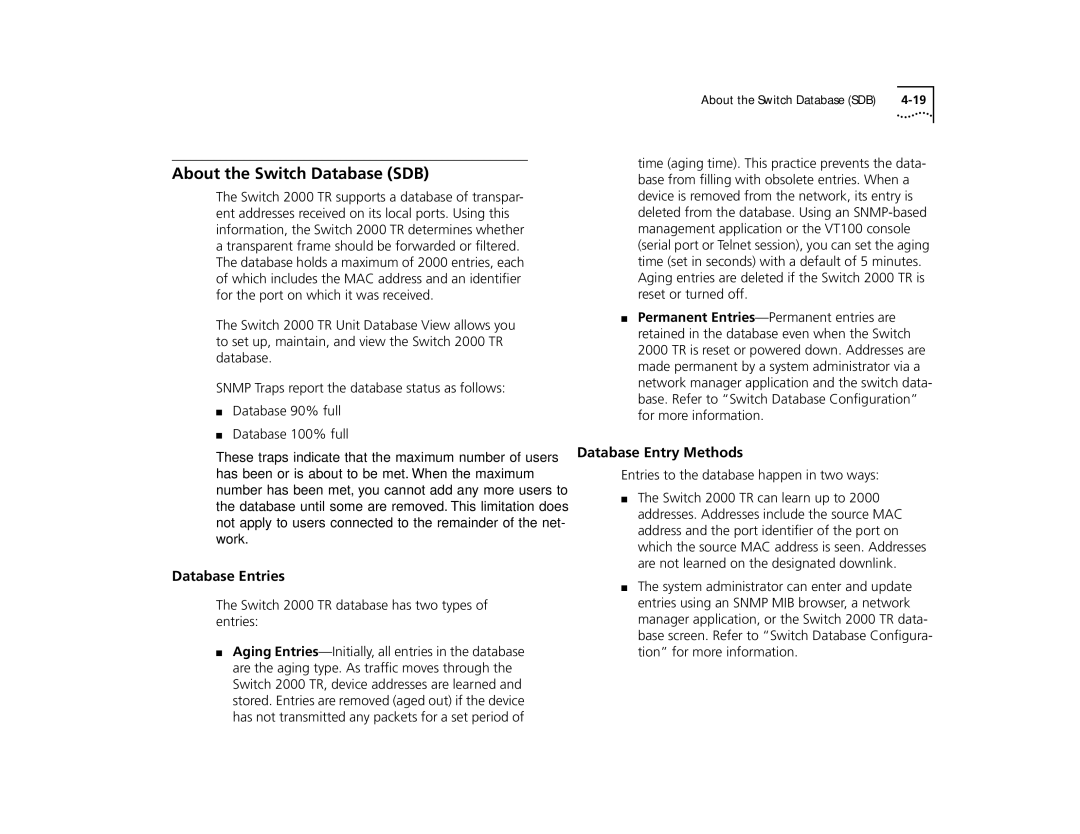About the Switch Database (SDB)
The Switch 2000 TR supports a database of transpar- ent addresses received on its local ports. Using this information, the Switch 2000 TR determines whether a transparent frame should be forwarded or filtered. The database holds a maximum of 2000 entries, each of which includes the MAC address and an identifier for the port on which it was received.
The Switch 2000 TR Unit Database View allows you to set up, maintain, and view the Switch 2000 TR database.
SNMP Traps report the database status as follows:
■Database 90% full
■Database 100% full
These traps indicate that the maximum number of users has been or is about to be met. When the maximum number has been met, you cannot add any more users to the database until some are removed. This limitation does not apply to users connected to the remainder of the net- work.
Database Entries
The Switch 2000 TR database has two types of entries:
■Aging
About the Switch Database (SDB) |
time (aging time). This practice prevents the data- base from filling with obsolete entries. When a device is removed from the network, its entry is deleted from the database. Using an
■Permanent
Database Entry Methods
Entries to the database happen in two ways:
■The Switch 2000 TR can learn up to 2000 addresses. Addresses include the source MAC address and the port identifier of the port on which the source MAC address is seen. Addresses are not learned on the designated downlink.
■The system administrator can enter and update entries using an SNMP MIB browser, a network manager application, or the Switch 2000 TR data- base screen. Refer to “Switch Database Configura- tion” for more information.