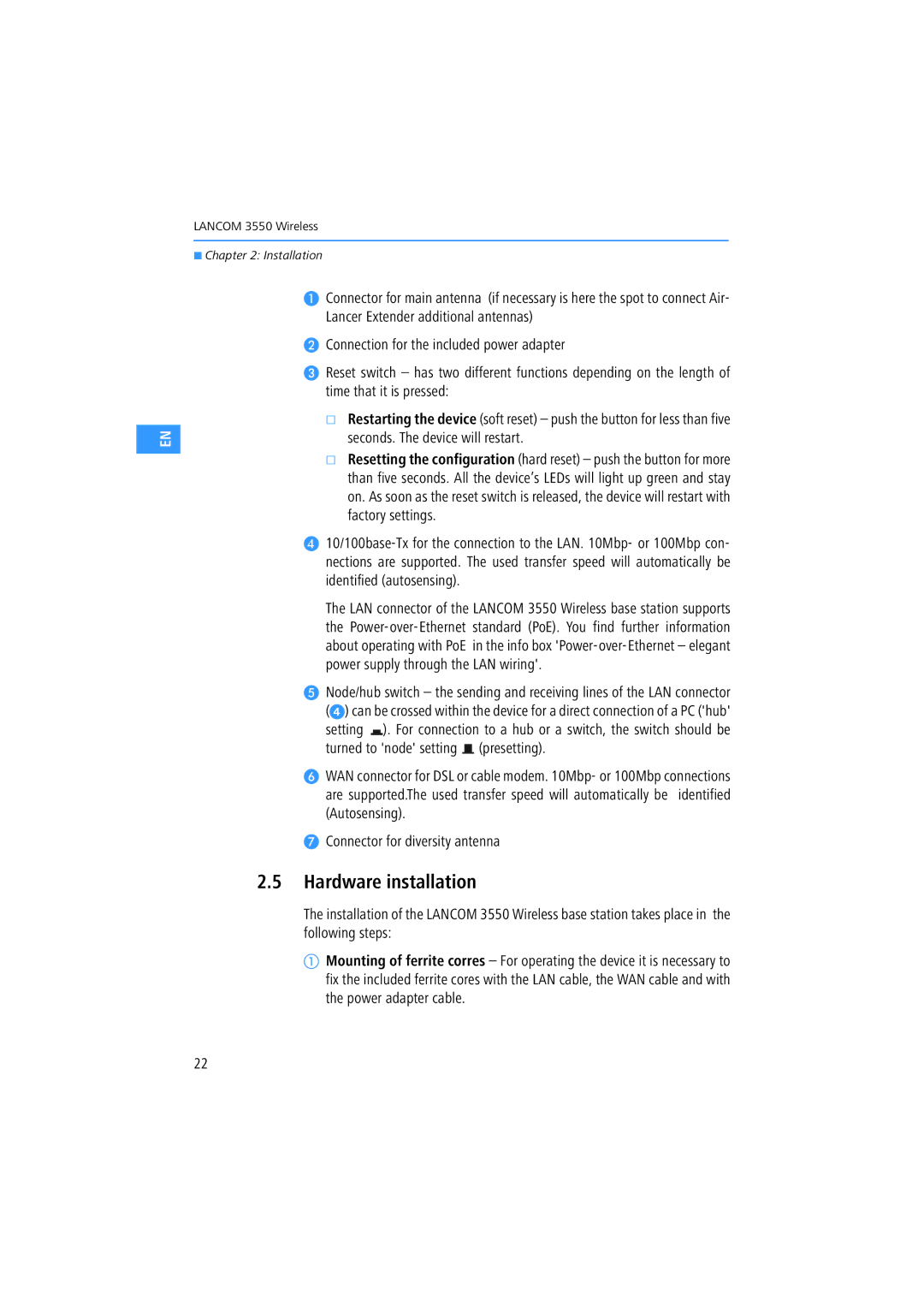3550 specifications
The Lancom Systems 3550 is a robust and versatile router designed to meet the demanding connectivity needs of modern networking environments. It is particularly well-suited for enterprises seeking to enhance their network performance, reliability, and security. This device combines advanced features with cutting-edge technologies to provide a comprehensive networking solution.One of the standout features of the Lancom Systems 3550 is its support for various WAN technologies. It supports fiber, DSL, and LTE connections, ensuring seamless internet access regardless of the available infrastructure. This versatility allows businesses to choose the optimal connection type for their specific needs and easily adapt to changing circumstances.
In terms of voice and data capabilities, the 3550 is equipped with integrated VoIP functionality. This feature enables companies to implement Voice over IP solutions, reducing telecommunication costs while improving call quality. The router supports multiple concurrent voice channels, making it an ideal choice for businesses with significant communication requirements.
Security is paramount in today’s digital landscape, and the Lancom Systems 3550 does not disappoint. It includes advanced firewall features and supports VPN technologies, enabling secure remote access for employees and partners alike. With support for SSL and IPSec VPNs, businesses can ensure that sensitive data remains protected, regardless of whether employees are working in the office or remotely.
Another significant characteristic of the 3550 is its high-performance capabilities. It is designed to handle a high volume of data traffic without compromising performance. Equipped with advanced traffic management tools, the router can prioritize essential services, ensuring that critical applications receive the bandwidth they need, even during peak usage times.
Additionally, the device offers robust monitoring and management features. Network administrators can utilize SNMP, Syslog, and other management protocols to gain real-time insights into performance metrics and troubleshoot issues proactively. The intuitive user interface simplifies configuration and management, allowing IT staff to focus on other pressing tasks.
Scalability is also a key advantage of the Lancom Systems 3550. It provides options for expansion and can be integrated seamlessly with other devices in the Lancom ecosystem. This flexibility allows organizations to grow their networks without the need for significant overhauls.
In summary, the Lancom Systems 3550 is an ideal solution for organizations looking to enhance their networking capabilities. With its support for multiple WAN technologies, integrated security features, high performance, and robust management tools, it stands out as a reliable choice for modern enterprises. Whether for data communication or voice solutions, the 3550 ensures optimized performance, security, and scalability in one comprehensive package.