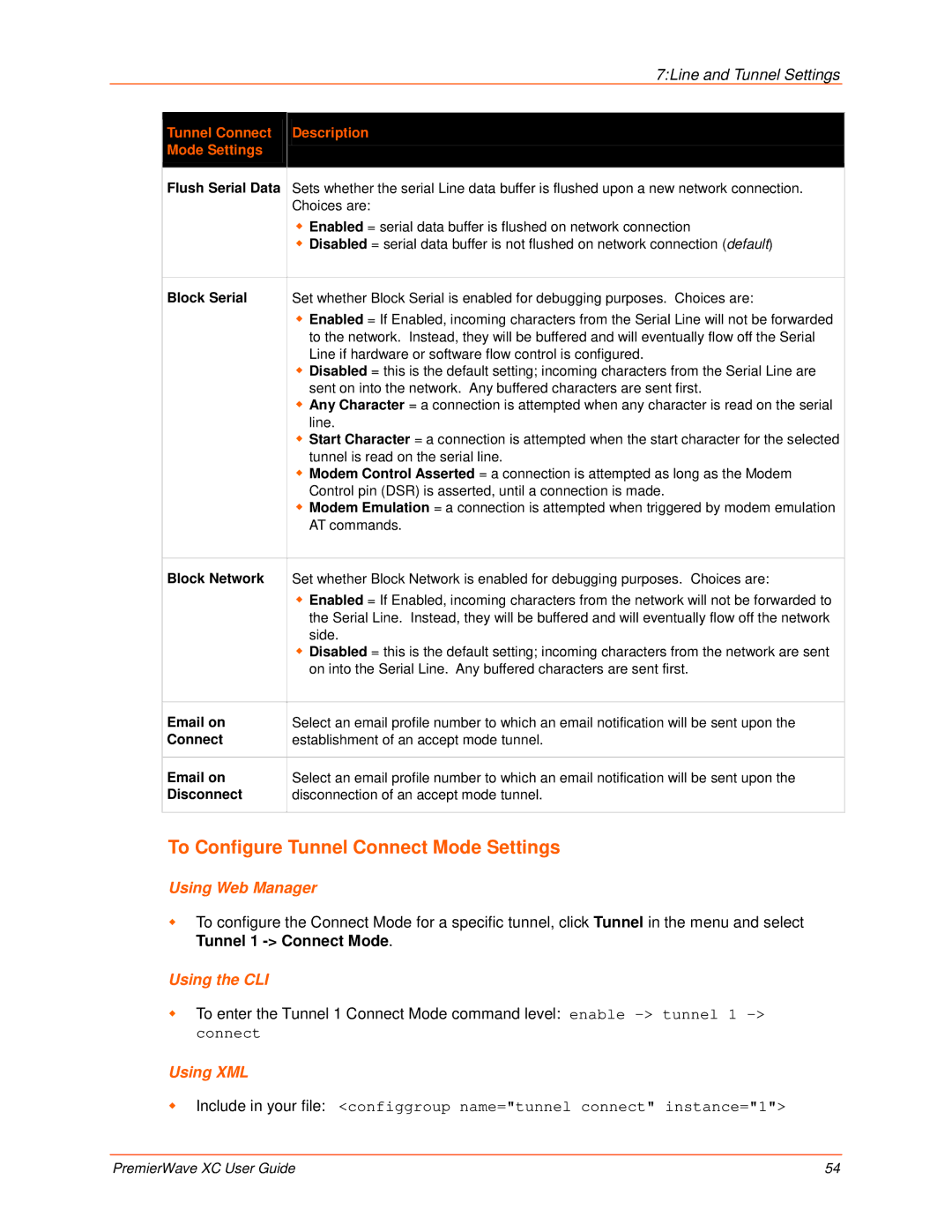900-598 specifications
The Lantronix 900-598 is a powerful and versatile device designed to facilitate robust data communication and management for industrial and commercial applications. At the heart of the 900-598 lies its advanced networking capabilities, making it an essential tool for IoT implementations, operational efficiency, and remote device management.One of the main features of the Lantronix 900-598 is its ability to provide secure and reliable connectivity. The device supports various communication protocols, including serial and Ethernet, enabling seamless integration with a wide array of devices across diverse environments. This flexibility allows users to connect legacy equipment to modern networks, thereby extending the life of existing technologies while enhancing operational capabilities.
The Lantronix 900-598 is equipped with robust security measures to protect sensitive data during transmission. It supports encryption protocols, such as SSL and SSH, ensuring that data remains confidential and secure from unauthorized access. This security is crucial for industries dealing with sensitive information, such as healthcare, finance, and manufacturing, where data breaches can have severe repercussions.
Another notable characteristic of the 900-598 is its ease of use. The device features a user-friendly interface that simplifies setup and configuration. Additionally, it supports remote access and management, allowing users to monitor and control devices from virtually anywhere. This remote management capability is particularly advantageous for organizations with distributed operations, enabling them to maintain oversight without needing to be physically present at each location.
In terms of performance, the Lantronix 900-598 offers high-speed data transfer rates, which are essential for real-time applications. It is designed to handle large volumes of data efficiently, making it suitable for applications that require quick responses and minimal latency. The device ensures reliable operation through features like error correction and data integrity monitoring.
Lastly, the Lantronix 900-598 is built to withstand challenging environmental conditions, thanks to its rugged design. This durability makes it suitable for deployment in harsh industrial settings, where exposure to dust, moisture, and extreme temperatures is common.
In conclusion, the Lantronix 900-598 stands out as an advanced solution for data communication and device management. Its combination of secure connectivity, ease of use, high performance, and durability makes it an excellent choice for businesses looking to modernize their operations and embrace the future of IoT and remote management. With its extensive features and robust technologies, the 900-598 is poised to enhance productivity and streamline processes across various industries.