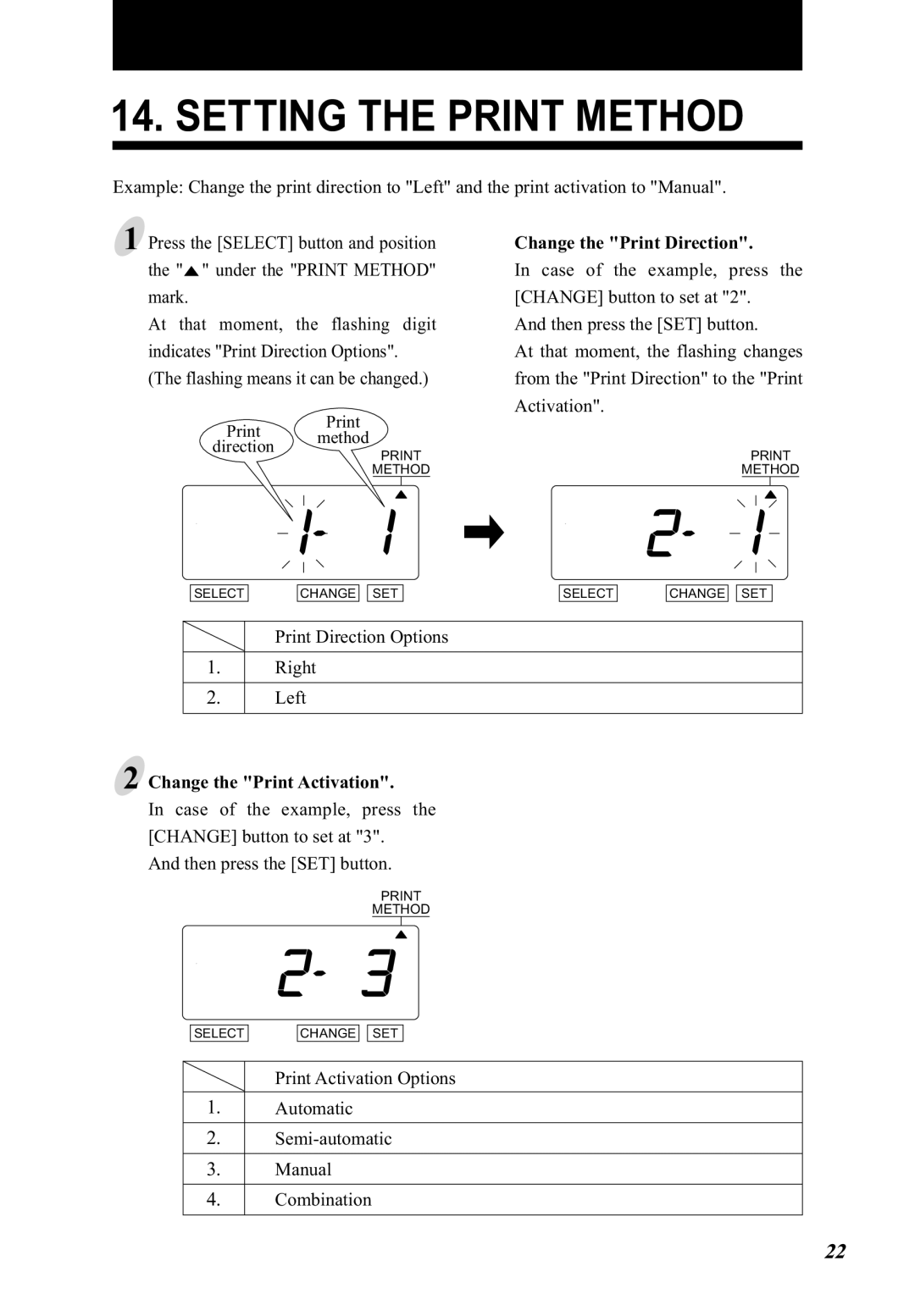5000E Plus specifications
The Lathem 5000E Plus is a state-of-the-art time clock designed to streamline attendance tracking and enhance workforce management in various business environments. This advanced device combines durability with intuitive operation, catering to the needs of both small businesses and larger organizations.One of the standout features of the Lathem 5000E Plus is its versatility in time tracking capabilities. This model supports multiple functions, including punch in/out, overtime calculation, and various pay period formats. Its ability to handle weekly, bi-weekly, and semi-monthly pay schedules simplifies payroll processes for HR departments. Furthermore, it accommodates both hourly and salaried employees, making it suitable for diverse workforces.
The technology behind the Lathem 5000E Plus includes a robust, user-friendly interface with a large LCD screen that displays easy-to-read information. This ensures that employees can quickly view their clock-in/out status and total hours worked without confusion. The clock also integrates with various Lathem software solutions, allowing for seamless data transfer and enhanced reporting capabilities.
In addition to its core functionalities, the Lathem 5000E Plus offers advanced security features. It includes biometric fingerprint recognition, ensuring that only authorized personnel can clock in or out, thus minimizing time theft. This feature is particularly valuable in workplaces where attendance precision is critical.
Durability is a key characteristic of the Lathem 5000E Plus. Built to withstand the rigors of industrial environments, this unit is designed for both reliability and longevity. Its all-metal construction is resistant to wear and tear, providing businesses with a time-keeping solution that lasts.
Moreover, the device supports multiple data collection methods, including card swipe and proximity badge options, enhancing its adaptability to various operational needs. With easy installation and straightforward setup, the Lathem 5000E Plus can be integrated into existing systems with minimal disruption.
Overall, the Lathem 5000E Plus is a comprehensive timekeeping solution that combines innovative features, advanced technology, and durable design to optimize attendance management. Its ability to improve accuracy and efficiency in tracking employee hours makes it an essential tool for any organization aiming to enhance their payroll processes.