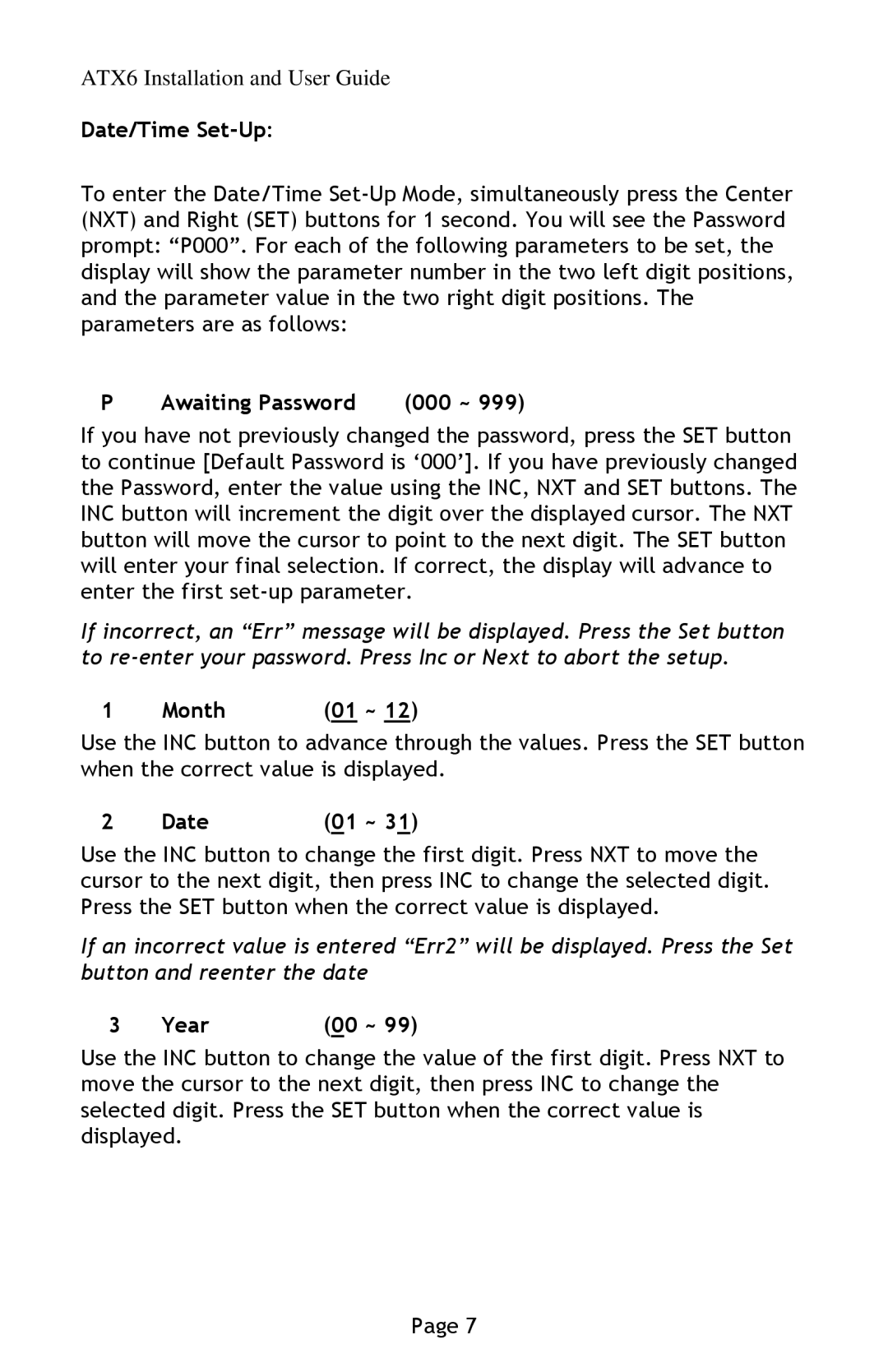ATX6 Installation and User Guide
Date/Time
To enter the Date/Time
P | Awaiting Password | (000 ~ 999) |
If you have not previously changed the password, press the SET button to continue [Default Password is ‘000’]. If you have previously changed the Password, enter the value using the INC, NXT and SET buttons. The INC button will increment the digit over the displayed cursor. The NXT button will move the cursor to point to the next digit. The SET button will enter your final selection. If correct, the display will advance to enter the first
If incorrect, an “Err” message will be displayed. Press the Set button to
1 | Month | (01 ~ 12) |
Use the INC button to advance through the values. Press the SET button when the correct value is displayed.
2 | Date | (01 ~ 31) |
Use the INC button to change the first digit. Press NXT to move the cursor to the next digit, then press INC to change the selected digit. Press the SET button when the correct value is displayed.
If an incorrect value is entered “Err2” will be displayed. Press the Set button and reenter the date
3 | Year | (00 ~ 99) |
Use the INC button to change the value of the first digit. Press NXT to move the cursor to the next digit, then press INC to change the selected digit. Press the SET button when the correct value is displayed.
Page 7