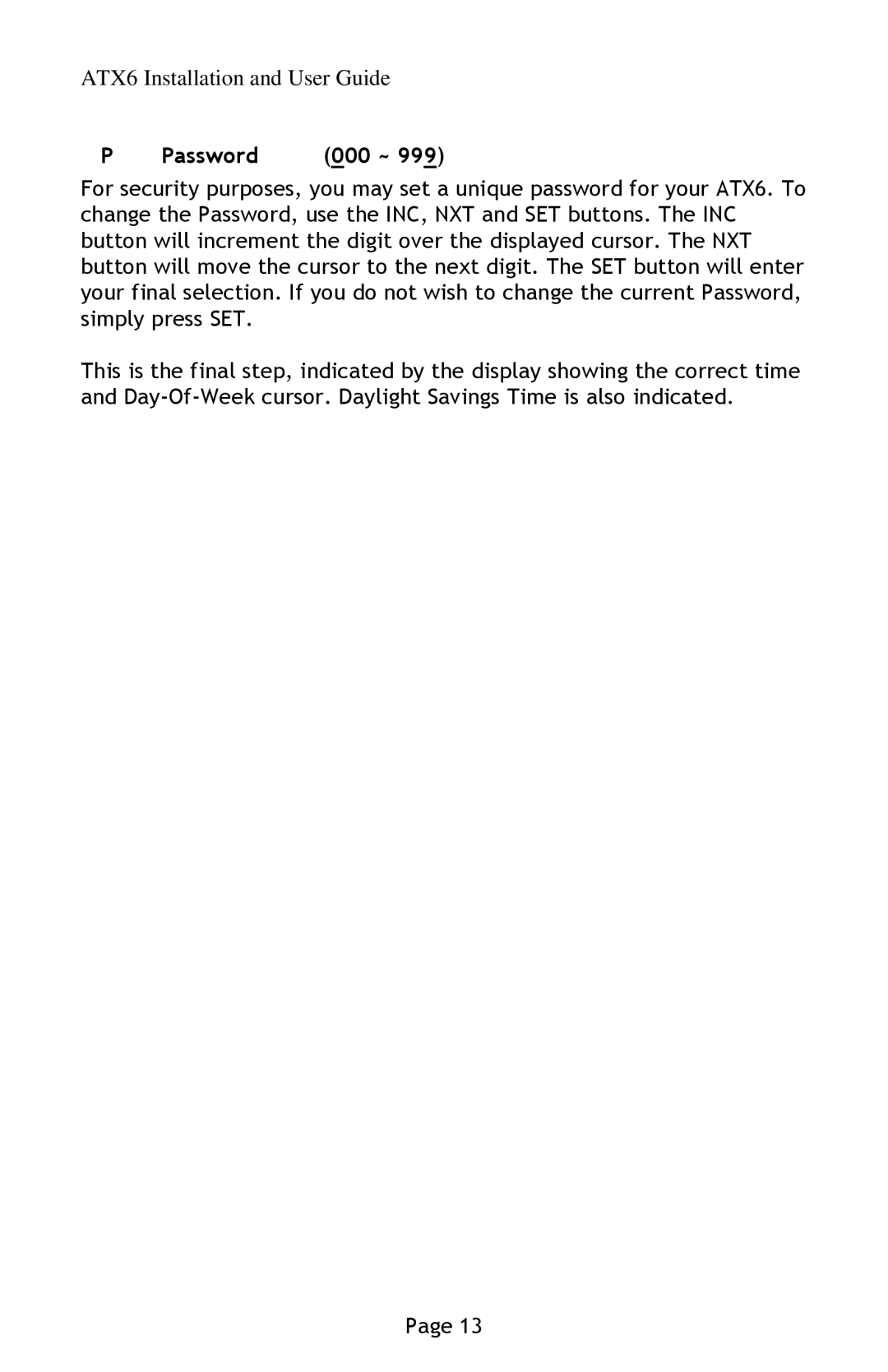ATX6 Installation and User Guide
P | Password | (000 ~ 999) |
For security purposes, you may set a unique password for your ATX6. To change the Password, use the INC, NXT and SET buttons. The INC button will increment the digit over the displayed cursor. The NXT button will move the cursor to the next digit. The SET button will enter your final selection. If you do not wish to change the current Password, simply press SET.
This is the final step, indicated by the display showing the correct time and
Page 13