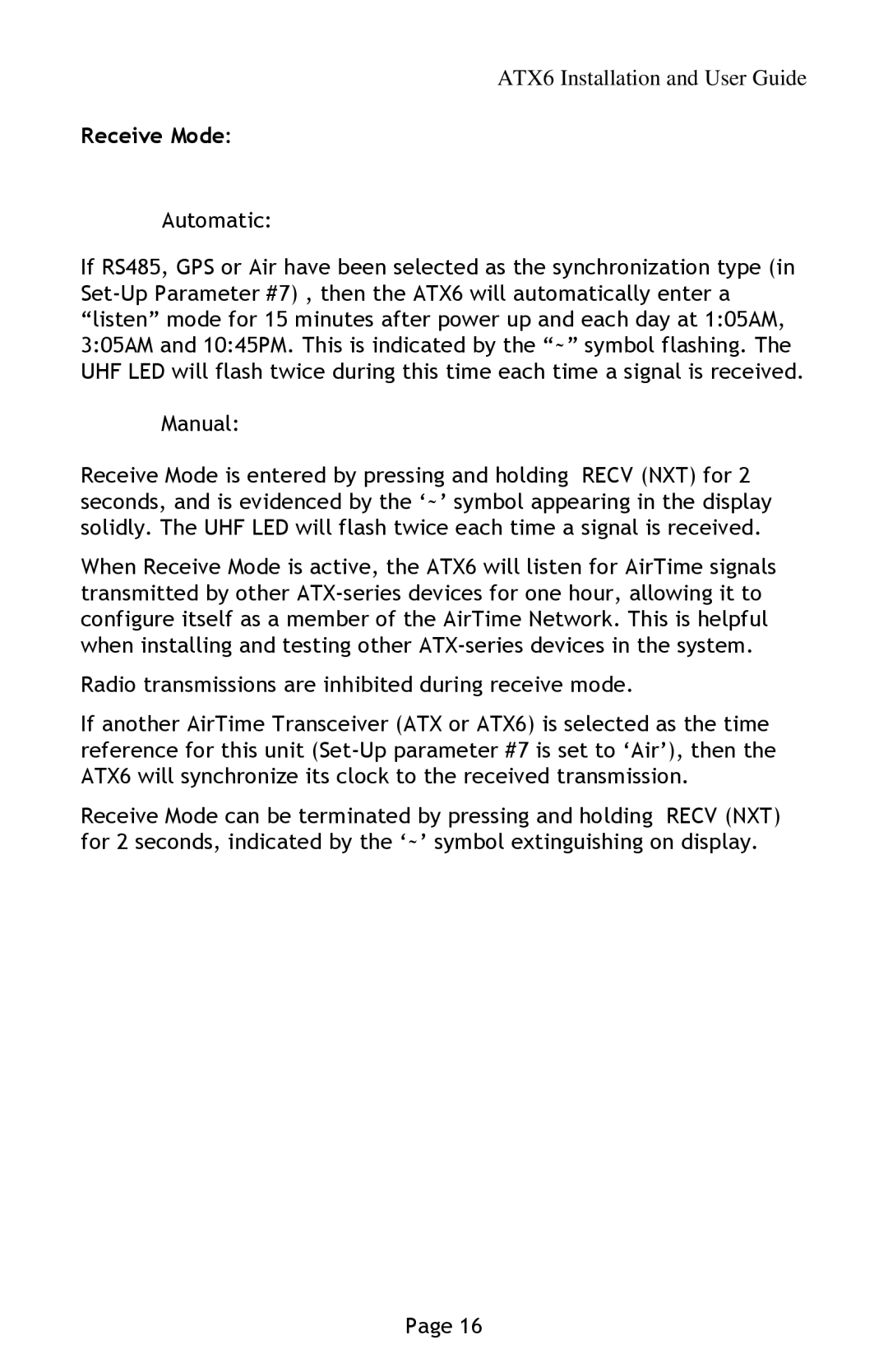ATX6 Installation and User Guide
Receive Mode:
Automatic:
If RS485, GPS or Air have been selected as the synchronization type (in
Manual:
Receive Mode is entered by pressing and holding RECV (NXT) for 2 seconds, and is evidenced by the ‘~’ symbol appearing in the display solidly. The UHF LED will flash twice each time a signal is received.
When Receive Mode is active, the ATX6 will listen for AirTime signals transmitted by other
Radio transmissions are inhibited during receive mode.
If another AirTime Transceiver (ATX or ATX6) is selected as the time reference for this unit
Receive Mode can be terminated by pressing and holding RECV (NXT) for 2 seconds, indicated by the ‘~’ symbol extinguishing on display.
Page 16