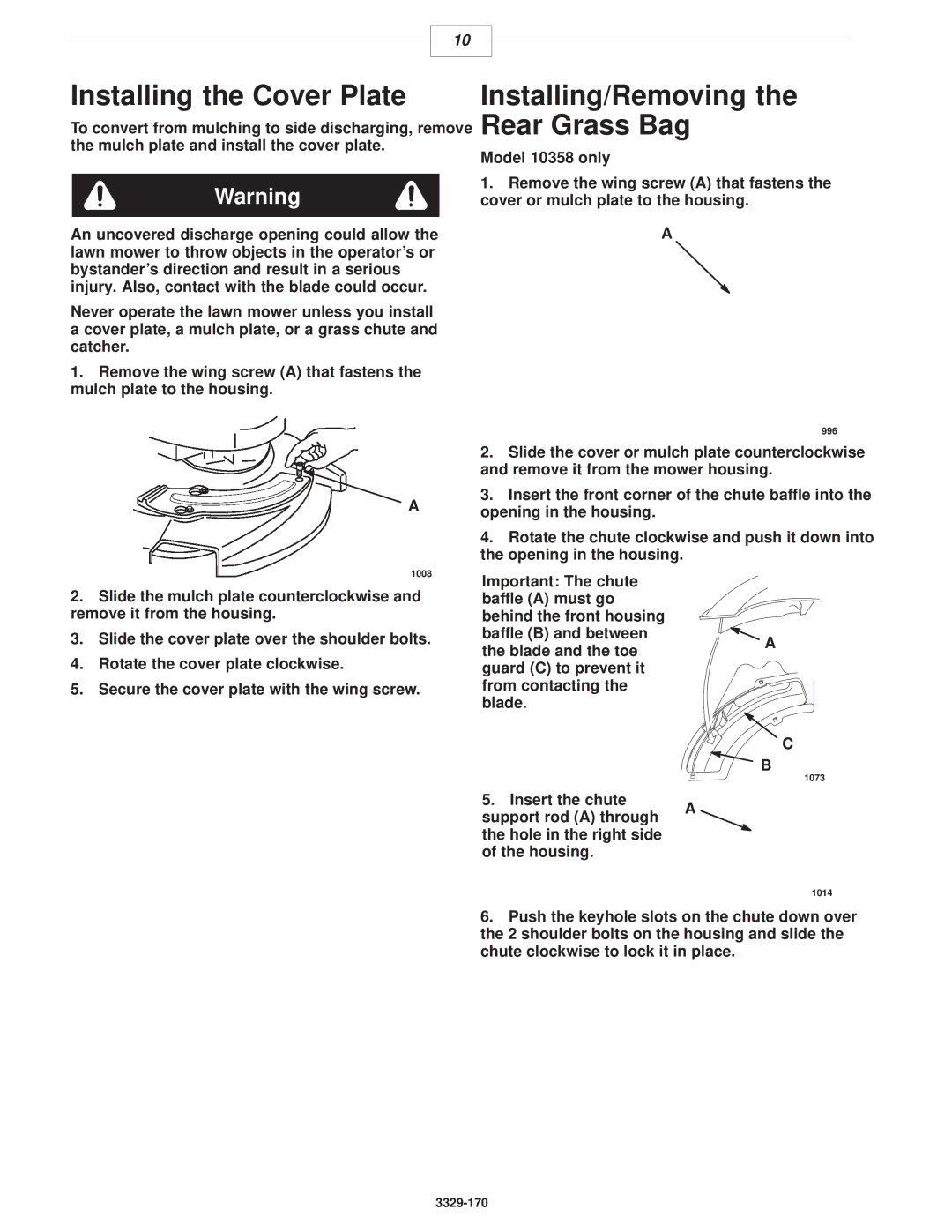10356, 10357, 10358 specifications
The Lawn-Boy 10356, 10357, and 10358 models are part of Lawn-Boy's impressive line of high-performance lawn mowers designed to ensure ease of use and exceptional cutting efficiency. Each model boasts a range of features and technologies tailored to meet the needs of homeowners who seek a reliable, efficient solution for maintaining their lawns.Starting with the Lawn-Boy 10356, this mower is propelled by a powerful 149cc Kohler engine known for its dependability and energy efficiency. The 10356 is equipped with a 21-inch steel cutting deck that offers durability and a wide cutting path, allowing users to cover more ground in less time. One standout feature is Lawn-Boy's innovative TriAction cutting system, which ensures a finer cut for a healthier lawn by using a combination of a specialized blade, superior airflow, and a unique deck design. This model also comes with a quick-release handle that makes it easy to adjust the cutting height to one of the six pre-set positions, accommodating various grass types and personal preferences.
Similarly, the Lawn-Boy 10357 model showcases many of the same features but adds the advantage of self-propulsion, making it easier for users to maneuver across their lawns, regardless of terrain. The variable speed drive system allows operators to select their preferred speed, providing them with more control while mowing. The 10357 also includes a side discharge option for those who prefer to leave clippings on the lawn, as well as a rear bagging capability that simplifies cleanup.
Finally, the Lawn-Boy 10358 takes efficiency a step further with its innovative electric start feature. This model enables users to start their mower with a simple push of a button, eliminating the hassle of pull cords. Like its counterparts, the 10358 is designed for comfort and convenience, with ergonomic handles that reduce strain during mowing. This model also incorporates the same durable steel deck and TriAction system, ensuring superior cutting performance while maintaining the signature Lawn-Boy quality.
Collectively, the Lawn-Boy 10356, 10357, and 10358 are exemplary choices for both novice and experienced lawn care enthusiasts. With their robust engines, versatile cutting systems, and user-friendly designs, these mowers epitomize reliability and efficiency in lawn maintenance, making them valuable investments for any homeowner devoted to keeping their lawns pristine.